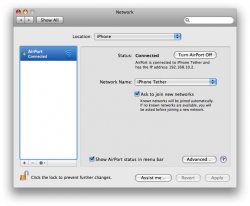will someone please help me, i have been trying to do this forever. i cannot get it to work, i followed these directions, watched a video tutorial.. still cant get it idk what im doing wrong.
Got a tip for us?
Let us know
Become a MacRumors Supporter for $50/year with no ads, ability to filter front page stories, and private forums.
NetShare HOW TO
- Thread starter Mac-Addict
- Start date
- Sort by reaction score
You are using an out of date browser. It may not display this or other websites correctly.
You should upgrade or use an alternative browser.
You should upgrade or use an alternative browser.
Another interesting tidbit:
In jailbreak Firefox works well except for Mac mail and Hotmail but in Netshare both seem to work in Safari while Firefox refuses to work period, except for offering to download a file instead of going to a web page.
Also I can't gt into places like ATTWIRELSS.com and login in jailbreak with either browser.
Same for Netshare. So I'll have to use the 3G iPhone to access such accounts.
Fortunately switching between jailbreak and Netshare is easy though; I just get out of Terminal and click on Netshare or visa versa; I am instantly on.
In jailbreak Firefox works well except for Mac mail and Hotmail but in Netshare both seem to work in Safari while Firefox refuses to work period, except for offering to download a file instead of going to a web page.
Also I can't gt into places like ATTWIRELSS.com and login in jailbreak with either browser.
Same for Netshare. So I'll have to use the 3G iPhone to access such accounts.
Fortunately switching between jailbreak and Netshare is easy though; I just get out of Terminal and click on Netshare or visa versa; I am instantly on.
Video Instructions Screen Cast
I have included a link to a tutorial that I have made for everyone having problems.http://simonsonspace.com/netsharescreencast.mov
Any questions please PM me
Thank you,
Bryan
I have included a link to a tutorial that I have made for everyone having problems.http://simonsonspace.com/netsharescreencast.mov
Any questions please PM me
Thank you,
Bryan
Video Screencast
I will post more screen-cast later today when I wake up. I will post one on proxifer and how to get all applications working with Netshare I should have my site back up that will have all the screen-cast tomorrow.
simonsonspace.com
thank you
Bryan
I will post more screen-cast later today when I wake up. I will post one on proxifer and how to get all applications working with Netshare I should have my site back up that will have all the screen-cast tomorrow.
simonsonspace.com
thank you
Bryan
Excellent tutorial Bryan!
In my area my Sprint card speed is about the same as the Netshare; about 1000 kbps.
But here is the kicker; out of three trials of Netshare vs Jailbreak the jailbreak tether was each time over twice the speed of Netshare; 2200 Kbps!
Those with jailbreaks should check this out and run a comparison; I think you will find the same results depending on your location that the jailbreak tether is much faster.
In my area my Sprint card speed is about the same as the Netshare; about 1000 kbps.
But here is the kicker; out of three trials of Netshare vs Jailbreak the jailbreak tether was each time over twice the speed of Netshare; 2200 Kbps!
Those with jailbreaks should check this out and run a comparison; I think you will find the same results depending on your location that the jailbreak tether is much faster.
It should route the traffic automatically. Just be sure to set the proxy IP as the one you set on your phone and use port 1080 and SOCKS 5.
Video walk-through - http://www.youtube.com/watch?v=cyXzL4hmF7c
-UltimateFighter
It does automatically in Windows and 10.4.11 but not in Leopard and apparently you have to use Proxifier to make it happen in Leopard.
Took me 30 mins to finally get it to work.
I followed the first post's instructions exactly and it didn't work. However, I have Parallels Desktop and VMWare installed, and so virtual ethernet ports appeared under Network settings on my Mac. So what I did was that I followed the optional Step 2.5 and created a location profile, and then removed all network cards on the left pane except for the Airport (such that the network settings pane looked exactly like the picture), and everything started working.
I get 904kbps download and 287kbps upload.
Ugh, after two days of mucking it's working... well, sort of. Your tip regarding removing the virtual Ethernet ports used by Parallels was indispensable. Upon creating a Location profile and removing every network card except for Airport (see attached screen shot), NetShare started to work very spottily, despite my five-bar 3G signal. The network connection is tenuous at best, and is not sending or receiving data most of the time. Well, I guess it's OK for emergencies. Although the carrier shouldn't matter, anyone else got it working well with O2?
Anyhow, if you are using Parallels or VMWare, take to heart taphil's tip!
Attachments
i managed to grab it from the UK app store late lastnight, tried it this morning and it works. slow on edge but it works.
Pulled Again?
After reading all of the posts and watching the very cool screencast by Bryan I followed the link above to check out NetShare in the App Store and got the message that it is not available in the US store!
Is this a glitch or did they pull it again? Still available in the iTunes store of other countries?
After reading all of the posts and watching the very cool screencast by Bryan I followed the link above to check out NetShare in the App Store and got the message that it is not available in the US store!
Is this a glitch or did they pull it again? Still available in the iTunes store of other countries?
Nullriver's site notes that it was removed again from the App Store - still with no explanation from Apple. (You would think they would at least keep the developer in the loop - except, of course, that its Apple so their only 'loop' is in their address in Cupertino.)
Also, iPhone Atlas posted this:
UPDATE: We’ve now received word from AT&T, which states:
“Apple manages the App Store. We have no comment.”
Personally, now that I can't have it ... I want it more.
Also, iPhone Atlas posted this:
UPDATE: We’ve now received word from AT&T, which states:
“Apple manages the App Store. We have no comment.”
Personally, now that I can't have it ... I want it more.
Thank You Bryan!
Bryan many thanks for your efforts, I am in London and managed to get the app last night. Your tutorial worked a dream I get great speeds and I can't believe you can do this as over here you are paying $20 per month on a contract with a USB connection to do this any other way.
I have one question and that is that when you disconnect and turn the computer off, when I come to want to use NetShare again, do I have to create a new network every time? - I can only see my profile that I saved but not the network?
Many Thanks
Best
Goat
I have included a link to a tutorial that I have made for everyone having problems.http://simonsonspace.com/netsharescreencast.mov
Any questions please PM me
Thank you,
Bryan
Bryan many thanks for your efforts, I am in London and managed to get the app last night. Your tutorial worked a dream I get great speeds and I can't believe you can do this as over here you are paying $20 per month on a contract with a USB connection to do this any other way.
I have one question and that is that when you disconnect and turn the computer off, when I come to want to use NetShare again, do I have to create a new network every time? - I can only see my profile that I saved but not the network?
Many Thanks
Best
Goat
I'm sure I'm not the only one looking for a free alternative to Proxifier to do this on Vista. FreeProxy got a few good reviews on SnapFiles com. Has anyone tried to get 'iTethering' to work using that one instead? I'll try myself, but since I'm not a socks expert some help would be great.
Is anyone else having a problem with the subnet mask..
I've tried leaving it blank per numerous tutorials on both the phone and MacBook Pro... and when I try browsing the internet nothing happens..
When I go back and put in the subnet mask of 255.255.255.0 on both the phone and computer I'm then able to browse..
I've tried leaving it blank per numerous tutorials on both the phone and MacBook Pro... and when I try browsing the internet nothing happens..
When I go back and put in the subnet mask of 255.255.255.0 on both the phone and computer I'm then able to browse..
Why I think it's coming back on AppStore soon...
There's too much press about it. They can't stop it now.
Read this for example, (good tutorial, as well)
http://blog.wired.com/gadgets/2008/08/tutorial-turn-1.html

There's too much press about it. They can't stop it now.
Read this for example, (good tutorial, as well)
http://blog.wired.com/gadgets/2008/08/tutorial-turn-1.html
I just looked up the instructions to do it on a jailbroken phone, and I think I'll go that route for free 
i tried numerous times, cant get it to work, in the tutorial when they go int othe netshare app it shows edge or 3g up top in the corner mine shows the wifi bars. any ideas?
lol, 5 minutes I got it to work with MobileTerminal on my jailbroken phone. I don't even have to keep any particular apps open because it runs in the background. My speedtest via 3G is better than my DSl speed 
lol, 5 minutes I got it to work with MobileTerminal on my jailbroken phone. I don't even have to keep any particular apps open because it runs in the background. My speedtest via 3G is better than my DSl speed
Where's the link to get this software?
Please post.
Ty.
You have to jailbreak your phone first:
http://blog.iphone-dev.org/post/42858313/thanks-for-waiting
Then you just grab MobileTerminal and 3socks from Cydia.
After that you basically follow the same instructions originally posted here, just instead of running NetShare you type "socks" into MobileTerminal on the phone. Poof! Done.
(I know this is a REALLY simplistic guide, but I can't walk you through the whole jailbreaking process!)
http://blog.iphone-dev.org/post/42858313/thanks-for-waiting
Then you just grab MobileTerminal and 3socks from Cydia.
After that you basically follow the same instructions originally posted here, just instead of running NetShare you type "socks" into MobileTerminal on the phone. Poof! Done.
(I know this is a REALLY simplistic guide, but I can't walk you through the whole jailbreaking process!)
I've been having some problems replicating my own setup, but here's the gist of it...
HOW TO USE NETSHARE ON YOUR IPHONE WITH WINDOWS VISTA
Install Proxifier from Proxifier.com
Create an Ad-Hoc Network:
Right Click your wireless connection next to your clock in the taskbar
Select Connect to a network
Select Setup a connection or network >> Setup an ad-hoc network
Create your ad-hoc network (Mines named iPhone Tether , no passwords, very simple)
On your iPhone:
FORGET ALL NETWORKS YOU ARE CURRENTLY CONNECTING TO
Select iPhone Tether (Youre ad-hoc network)
Select iPhone Tethers little arrow
It will say DHCP
Look at your IP Address, Mine says 169.254.72.87
Open Proxifier
In Proxy Settings --> Add --> Address: 169.254.72.87 Port 1080 (SOCKS 5)
Hit OK, OK. Leave Proxifier in backround on desktop.
Open your Network and Sharing Center
On the left it says Manage Network Connections
Right click Wireless Network Connection, hit Properties
Left click Internet Protocol Version 4 (TCP/IPv4) and click Properties
Select Use the following IP address
Type 169.254.72.86 for your IP address and 255.255.255.0 as your subnet mask
***Hit Advanced
Hit Add and fill in the same IP and subnet masks
Hit Okay and close everything except for Proxifier on your computer.
On your iPhone
Open NetShare
Youre Proxy IP will say 169.254.72.87, Proxy Port 1080
CONNECTIONS MAY SAY 0 with 0 In/Out
Dont worry.
OPEN YOUR BROWSER ON YOUR COMPUTER
It should work!
Youll start to see your In/Out fluxuate, and your internet will load!
Woo!
Enjoy
Hugs and Kisses,
Bourne Perfection
WARNING: Youll probably have to go BACK INTO the Internet Protocol 4 TCP/IPv4 Properties and reset everything to automatic when you want to switch back to WiFi
EDIT: NEVER MIND. I figured out my own stupid mistakes in replicating it... I forgot to re-open Proxifier! You may have to "Check" the thing in Proxifier before it will work, I'm still not yet sure.
EDIT 2: Your connections # will fluxuate as well. Like 1 connection for iTunes, one for Mozilla, a bunch for AOL. All of my browsers seem to be working by default.
EDIT 3: You MAY be able to keep your TCP/IPv4 settings on Automatic if you set the ALTERNATE CONFIGURATION settings with your IP and Subnet Mask addresses. (Leave all the other fields BLANK in the alternate config settings.) THIS CAN ELIMINATE THE NEED TO CHANGE YOUR SETTINGS EACH TIME!
On EDGE on Windows Vista Home Premium:

YES, it does work with alternate configuration...switching back and forth between tether and wifi.
NOW if i could only do it WITHOUT proxifier
Register on MacRumors! This sidebar will go away, and you'll see fewer ads.