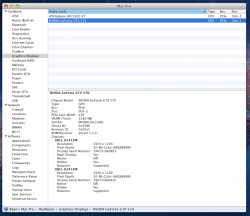Got a tip for us?
Let us know
Become a MacRumors Supporter for $50/year with no ads, ability to filter front page stories, and private forums.
New Nvidia Drivers for Lion - Allow most cards to run, no EFI or ATY_Init needed
- Thread starter MacVidCards
- Start date
- Sort by reaction score
You are using an out of date browser. It may not display this or other websites correctly.
You should upgrade or use an alternative browser.
You should upgrade or use an alternative browser.
10.7.4 BREAKS Nvidia OOTB Support !!!
If you are using the "special" drivers I mentioned at the open of this thread, don't install the 10.7.4 update.
It's newer Nvidia drivers break this support.
Good news is that you can still use ATY_Init to get most cards working, just as it has been since 10.6. Details on install, permissions fix, etc at Netkas.org.
I will try to reinstall the 10.7.3 drivers into 10.7.4 Beta and report back.
If you are using the "special" drivers I mentioned at the open of this thread, don't install the 10.7.4 update.
It's newer Nvidia drivers break this support.
Good news is that you can still use ATY_Init to get most cards working, just as it has been since 10.6. Details on install, permissions fix, etc at Netkas.org.
I will try to reinstall the 10.7.3 drivers into 10.7.4 Beta and report back.
Just curious: if you have the original ROM file from say an Apple 4870, and then burn it to a PC 4870, would you get the EFI boot screen?
read golden guide in my sig.
Just curious: if you have the original ROM file from say an Apple 4870, and then burn it to a PC 4870, would you get the EFI boot screen?
If you type "Mac 4870" into the "search" bar, it will bring up forum postings on this very subject. The 5th or 6th one down is a 107 page thread where we worked out ALL of the info on making a 4870 work in a Mac. You may even find your 4870 card model and brand in there if you use search some more.
I can confirm that GTX570 works
Tried with model ASUS GeForce GTX 570 Direct CU2.
All ports are working fine, except that i did not test audio through HDMI.
Some benchmarks:
Cinebench 11 64-bit: CPU:6.43 - GPU:25.56
Latest Unigine for OS X: FPS:50.5 - Score 1250 (Default settings 1920x1200)
So you need nVidia drivers for Lion and Cuda drivers if you want for example to use Mercury Engine in Adobe Premiere Pro CS5+.
Mac Pro 3.1, 2 x E5462, 12GB of RAM, 2600XT, SSD....
If you have any questions, shoot
Tried with model ASUS GeForce GTX 570 Direct CU2.
All ports are working fine, except that i did not test audio through HDMI.
Some benchmarks:
Cinebench 11 64-bit: CPU:6.43 - GPU:25.56
Latest Unigine for OS X: FPS:50.5 - Score 1250 (Default settings 1920x1200)
So you need nVidia drivers for Lion and Cuda drivers if you want for example to use Mercury Engine in Adobe Premiere Pro CS5+.
Mac Pro 3.1, 2 x E5462, 12GB of RAM, 2600XT, SSD....
If you have any questions, shoot
Attachments
Last edited:
I grabbed a couple GTX680s, sadly they are dead to the world in OSX . I have tried.
1. 10.8 DP1
2. 10.8 DP2
3. 10.7.3 "normal" with ATY_Init
4. 10.7.3 with "magic" drivers
5. 10.7.4 with ATY_INit
All no-go.
The thing which will be interesting is that Mac Nvidia drivers have ALWAYS been strictly 2 display channels. This card can now run 4. Will require a fundamental shift in how the drivers work. Currently they are not very flexible in terms of switching display outputs.
1. 10.8 DP1
2. 10.8 DP2
3. 10.7.3 "normal" with ATY_Init
4. 10.7.3 with "magic" drivers
5. 10.7.4 with ATY_INit
All no-go.
The thing which will be interesting is that Mac Nvidia drivers have ALWAYS been strictly 2 display channels. This card can now run 4. Will require a fundamental shift in how the drivers work. Currently they are not very flexible in terms of switching display outputs.
It would be awesome if we could get the GTX 680s working. Hopefully there will be drivers coming out soon.
I tried a Quadro FX 3800 which worked with these drivers in my 2008 mac pro. However, the performance was somewhat disappointing as it didn't even beat the 8800GT in Unigine. Even though the 3800 has 1GB memory and I use high quality textures and 1920*1200 resolution.
Im having trouble with a mac pro 4.1 and a GTX 560ti 448 - Ive installed the drivers from Nvidia's site (I had to drag them in using a kext helper as the package ran successfully without copying the kexts into /System/Library/Extensions...). I also installed the CUDA driver linked from the Nvidia driver page.
The card works as a display, but System Information defines it as a 'NVIDIA Chip Model 128 MB' and the card isn't detected in CUDA software...
I did install an ATI 6870 last year, with ATY_Init etc - AYT_Init is now removed but im not sure if id need to fix anything else...
anybody know what might cause my problem?
cheers,
Chris
The card works as a display, but System Information defines it as a 'NVIDIA Chip Model 128 MB' and the card isn't detected in CUDA software...
I did install an ATI 6870 last year, with ATY_Init etc - AYT_Init is now removed but im not sure if id need to fix anything else...
anybody know what might cause my problem?
cheers,
Chris
make sure you don't have ATY_Init or Natit in your extensions folder and that you actually installed the new drivers.
What happens if you run CUDA-Z?
What happens if you run CUDA-Z?
Hi,
pretty sure that neither ATY_Init or Natit are still installed (I rm -rf 'd them and repaired permissions...)
CUDA-Z proved interesting, hadnt heard of it and could only find a beta form 2010, presume that's latest?
It ran ok, and had two devices, the first was labelled
'0: Device Emulation (CPU)' and the second was just my GT120 that's still in the mac...
However, the '0' device (CPU) has the correct amount of memory for my GTX560 (1279.68 or 1280) and the data rates in the performance tab suggest a fairly fast device... (1300Gflops average on single precision, 170 on double)
unfortunately CUDA-Z crashes when I try to export to either text or html...
I can see the device's ID code ($1087) in sysinfo but thought these drivers would preclude all that...
is there anything else that might help diagnose?
cheers
Chris
pretty sure that neither ATY_Init or Natit are still installed (I rm -rf 'd them and repaired permissions...)
CUDA-Z proved interesting, hadnt heard of it and could only find a beta form 2010, presume that's latest?
It ran ok, and had two devices, the first was labelled
'0: Device Emulation (CPU)' and the second was just my GT120 that's still in the mac...
However, the '0' device (CPU) has the correct amount of memory for my GTX560 (1279.68 or 1280) and the data rates in the performance tab suggest a fairly fast device... (1300Gflops average on single precision, 170 on double)
unfortunately CUDA-Z crashes when I try to export to either text or html...
I can see the device's ID code ($1087) in sysinfo but thought these drivers would preclude all that...
is there anything else that might help diagnose?
cheers
Chris
Go to your System\Extensions and see if all Geforce kexts are there (those from driver package). Check file modification dates too. Kext helper sometimes doesn't install all kexts properly - last time I had to install needed kexts one by one. Don't forget to repair permissions.
I just got the GTX580 and trying to make it work on my Mac Pro 1,1 but just installing the drivers doesn't make it work. Would someone be kind enough to explain the "Right Click and install separately" method.
Thanks
Abbas
Thanks
Abbas
http://www.nvidia.com/object/macosx-270.00.00f01-driver.html
You may have to right-click and install pieces separately but I just realized that using these drivers allow you to run most Nvidia cards in Mac Pro.
You won't have boot screens, but just like many ATI cards, you WILL have normal function once you reach desktop.
Should work with 9400GT to GTX580 and everything in between.
Nvidia is joining the "all cards work now" bandwagon.
Can't be an accident that within a year, ALL video cards now work, no injection needed. They are trying to make it easier, just not sure if it is Apple or Nvidia/AMD. Somebody wants these cards to work.
Would someone be kind enough to explain the "Right Click and install separately" method.
It means right click on the installer and choose "open package contents". Find the webDriverPayload_SVSSJ.pkg, and open that package as well. Inside that is an Archive.pax.gz that you should decompress.
hi, thanks for the responses, as far as I can tell the drivers are all installed, they did work to the extent that they recognised the card and allowed it to display (I have a GT120 installed to drive a small monitor in order to install the drivers). The installer wouldn't put the files into /Extensions so I did extract and install them manually (used a kext helper to fix permissions etc and did further permissions fix from recovery mode).
I have taken the card out and replaced it with the previous (functioning) ATI 6870 which seems happy alongside the GT120 and put the Nvidia card into a PC instead, maybe the drivers just need another release...
thanks again,
Chris
I have taken the card out and replaced it with the previous (functioning) ATI 6870 which seems happy alongside the GT120 and put the Nvidia card into a PC instead, maybe the drivers just need another release...
thanks again,
Chris
Tried with model ASUS GeForce GTX 570 Direct CU2.
All ports are working fine, except that i did not test audio through HDMI.
WOW! Is that a "triple wide" card? Didn't even know there was such a thing...
WOW! Is that a "triple wide" card? Didn't even know there was such a thing...
Yes, it is just too big. That was jaust a test, regular 570 or 560Ti would be enough for almost everything.
FWIW I'm using one of these with my GTX 580:
http://www.outletpc.com/c8209.html
to get the 8-pin power connector. Seems to work fine, as long as you haven't loaded up the system with a ton of other devices/peripherals.
When you say "doesn't make it work", what happens exactly? Is the card visible in any way, e.g. via System Profiler? How are you supplying power to the card?
I'm hoping you mean /System/Library/Extensions not /Extensions. Can you describe what went wrong with the installer in more detail? Are there any log files from the installer? I'm surprised that so many people are having trouble with this, it worked fine on my end.
http://www.outletpc.com/c8209.html
to get the 8-pin power connector. Seems to work fine, as long as you haven't loaded up the system with a ton of other devices/peripherals.
I just got the GTX580 and trying to make it work on my Mac Pro 1,1 but just installing the drivers doesn't make it work. Would someone be kind enough to explain the "Right Click and install separately" method.
Thanks
Abbas
When you say "doesn't make it work", what happens exactly? Is the card visible in any way, e.g. via System Profiler? How are you supplying power to the card?
hi, thanks for the responses, as far as I can tell the drivers are all installed, they did work to the extent that they recognised the card and allowed it to display (I have a GT120 installed to drive a small monitor in order to install the drivers). The installer wouldn't put the files into /Extensions so I did extract and install them manually (used a kext helper to fix permissions etc and did further permissions fix from recovery mode).
I have taken the card out and replaced it with the previous (functioning) ATI 6870 which seems happy alongside the GT120 and put the Nvidia card into a PC instead, maybe the drivers just need another release...
thanks again,
Chris
I'm hoping you mean /System/Library/Extensions not /Extensions. Can you describe what went wrong with the installer in more detail? Are there any log files from the installer? I'm surprised that so many people are having trouble with this, it worked fine on my end.
Register on MacRumors! This sidebar will go away, and you'll see fewer ads.