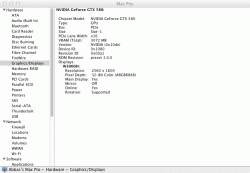Got a tip for us?
Let us know
Become a MacRumors Supporter for $50/year with no ads, ability to filter front page stories, and private forums.
New Nvidia Drivers for Lion - Allow most cards to run, no EFI or ATY_Init needed
- Thread starter MacVidCards
- Start date
- Sort by reaction score
You are using an out of date browser. It may not display this or other websites correctly.
You should upgrade or use an alternative browser.
You should upgrade or use an alternative browser.
I'm surprised that so many people are having trouble with this, it worked fine on my end.
I have dealt with 100's of people installing GPUs and have come to the conclusion that some people get it in their head that something ISN'T going to work and then they somehow subconsciously make SURE it doesn't work.
Sort of like when you finally talk to the cute girl in your Chem class and suddenly realize that you are telling her about your Uncle Chester's Mortuary business (in full color vivid detail) 3 sentences in to the conversation.
It is SLIGHTLY possible that 1087 is only partially supported but odd thing is that the drivers are "wild carded", i.e. they just look for the name "Nvidia" in the ROM and try to start working off that, no more checking for specific ids.
Thanks for everyone's help. I now have the MSI 580GTX/3GB Lighting working just fine. In a doh moment I was trying to find the drivers in the cuda control panel package and not the actual drivers package. Once I downloaded the right file, I saw the package contents and installed weDriverPayload, uninstalled ATY and everything just worked. Don't get a boot screen but I can live with that. Plus have my older 7300GT that I can pop-in anytime.
Screenshot attached. Now that the VGA is upgraded, time to add some more RAM and then possibly a CPU upgrade to bring my 1,1 up to speed
Screenshot attached. Now that the VGA is upgraded, time to add some more RAM and then possibly a CPU upgrade to bring my 1,1 up to speed
It means right click on the installer and choose "open package contents". Find the webDriverPayload_SVSSJ.pkg, and open that package as well. Inside that is an Archive.pax.gz that you should decompress.
Attachments
Hi all,
I have a couple of questions that I hope are not to stupid.
1. Is there an Nvidia card out there that has mini display port that will with my cinema display ?
2. do any of the Nvidia cards work without extra power plugs, so just of the PCi-E port ?
I have a couple of questions that I hope are not to stupid.
1. Is there an Nvidia card out there that has mini display port that will with my cinema display ?
2. do any of the Nvidia cards work without extra power plugs, so just of the PCi-E port ?
Hi Asgorath, have re-run the installer and saved the log,,,
unfortunately as I said, I have swapped out the card for an ATI so my system information file probably wouldnt be relevant until I replaced the card? I might get a chance to do this next week and will update as and when... in the meantime I 've attached the installer log to this post,
thanks for your support,
Chris
unfortunately as I said, I have swapped out the card for an ATI so my system information file probably wouldnt be relevant until I replaced the card? I might get a chance to do this next week and will update as and when... in the meantime I 've attached the installer log to this post,
thanks for your support,
Chris
Attachments
Abbas, can you run some sort of benchmarks with the 580, and report back what you find. I'm interested in getting one but i want to see what the FPS increase would be. I'm currently running a 5770 and i know the 580 is obviously the better card, but the speed of our pci express is a concern.
Sure- can you link me to which benchmark you want me to test?
Abbas, can you run some sort of benchmarks with the 580, and report back what you find. I'm interested in getting one but i want to see what the FPS increase would be. I'm currently running a 5770 and i know the 580 is obviously the better card, but the speed of our pci express is a concern.
I'm curious how the fan noise is on the nvidia cards like the 560-80 compared to the 5770 Apple card. It's completely silent and I would like to keep it that way if I upgrade to one of those cards.
Thanks for everyone's help. I now have the MSI 580GTX/3GB Lighting working just fine.
Abbas, I'm so jealous of you right now.
Could you please give a short step by step on how you upgraded your MP 1.1 to run a GTX 580?
I want to upgrade to a nice CUDA card so i can render things in Blender with Cycles and GPU.
But i don't know in which order to do such an upgrade.
Thanks a lot
Good GPU benchmarking utility. Remember to use the same resolution/settings when comparing scores though 
http://unigine.com/products/heaven/download/
http://unigine.com/products/heaven/download/
I honestly didn't do anything except download the drivers from NVIDIA (linked on the first post of this thread), right clicked on the installer and choose "open package contents" and then double click the webDriverPayload_SVSSJ.pkg
That was it. Before that, I was trying all sorts of things like ATY etc. but nothing worked. This did the trick. I don't know if it will survive an OS update but I'm willing to take that risk. The 580 is such a big step up from the 8800 I was using- especially when gaming on a 30" monitor that it is totally worth it.
That was it. Before that, I was trying all sorts of things like ATY etc. but nothing worked. This did the trick. I don't know if it will survive an OS update but I'm willing to take that risk. The 580 is such a big step up from the 8800 I was using- especially when gaming on a 30" monitor that it is totally worth it.
Abbas, I'm so jealous of you right now.
Could you please give a short step by step on how you upgraded your MP 1.1 to run a GTX 580?
I want to upgrade to a nice CUDA card so i can render things in Blender with Cycles and GPU.
But i don't know in which order to do such an upgrade.
Thanks a lot
I don't know if it will survive an OS update but I'm willing to take that risk. .
just a heads up: it wont, you must get aty_init working as the nvidiadriver-init is broken by OS update.
I honestly didn't do anything except download the drivers from NVIDIA (linked on the first post of this thread), right clicked on the installer and choose "open package contents" and then double click the webDriverPayload_SVSSJ.pkg
That was it. Before that, I was trying all sorts of things like ATY etc. but nothing worked. This did the trick. I don't know if it will survive an OS update but I'm willing to take that risk. The 580 is such a big step up from the 8800 I was using- especially when gaming on a 30" monitor that it is totally worth it.
Cool, one question to get this right... you install the drivers with your old card in and then change cards?
Cool, one question to get this right... you install the drivers with your old card in and then change cards?
Sort of. I had the 7300 on the 4th slot to which the monitor was connected and the GTX580 in the primary slot. Once drivers were installed, I rebooted and checked Sys Info which correctly identified the GTX580. Then removed the cable from 7300 and connected to GTX580 and got display. Shut down, removed the 7300 and booted from GTX580 alone.
Got my hands on a 550Ti-card the other day and it also worked very fine without any flashing, for the moment.
Cindori, did I understand you and Netkas right that the nvidia drivers works in the same way for mountain lion as in 10.7.3, but not with 10.7.4? Or is it just that the update will not work but you can re-install the drivers afterwards?
Cindori, did I understand you and Netkas right that the nvidia drivers works in the same way for mountain lion as in 10.7.3, but not with 10.7.4? Or is it just that the update will not work but you can re-install the drivers afterwards?
it's basically been like this if I remember correctly
10.6.7 - nvidia drivers did not init, needed aty_init + helper card
10.6.8 - nvidia drivers did not init, needed aty_init
10.7.0 - nvidia drivers did not init, needed aty_init
10.7.1 - nvidia drivers did init
10.7.2 - nvidia drivers did not init
10.7.3 - nvidia drivers did not init
10.7.4 - nvidia drivers did not init
Mountain Lion - nvidia drivers did init
the pkg with drivers at first post - init (on any Lion version since it replaces them)
I'm sure i'm wrong for some version. But as you can see it changes alot.
I'd just use ATY_Init since it does the same thing but wont' have to worry about OS updates
10.6.7 - nvidia drivers did not init, needed aty_init + helper card
10.6.8 - nvidia drivers did not init, needed aty_init
10.7.0 - nvidia drivers did not init, needed aty_init
10.7.1 - nvidia drivers did init
10.7.2 - nvidia drivers did not init
10.7.3 - nvidia drivers did not init
10.7.4 - nvidia drivers did not init
Mountain Lion - nvidia drivers did init
the pkg with drivers at first post - init (on any Lion version since it replaces them)
I'm sure i'm wrong for some version. But as you can see it changes alot.
I'd just use ATY_Init since it does the same thing but wont' have to worry about OS updates
I actually experienced some screen tearing and jumpy artifacts when NOT using ATY_init with the 550Ti (playing Dungeon Defenders.. ). So, I tried installing it (the 22 july-version) and got a small performance hit (.6fps on unigine which might just be due to some other random stuff .. ).
But, important thing, the tearing disappeared and the graphics felt smooth as butter. Very nice
But, important thing, the tearing disappeared and the graphics felt smooth as butter. Very nice
Can't be an accident that within a year, ALL video cards now work, no injection needed. They are trying to make it easier, just not sure if it is Apple or Nvidia/AMD. Somebody wants these cards to work.
Interesting.
If it is apple wanting all cards to work, it would kinda disprove the "mac pro is EOL" stuff.
There's no point making any card work if you don't make machines with slots any more....
Can anyone tell me, or guess, if a GTX295 SinglePCB 2xDVI will work with the new drivers?
I had tried installing it on mountain lion, but didn't work, don't know if because due to the SO, the card, the output or whatever
thanks in advance
If you double check the thread title, the drivers are for Snow Leopard.
Most versions of ML don't work for this.
If you want to use the 10.7.3 "Magic Drivers" you have to use..........wait for it.....10.7.3.
Can anyone tell me if this card will work on a 5,1 Mac Pro with 10.;7.3 installed.
And point me in the right direction of which cables/adapters i need to power it etc.
http://www.dabs.com/products/evga-geforce-gtx-570-732mhz-2560mb-pci-e-hdmi-7P63.html
Any help appreciated.
And point me in the right direction of which cables/adapters i need to power it etc.
http://www.dabs.com/products/evga-geforce-gtx-570-732mhz-2560mb-pci-e-hdmi-7P63.html
Any help appreciated.
Macs generally don't like dual GPU boards, stick to single ones I think is the best advice.
Well, I tested it on a newly fresh installation and it's working!
It's recognized as dual, besides of I coldn't test the VG performance for now.
Should I expect the same performance on Starcraft 2 than in Windows?
If you double check the thread title, the drivers are for Snow Leopard.
Most versions of ML don't work for this.
If you want to use the 10.7.3 "Magic Drivers" you have to use..........wait for it.....10.7.3.
If you are going to use sarcasm, be sure to do not mistake, the drivers are for Lion, not for SnowLeopard, what is something that I already knew, but I installed a ML to test ML and used it to check the new drivers.
If you are going to use sarcasm, be sure to do not mistake, the drivers are for Lion, not for SnowLeopard, what is something that I already knew, but I installed a ML to test ML and used it to check the new drivers.
My mistake. Can't keep the cats straight without a program.
I think DP3 has them working but DP1 did not. All of the 10.7.4 Betas have NOT had them I think. Very hard to say what is going on as to whether this will continue, as they have for ATI.
The "kick in the pants" for ATI "Magic Drivers" was that many 5770 and 5870s lost triple display and/or Displayport with 10.6.8 and 10.7.
Register on MacRumors! This sidebar will go away, and you'll see fewer ads.