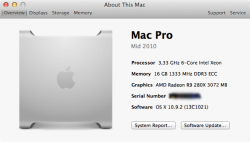Well, when I attack the nMP I am attacking Apple and the machine not the owners. When the nMP was trumpeted out it was obviously a smoke and mirrors Ad approach. No comparison in real time to another machine, PC or oMP. Put the nMPs A$$ on the line!
The two guys that ran 1 R3D trk with 18efx were too caught up that it was actually playing. They stated it was all done without a R3D rocket card. Instead of 18 efx the next move was to play 4 trks of R3D 4K. If it would not play then the combination of the flash drive/FCPX should be looked into. What drive speed would be necessary to play 4 trks of R3D 4K on an nMP? If they had to use TB for an attempt, which way should they approach it? Place a R3D Rocket card in a PCIe box via TB? Raid for speeds greater than the internal drive? If they wanted to play 5K footage without the R3DX card, what approach should be taken?
Being that the R3D Rocket is $4,750 and the R3DX is $6,750 the video could have been more informative. Show how to play 4 trks of R3D 4K or 5K footage using an nMP.
Put the nMPs A$$ on the line! If it gets embarrassed so be it. Rethink/work the configuration and post again showing how playing the footage is now possible!
Put the nMPs A$$ on the line!
http://www.youtube.com/watch?v=A-myFXiEh2Q