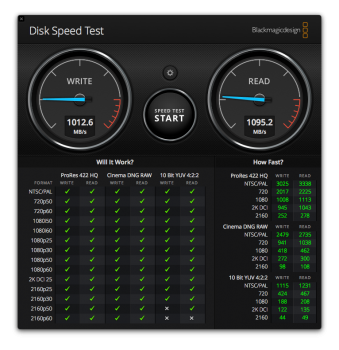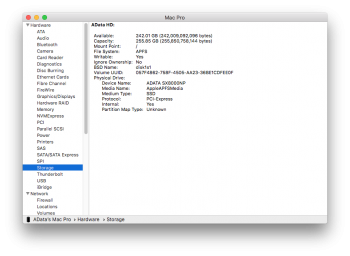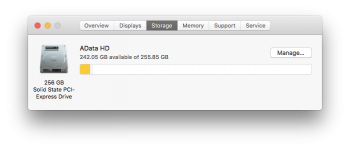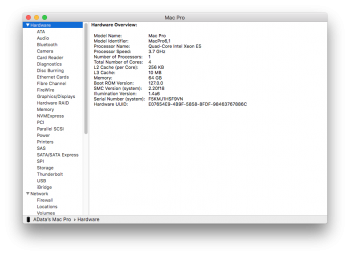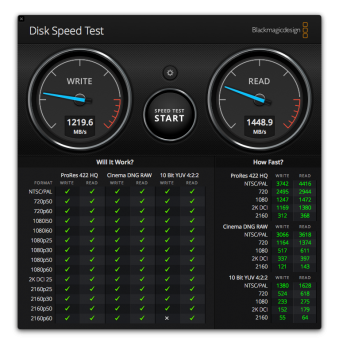Did you have 127.0.0.0.0 firmware update installed before updating to 10.14.1? If I remember correctly, for some 6,1 machines, it was possible to update without also updating the Bootrom. This may be part of the problem. Alex said 10.14.2 did not contain a firmware update. I can't check if there were additional ROM payloads as you said.
But I just updated my 6,1 to 10.14.2 without a problem, and it contains a 1 TB 960 Pro. I updated the firmware to 127.0.0.0.0 in a previous update, and I did have to put in the Apple SSD for the firmware update. The update to 10.14.2 took about 30 minutes, the machine restarted a few times or at least the screen went black then the install progress bar returned a couple of times, each time showing a new time to completion for the update. The machine is running fine. So either the update did not contain any ROM payloads, I was able to update and ROM payloads were installed without having to install the Apple SSD, or I was able to update and ROM payloads were in the update but were not installed on my machine. The firmware still reads 127.0.0.0.0, and all the other information in System Profiler seems the same. It would be nice to know for sure which option is correct.