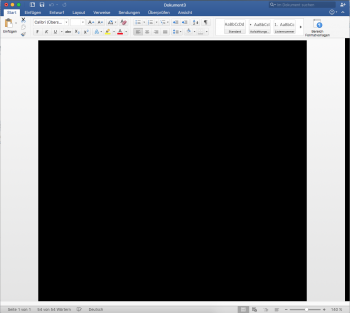Got a tip for us?
Let us know
Become a MacRumors Supporter for $50/year with no ads, ability to filter front page stories, and private forums.
Office 2016 / EL Capitan don't play well together
- Thread starter eastamherstbias
- Start date
- Sort by reaction score
You are using an out of date browser. It may not display this or other websites correctly.
You should upgrade or use an alternative browser.
You should upgrade or use an alternative browser.
Less than a day of using Beta 5, but the Office apps all seem to be working much better so far. Outlook hasn't crashed once yet (which would previously require a reboot to restore functionality).
Word is crashing when I open a .doc from the desktop. If I open word, and then point it to the file it opens fine.
For me, seems like having Onedrive active would crash/freeze Word if there's no activity for a while. I.e. I walk away from writing my paper for a while, come back and Word is frozen. Happened 3 times yesterday, quitting Onedrive and didn't have that happen again. Microsoft is a mess, comply to your master, all your bases are belong to Apple. Microcrap!!!!
Word is crashing when I open a .doc from the desktop. If I open word, and then point it to the file it opens fine.
doesn't crash here for me, just moved a file to my desktop.
Excel seems super buggy but has been getting better. Now it only seems to crash when Excel is open but I'm working on something else. It used to crash when doing "Save As." I've also noticed it's super slow when renaming a sheet.
Also, Mail still won't open, it just crashes.
Also, Mail still won't open, it just crashes.
I went back to Yosemite and I am happy. It is like being scared Straight. Everything works. No weird issues. Office 2016 works and I can save documents without a crash. I am not going near El Cap until 12.1 just to make sure that everything has been smoothed out.
I agree. I did the same thing and now everything works as it is supposed to. I also will wait for the .1 of El Capitan.I went back to Yosemite and I am happy. It is like being scared Straight. Everything works. No weird issues. Office 2016 works and I can save documents without a crash. I am not going near El Cap until 12.1 just to make sure that everything has been smoothed out.
They have been far more buggy and crash prone than Office:2011 for me.
Often, when my rMBP changes GPUs Word or Excel will crash. Scrolling will randomly lag, Excel scrolling is finicky, and Word has been using 1+ GB of RAM just to run one 8 page document with no images.
Often, when my rMBP changes GPUs Word or Excel will crash. Scrolling will randomly lag, Excel scrolling is finicky, and Word has been using 1+ GB of RAM just to run one 8 page document with no images.
Question: I can't get Outlook in Split Screen. The other Office programs are no problem, but Outlook just won't do it. Anybody know why?
Pretty sure that's the same case as with fullscreen capability, there is no split-screen/fullscreen implemented, yet.Question: I can't get Outlook in Split Screen. The other Office programs are no problem, but Outlook just won't do it. Anybody know why?
Hi, did you manage to get this resolved? I tried to uninstall and re-install to no avail. Even had Microsoft technical on my machine remotely for an hour and he couldn't figure it out. He told me to go to the mac store and check with them. See attached terminal screenshot, told me to get apple engineer to check out why it says "unknown indexing state" Please help!!!Anyone else having problems with search in Outlook 2016? I rebuilt the spotlight index using the Privacy settings and search still does not work in Outlook, but it works in Mail when accessing the same Exchange account.
Does Office still crash when your system changes GPUs? I have a 15" rMBP and every time my system goes from the iGPU to the dGPU (or vice versa), Word or Excel crashes and it asks me to send a crash log. This is under Yosemite, so I wonder if it is fixed in El Capitan.
I actually do have a problem with Outlook 2016-it crashes whenever I reboot, and have the option for all windows to be restored with a reboot.
I reload it, no problem, but it's odd. Happens almost 100% of the time with reboots.
Anyone else?
I reload it, no problem, but it's odd. Happens almost 100% of the time with reboots.
Anyone else?
Hi, did you manage to get this resolved? I tried to uninstall and re-install to no avail. Even had Microsoft technical on my machine remotely for an hour and he couldn't figure it out. He told me to go to the mac store and check with them. See attached terminal screenshot, told me to get apple engineer to check out why it says "unknown indexing state" Please help!!!
Nope. Could never figure it out. Blew everything away and reinstalled. No search results. Bailed and went back to Yosemite.
Office 2016 works fine on the GM. However, Outlook 2011 crashes on launch just like it did on the betas.
My company hasn't updated their exchange servers to 2010 or newer so I can't use office 2016! I am using Outlook for Windows under Parallels and that works great but not a good solution for the MacBook 12-inch as it uses a lot of resources. Going to hold off upgrading on my traveling machine.
My company hasn't updated their exchange servers to 2010 or newer so I can't use office 2016! I am using Outlook for Windows under Parallels and that works great but not a good solution for the MacBook 12-inch as it uses a lot of resources. Going to hold off upgrading on my traveling machine.
Office 2016 works fine on the GM. However, Outlook 2011 crashes on launch just like it did on the betas.
My company hasn't updated their exchange servers to 2010 or newer so I can't use office 2016! I am using Outlook for Windows under Parallels and that works great but not a good solution for the MacBook 12-inch as it uses a lot of resources. Going to hold off upgrading on my traveling machine.
So when you search using the search bar in Outlook 2016, it brings back newly received email since updating?
I updated to a previous beta and thought everything was fine, until I couldn't find a new message using search. Try something you received after update. Thanks!
I am going to take the plunge and give it another go. I will check back in.Any update on the indexing issue with the GM Candidate?
Register on MacRumors! This sidebar will go away, and you'll see fewer ads.