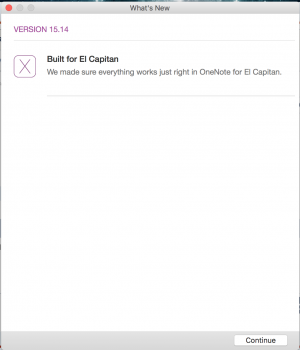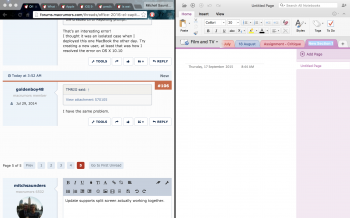Got a tip for us?
Let us know
Become a MacRumors Supporter for $50/year with no ads, ability to filter front page stories, and private forums.
Office 2016 / EL Capitan don't play well together
- Thread starter eastamherstbias
- Start date
- Sort by reaction score
You are using an out of date browser. It may not display this or other websites correctly.
You should upgrade or use an alternative browser.
You should upgrade or use an alternative browser.
That doesn't look good.... Try to reinstall it!
Microsoft pushed out an update today. Try updating guys.
Just updated to Office for Mac 2016 15.14.0 but still suffering from constant crashes in El Capitan GM. The applications are also prompting for activation constantly. I haven't been able to run any of them for more than a few minutes without the dreaded Error Reporting prompt.
Just updated to Office for Mac 2016 15.14.0 but still suffering from constant crashes in El Capitan GM. The applications are also prompting for activation constantly. I haven't been able to run any of them for more than a few minutes without the dreaded Error Reporting prompt.
That's an interesting error!
I thought it was an isolated case when I deployed this one MacBook the other day. Try creating a new user, at least that was how I resolved the error on OS X 10.10
It got fixed with update 15.14.0That doesn't look good.... Try to reinstall it!
Update- It is becoming a mess again. I click on a doc or excel to open. The icon just bounces on the bottom and then crashes and sends a crash report. I have to shut down all office applications by command option delete and then go back in. So basically this is still annoyingly flaky.
Also I have a fast SSD drive and 16ram and there is too much of a delay to open a file. It was faster in the old office.
Also I have a fast SSD drive and 16ram and there is too much of a delay to open a file. It was faster in the old office.
On the GM Candidate, I still find that Outlook 2016 crashes and refuses to restart until the Mac is restarted... has anyone else had this problem? No idea what is reset by restarting that fixes the issue, but either (or both) Microsoft and Apple need to resolve..
When I try to open a file. Randomly, it just stalls. I then have to force quit all open office apps or reboot. It is super annoying....
When I try to open a file. Randomly, it just stalls. I then have to force quit all open office apps or reboot. It is super annoying....
I had some issues with Office (would crash after 3+ hours of uptime, then would not launch anymore). You need to use an app like AppCleaner and completely delete all the Office Apps (including settings, cached files, etc.). I'm on day 3 with all of the apps open and not a single crash has occurred. My usage isn't light either; I usually have multiple documents open and while doing investment banking the sizes of these documents (especially spreadsheets) is nothing to scoff at.
Outlook randomly locking up has been a pain for me on El Capitan an Office 2016. I just updated Outlook yesterday and no lockups so far with latest release, but time will tell. I have reported the crashes to both Apple and MS quite a few times!
Im moving back to Yosemite this morning on my Macbook Pro after 2 weeks on the El Capitan GM. I work in Office all day, and Office 2016 was driving me bonkers. Outlook would crash, and even after force quiting would not load again without a reboot, Word and Onenote crashed every day, and to top it off the beta of the OneDrive for business does not work on El Capitan, but thats a whole other story of Microsoft dragging their feet with that app.
Hoping Office 2016 will work better.
Hoping Office 2016 will work better.
Im moving back to Yosemite this morning on my Macbook Pro after 2 weeks on the El Capitan GM. I work in Office all day, and Office 2016 was driving me bonkers. Outlook would crash, and even after force quiting would not load again without a reboot, Word and Onenote crashed every day, and to top it off the beta of the OneDrive for business does not work on El Capitan, but thats a whole other story of Microsoft dragging their feet with that app.
Hoping Office 2016 will work better.
Don't get your hopes up. Outlook 2016 crashes on Yosemite with the latest update for me. I'd say Microsoft issued a dodgy update as it was pretty solid before.
They haven't..... I have been using the GM for a while and it is some sort of issue with OFFICE SUITE. When it locks up, it takes EXCEL, WORD....etc with it.From all the comments, I think I'm going to wait till El Cap is released today and then install. Hopefully, all the bugs will have been exorcised.
They haven't..... I have been using the GM for a while and it is some sort of issue with OFFICE SUITE. When it locks up, it takes EXCEL, WORD....etc with it.
I fully agree and I experienced the same problem twice today. I am running the release of El Capitan and the latest version of Office 2016. A reboot is the only thing that allows me to restart any of the Office apps. Office 2016 was a buggy mess under Yosemite but it did not crash hard like it does under El Cap.
It is a sad day when Office 2016 on Windows 10 on Parallels 11 is more stable than a native Office 2016 on Mac.
juls
I fully agree and I experienced the same problem twice today. I am running the release of El Capitan and the latest version of Office 2016. A reboot is the only thing that allows me to restart any of the Office apps. Office 2016 was a buggy mess under Yosemite but it did not crash hard like it does under El Cap.
It is a sad day when Office 2016 on Windows 10 on Parallels 11 is more stable than a native Office 2016 on Mac.
juls
Office 2016? Come on! Pages, numbers and keynote are far better.
Office 2016? Come on! Pages, numbers and keynote are far better.
*Sigh*
Must we get into this debate in every Office-related thread. I loved Pages '09, but iWork simply can't cut it for a very large group of users. Am I going to collaborate on a Word document using Pages? Nope, there goes formatting. As a power user of Excel I can assure you that Numbers is nothing compared to the capability of Excel.
iWork may be fine for you, but not many others - hence this thread.
Register on MacRumors! This sidebar will go away, and you'll see fewer ads.