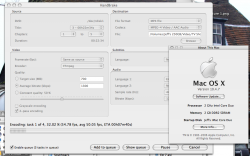twoodcc said:
could someone with the 2.33 ghz C2D run the handbrake test that i posted earlier? (encode a dvd with H.264 (MP4 file) and under Avg. bitrate (kbps), make it 1500, and 2-pass encoding?)
just want to see if it's worth upgrading my Core Duo
thanks
I did just that last night with my 20" 2.33 C2D 2MB Ram
I queued 13 chapters from a DVD..
Avg. was around 26-30FPS.
Benchmarks :
CINEBENCH 9.5
****************************************************
Tester : peace
Processor : iMac Core 2 Duo
MHz : 2.33
Number of CPUs : 2
Operating System : 10.4.*.....sorry NDA
Graphics Card : ATI XT 1600 256M
Resolution :1680X1050
Color Depth : 32-Bit
****************************************************
Rendering (Single CPU): 386 CB-CPU
Rendering (Multiple CPU): 727 CB-CPU
Multiprocessor Speedup: 1.88
Shading (CINEMA 4D) : 470 CB-GFX
Shading (OpenGL Software Lighting) : 1774 CB-GFX
Shading (OpenGL Hardware Lighting) : 3676 CB-GFX
OpenGL Speedup: 7.83
****************************************************
X-Bench :
Results 140.93
System Info
Xbench Version 1.3
System Version 10.4.* (******)...sorry NDA
Physical RAM 2048 MB
Model iMac5,1
Drive Type WDC WD2500JS-40TGB0
CPU Test 121.31
GCD Loop 274.67 14.48 Mops/sec
Floating Point Basic 132.89 3.16 Gflop/sec
vecLib FFT 97.44 3.21 Gflop/sec
Floating Point Library 86.63 15.08 Mops/sec
Thread Test 230.79
Computation 211.56 4.29 Mops/sec, 4 threads
Lock Contention 253.85 10.92 Mlocks/sec, 4 threads
Memory Test 132.13
System 134.91
Allocate 133.26 489.37 Kalloc/sec
Fill 132.74 6454.36 MB/sec
Copy 138.89 2868.68 MB/sec
Stream 129.47
Copy 120.30 2484.69 MB/sec
Scale 125.19 2586.48 MB/sec
Add 136.28 2903.09 MB/sec
Triad 137.81 2948.20 MB/sec
Quartz Graphics Test 148.30
Line 137.77 9.17 Klines/sec [50% alpha]
Rectangle 170.34 50.86 Krects/sec [50% alpha]
Circle 163.61 13.34 Kcircles/sec [50% alpha]
Bezier 151.25 3.81 Kbeziers/sec [50% alpha]
Text 127.19 7.96 Kchars/sec
OpenGL Graphics Test 182.10
Spinning Squares 182.10 231.00 frames/sec
User Interface Test 382.35
Elements 382.35 1.75 Krefresh/sec
Disk Test 68.15
Sequential 96.62
Uncached Write 96.09 59.00 MB/sec [4K blocks]
Uncached Write 100.69 56.97 MB/sec [256K blocks]
Uncached Read 80.58 23.58 MB/sec [4K blocks]
Uncached Read 115.57 58.08 MB/sec [256K blocks]
Random 52.64
Uncached Write 20.29 2.15 MB/sec [4K blocks]
Uncached Write 122.37 39.18 MB/sec [256K blocks]
Uncached Read 89.54 0.63 MB/sec [4K blocks]
Uncached Read 135.71 25.18 MB/sec [256K blocks]