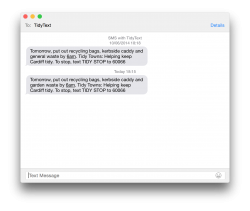Got a tip for us?
Let us know
Become a MacRumors Supporter for $50/year with no ads, ability to filter front page stories, and private forums.
OS X 10.10 Yosemite: All The Little Things
- Thread starter WhackyNinja
- WikiPost WikiPost
- Start date
- Sort by reaction score
You are using an out of date browser. It may not display this or other websites correctly.
You should upgrade or use an alternative browser.
You should upgrade or use an alternative browser.
- Status
- The first post of this thread is a WikiPost and can be edited by anyone with the appropiate permissions. Your edits will be public.
Alright ladies and gents
these are the little things THUS far
---Developer Preview 2---
Released: June 17th, 2014
anything missing? Let me know
these are the little things THUS far
---Developer Preview 2---
Released: June 17th, 2014
- Photo Booth is back Photo
- Tweaked Settings icon
- Performance and Bug Fixes
- Smoother animations
- Hover effect in Safari Tabs
- Completely Disable Dashboard
- New Time Machine UI
- Enhanced Screen Sharing
- Updated Photo Booth/Screen Sharing Icons
- Finder no longer needs to be open to receive AirDrops from other devices
- New FileVault Panel
anything missing? Let me know
Alright ladies and gents
these are the little things THUS far
---Developer Preview 2---
Released: June 17th, 2014
- Photo Booth is back Photo
- Tweaked Settings icon
- Performance and Bug Fixes
- Smoother animations
- Hover effect in Safari Tabs
- Completely Disable Dashboard
- New Time Machine UI
- Enhanced Screen Sharing
- Updated Photo Booth/Screen Sharing Icons
- Finder no longer needs to be open to receive AirDrops from other devices
- New FileVault Panel
anything missing? Let me know
Dashboard was a DP1 addition.
The dock spacing is now tighter.
Spotlight now says "spotlight search" instead of "search."
Spotlight no longer stays highlighted in the menu bar when you click on it, and it never highlights when you just use command-space.
DP1 is on the top, DP2 is on the bottom.
Spotlight now says "spotlight search" instead of "search."
Spotlight no longer stays highlighted in the menu bar when you click on it, and it never highlights when you just use command-space.
DP1 is on the top, DP2 is on the bottom.
Attachments
Alright ladies and gents
these are the little things THUS far
---Developer Preview 2---
Released: June 17th, 2014
- Photo Booth is back Photo
- Tweaked Settings icon
- Performance and Bug Fixes
- Smoother animations
- Hover effect in Safari Tabs
- Completely Disable Dashboard
- New Time Machine UI
- Enhanced Screen Sharing
- Updated Photo Booth/Screen Sharing Icons
- Finder no longer needs to be open to receive AirDrops from other devices
- New FileVault Panel
anything missing? Let me know
What do you mean disabled dashboard? It's working as always.
What do you mean disabled dashboard? It's working as always.
There is now a checkbox option to disable Dashboard.
Clicking on about this mac doesn't launch system information, but clicking on system report does. The about this mac screen didn't revert to the old pre-yosemite version, though.
A couple of new system preferences icons.
Reminders now line up correctly with their checkboxes (they were buggy in DP1)
A couple of new system preferences icons.
Reminders now line up correctly with their checkboxes (they were buggy in DP1)
Attachments
Last edited:
Clicking on about this mac doesn't launch system information, but clicking on system report does. The about this mac screen is still the same, though.
A couple of new system preferences icons.
"About this mac" screen is NOT the same.
They changed the layout in DP2, now it says "Yosemite" and below the "version 10.10" as opposed to only "OS X 10.10" like it was before. Also, the model name isn't duplicated now.
The about this mac screen is still the same, though.
Actually, the About this Mac is a bit different. Now it says OS X Yosemite instead of OS X 10.10 (the 10.10 has moved down to "version". I hope this kills all the useless posts on here arguing about which one is the version)
You can also now copy the build number. Previously, you couldn't.

Actually, the About this Mac is a bit different. Now it says OS X Yosemite instead of OS X 10.10 (the 10.10 has moved down to "version". I hope this kills all the useless posts on here arguing about which one is the version)
You can also now copy the build number. Previously, you couldn't.

I meant that apple didn't revert it to the old pre-yosemite version. But, those are good finds.
Looks like slightly they changed the colors panel in the DP. 
It's still ugly.

Click on the "Version" text, not the 10.10, where it says "Version"
It's still ugly.

Interesting, it's not giving me the exact build info, just 10.10. But that's possibly because I denied internet connection for it once, still expect these things to be net independant tho..
Click on the "Version" text, not the 10.10, where it says "Version"
Does anyone knows if we could change the flat new dock to the old original shelf style one? Thanks.
The Versions "environment" also looks different. No more star field; just the nebulous background picture.
Interesting, it's not giving me the exact build info, just 10.10. But that's possibly because I denied internet connection for it once, still expect these things to be net independant tho..
You have to click on "version" in "version 10.10" to view the build number, because they made it so that "10.10" and the build number are selectable.
EDIT: This was already answered by someone else
I meant that apple didn't revert it to the old pre-yosemite version. But, those are good finds.
There is absolutely no reason to revert for them.
Do people know about this? Opening a separate conversation from Messages and minimising it shows their contact photo:
I see the same behavior in Mavericks.
Finder no longer needs to be open to receive AirDrops from other devices
OH YES! Could somebody please detail this? In other words, how does it work now? Do you select some files on iOS and the Mac counterpart just shows up on the share sheet? And the other way round, i.e. Mac → iOS?
There is absolutely no reason to revert for them.
Yes there is, because at this point, clicking on about this mac still acts like it is opening system information. What I mean is that on older macs, or even new ones with slower hard drives, it will take much longer to open. Small inconvenience, but still an inconvenience.
Dark Mode available....through terminal command
/Library/Preferences/.GlobalPreferences AppleInterfaceTheme Dark
#TheMoreYouKnow
/Library/Preferences/.GlobalPreferences AppleInterfaceTheme Dark
#TheMoreYouKnow
Dark Mode available....through terminal command
/Library/Preferences/.GlobalPreferences AppleInterfaceTheme Dark
#TheMoreYouKnow
Screenshot?
Register on MacRumors! This sidebar will go away, and you'll see fewer ads.