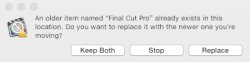How do you enable this? Everyone keeps talking about a terminal hack but no one actually posted the hack that I can find. The original post doesn't even mention how to do it.
sudo defaults write /Library/Preferences/.GlobalPreferences AppleInterfaceTheme Dark
then log out and back in.