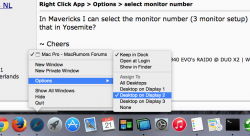Not sure if this is new with Yosemite DP2 but I just noticed it working for first time. In ibooks you can edit the metadata of your files, finally, if you select the list view.
Awesome! The editing is not very efficient since there's no Info window or anything though, you have to manually click each of the fields to edit it, but hey it's better than nothing.