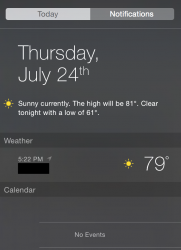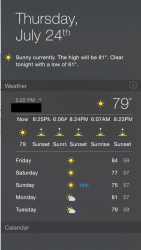Youtube now defaults to HTML5 and you can't change it back to flash player. Unfortunately, the youtube HTML5 player (like the netflix HTML5 player) feels incomplete. I really hope apple at least gives us an option to switch players, and for netflix too.
Stupid question, but did you install Flash Player? Is Flash working on other websites?