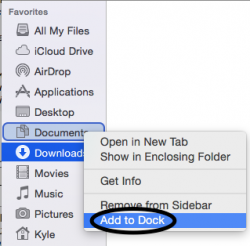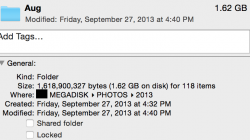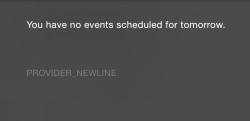Forum topic:
OS X 10.10 Yosemite: All The Little Things
Seems like the appropriate forum to ask a question… and by the way, Im not troubleshooting, I'm asking a question.
This is a thread for finding and identifying all the new changes, improvements and features not noted by Apple.
It is NOT for bug reporting, questions or troubleshooting. There's an entire forum for that.