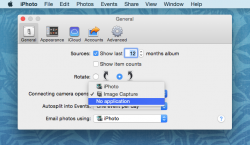The option is there on my iBook G4 and I would assume it is there on other mac laptops, because if the battery dies or is removed, that is considered a power failure. Oh, but the wording for the option IS different. In yosemite it says to start up automatically, while in older versions of OS X it says to reboot automatically. That may be what ACDIT was referring to, and is a little thing.
Coincidentally while writing this post, the battery in the iBook died (although it reported around 80%) and I don't feel like finding the charger, so no screenshot for proof.
in the top left corner. I tried taking a screenshot but couldn't since it thought I was entering my password

 menu if you click on it?
menu if you click on it?