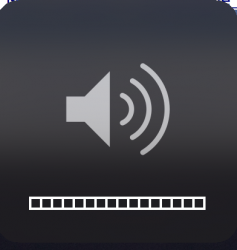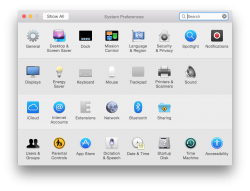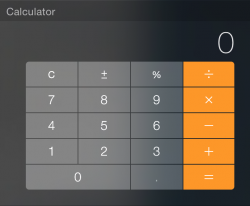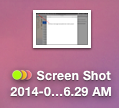I don't have that third checkbox on my 2011 MBP, but it's definitely there in my Mac mini. Maybe they also include it on laptops where they know the battery now works as well as a power brick? HAha.

On my mom's 2010 MBP with mavericks it also has the "start up automatically after power failure" option, so I have no idea why it wouldn't be there on your 2011 model.