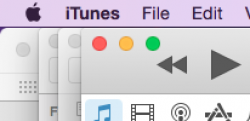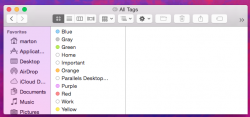Hey all, think I may have found a couple new features, though I'd love to learn that I was wrong as well:
Notification badges are now slightly transparent.
Safari > File > Export as PDF is now a handy option instead of printing and saving as a PDF. (or, I've been subjecting myself to the print preview screen for no good reason for many years lol)
----
Also, is Yosemite Beta 5 only available to Developers? (I ask because I'd be quite jealous, since I'm sitting with the less-cool public preview crowd ;D)
1) Export as PDF has been an option for a while, that is not new with Yosemite.
2) Yes, Developer Preview 5 is only available for Developers. Public beta is for the public (names come in handy!), and there has been only one release of that. Public Beta releases will be less frequent than Developer Preview releases.