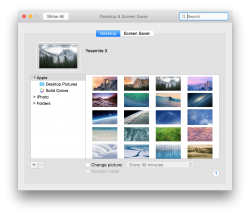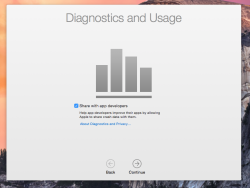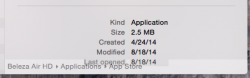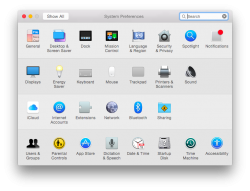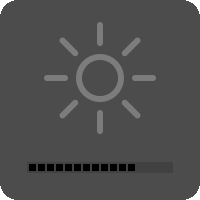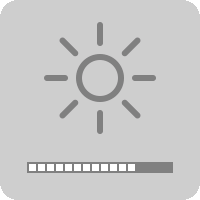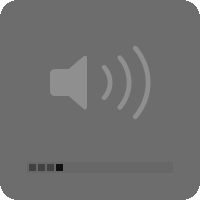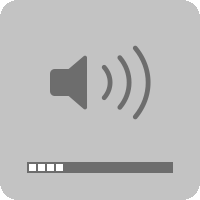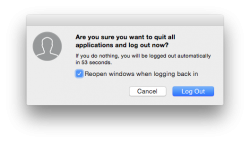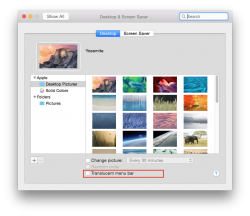Got a tip for us?
Let us know
Become a MacRumors Supporter for $50/year with no ads, ability to filter front page stories, and private forums.
OS X 10.10 Yosemite: All The Little Things
- Thread starter WhackyNinja
- WikiPost WikiPost
- Start date
- Sort by reaction score
You are using an out of date browser. It may not display this or other websites correctly.
You should upgrade or use an alternative browser.
You should upgrade or use an alternative browser.
- Status
- The first post of this thread is a WikiPost and can be edited by anyone with the appropiate permissions. Your edits will be public.
Tweaked Spotlight window. Pressing Command shows a translucent dark mode style path now.
Attachments
Last edited:
Tweaked Spotlight window. Pressing Command shows a translucent dark mode style path now.
Are you (I assume?) in dark mode?
I see the same thing in light mode on my Mac complete with a subtle graphical glitch where the path overlaps the text behind it.
Attachments
Are you (I assume?) in dark mode?
Yep, dark mode, funny how the light mode has glitches now.
Updated System Preferences icons
Apples continuing its slow roll of updating icons in the Preferences window.
The one I know for sure is different is Extensions they lost the all-too-clever E that looks like a puzzle piece icon from the previous data.
I feel like perhaps Sound and Printers & Scanners are new as well; perhaps someone can compare to the previous beta?
Apples continuing its slow roll of updating icons in the Preferences window.
The one I know for sure is different is Extensions they lost the all-too-clever E that looks like a puzzle piece icon from the previous data.
I feel like perhaps Sound and Printers & Scanners are new as well; perhaps someone can compare to the previous beta?
Attachments
Nope
Just to confirm, the screenshot you posted was Dashboard as a space, using your wallpaper but blurred? If so, how does it look in Mission control against that blur?
Just to confirm, the screenshot you posted was Dashboard as a space, using your wallpaper but blurred? If so, how does it look in Mission control against that blur?
It doesn't work with Dashboard.
We have new wallpapers!
3 new in fact, and they are all of Yosemite, they look really nice.
Notice the top row:
Isn't the first on the left in the second row also new? I don't see it in PB1...
1) The "Do Not Disturb" toggle is back in notification center.
2) Is multiple cities by clicking on the info button (see screenshot) on the weather widget new?
3) New favorites bar toggle image.
4) Not sure on this one, but a new option to sort files by "application category" in the applications folder.
5) New behavior in "about this mac." When you clicked on the storage tab, it would always freeze until it loaded, but now it loads the hard drive information after loading the tab, showing that with progress indicators.
2) Is multiple cities by clicking on the info button (see screenshot) on the weather widget new?
3) New favorites bar toggle image.
4) Not sure on this one, but a new option to sort files by "application category" in the applications folder.
5) New behavior in "about this mac." When you clicked on the storage tab, it would always freeze until it loaded, but now it loads the hard drive information after loading the tab, showing that with progress indicators.
Attachments
-
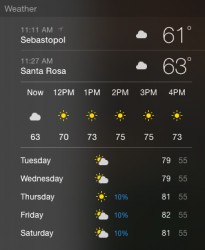 Screen Shot 2014-08-18 at 11.27.47 AM.png54.7 KB · Views: 160
Screen Shot 2014-08-18 at 11.27.47 AM.png54.7 KB · Views: 160 -
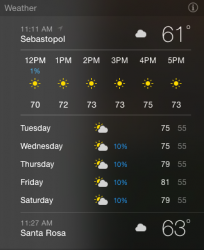 Screen Shot 2014-08-18 at 11.27.30 AM.png53.9 KB · Views: 141
Screen Shot 2014-08-18 at 11.27.30 AM.png53.9 KB · Views: 141 -
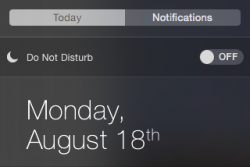 Screen Shot 2014-08-18 at 11.23.50 AM.png28.4 KB · Views: 2,207
Screen Shot 2014-08-18 at 11.23.50 AM.png28.4 KB · Views: 2,207 -
 Screen Shot 2014-08-18 at 11.34.01 AM.png1.3 KB · Views: 2,178
Screen Shot 2014-08-18 at 11.34.01 AM.png1.3 KB · Views: 2,178 -
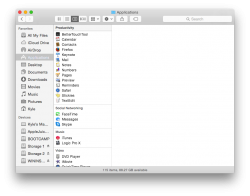 Screen Shot 2014-08-18 at 11.51.32 AM.png111.9 KB · Views: 280
Screen Shot 2014-08-18 at 11.51.32 AM.png111.9 KB · Views: 280
Last edited:
Diagnostics and Usage: Share with App Developers
At a glance: probably.
Compare (but don't share) the About … text with the text of an earlier pre-release, or with the text of Mavericks.
If it is what I'm guessing, then you should find a comparable preference in the appropriate pane in System Preferences.
Diagnostics and Usage: Share with App Developers
… I believe it’s new in Yosemite? …
At a glance: probably.
Compare (but don't share) the About … text with the text of an earlier pre-release, or with the text of Mavericks.
If it is what I'm guessing, then you should find a comparable preference in the appropriate pane in System Preferences.
Are you (I assume?) in dark mode?
I see the same thing in light mode on my Mac complete with a subtle graphical glitch where the path overlaps the text behind it.
The animation starts up ok when the path starts to appear, then it looks like the "Last Updated" info tries to update and gets redrawn with a different shade.
Looks like some downgrades.
The menu bar menus now overlap slightly again. Ugh.
Looks like they lightened the blue button select color.
Battery icon is worse, especially when not plugged in.
Looks like they're pulling an iOS 7. The original design was brilliant and then almost every change they made to it was a downgrade from the original.
The menu bar menus now overlap slightly again. Ugh.
Looks like they lightened the blue button select color.
Battery icon is worse, especially when not plugged in.
Looks like they're pulling an iOS 7. The original design was brilliant and then almost every change they made to it was a downgrade from the original.
Hey guys sorry for.being late to the party. I got work and I just got home-_- but interesting stuff.on DP6! Hopefully a Beta 2 coming 
New artwork on the no longer solid colored volume and brightness HUDs.
Attachments
New Log out menu (since DP4, not DP6)
Something interesting I noticed while DP6 was installing was the volume icon changed before the reboot - it had sharp edges, and I changed the volume, and it suddenly had soft edges. Interesting.
The new battery icon in DP6 looks small and fat as hell hahaha. Also, is anyone else experiencing trackpad unresponsiveness/ general lag with DP6?
Something interesting I noticed while DP6 was installing was the volume icon changed before the reboot - it had sharp edges, and I changed the volume, and it suddenly had soft edges. Interesting.
The new battery icon in DP6 looks small and fat as hell hahaha. Also, is anyone else experiencing trackpad unresponsiveness/ general lag with DP6?
Attachments
We have new wallpapers!
3 new in fact, and they are all of Yosemite, they look really nice.
Notice the top row:
Wait a minute. What happened to the 'transculent menu bar' option that was there in Leopard 10.5.2 to Yosemite DP5? Here's how it looks in DP5. Note the red rectangle. Has that option vanished in DP6, or was it moved somewhere else?
Attachments
i still think apple shot themselves in the foot with the loading bar indicator on start up. it makes it seem like the mac takes longer to load than it actually does kinda like time goes by slower when you keep looking at the bar of a download back in the day
i still think apple shot themselves in the foot with the loading bar indicator on start up. it makes it seem like the mac takes longer to load than it actually does kinda like time goes by slower when you keep looking at the bar of a download back in the day
That loading indicator always has me puzzled for a second, in the past that progress bar has meant a firmware update is in progress.
Register on MacRumors! This sidebar will go away, and you'll see fewer ads.