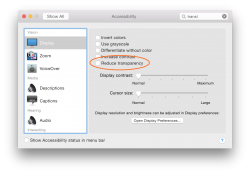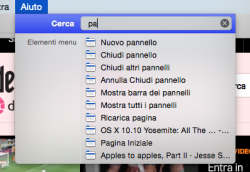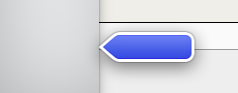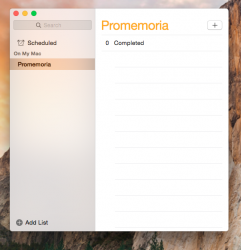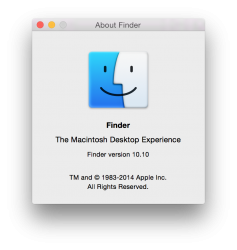i still think apple shot themselves in the foot with the loading bar indicator on start up. it makes it seem like the mac takes longer to load than it actually does kinda like time goes by slower when you keep looking at the bar of a download back in the day
Yep. They should remove it. Then, it's also consistent with iOS. As a very last option they could re-add the spinning wheel, but the loading bar ist horrendous.