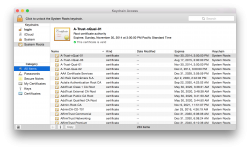Got a tip for us?
Let us know
Become a MacRumors Supporter for $50/year with no ads, ability to filter front page stories, and private forums.
OS X 10.10 Yosemite: All The Little Things
- Thread starter WhackyNinja
- WikiPost WikiPost
- Start date
- Sort by reaction score
You are using an out of date browser. It may not display this or other websites correctly.
You should upgrade or use an alternative browser.
You should upgrade or use an alternative browser.
- Status
- The first post of this thread is a WikiPost and can be edited by anyone with the appropiate permissions. Your edits will be public.
Remember how in PB1, if you had passwords remembered they'd instantly pop up? Now in PB2 you need to click the username/password field for an option to come up. Is there a way to change it back?
Top Sites toolbar icon suddenly went transparent. Not sure if it's a bug or something new.I like it better than the non-transparent toolbar buttons.
don't you put ideas into Jony's head!
Just wondering, is anyone having issues with youtube videos playing in Safari in Yosemite? It seems I have to reload the page at least once every time I play a video. I feel that it might be because youtube uses the HTML5 player, but I'm not sure how to switch it off...
don't you put ideas into Jony's head!I'm glad we've avoided something like this (so far): http://studoesdesign.co.uk/work/osxivericks/img/d_finder.png
I agree, instead of fitting the design philosophy behind iOS remake into OS X, these are more like poorly executed iOS 7 themes for OS X.
Don't think anyones mentioned the updated dictation popup... was still the old one last time I used it.
Nah, it's been mentioned a long, long while back.
I think Keychain Access app got tweaked very slightly in DP6 but not sure. It definitely looks different. But I'm sure they removed the lock icon and the search bar toolbar from the titlebar.
Just noticed this too, I believe the "New folder with selection" animation is new as well: http://cl.ly/XAse/animation.mov
Just noticed this too, I believe the "New folder with selection" animation is new as well: http://cl.ly/XAse/animation.mov
Attachments
Last edited:
Heh, that's really cool! Never knew you could do that to begin with and I've been a full-time OS X user since 2003.Just noticed this too, I believe the "New folder with selection" animation is new as well: http://cl.ly/XAse/animation.mov
Okay, it's their new icon. I haven't logged on to my Windows since the update.
But why did you say Mavericks wouldn't get the new icon? Does Yosemite use a different version of Steam? I thought it had something to do with Yosemite because I see some 3rd party app icons are turning flat since Yosemite announcement.
Mavericks users does get the new icon yes, but take iOS 6 in example. Let's say Facebook, when they updated their app for iOS 7 they didn't give iOS 6 users the new icon, so if Steam updated for Yosemite, Mavericks would not get the new icon.
Since the new icon is both for Mavericks & Yosemite and probably even older OS releases, the new icon is their new icon in general. Which goes across every system out there.
----------
Just wondering, is anyone having issues with youtube videos playing in Safari in Yosemite? It seems I have to reload the page at least once every time I play a video. I feel that it might be because youtube uses the HTML5 player, but I'm not sure how to switch it off...
I had this issue my self. I also had these freezes in the beginning of the video which made the video play ahead of the sound.
I fixed it by removing Adobe Flash Player. I think I read somewhere that YouTube first starts the video with HTML5 (Which is better) then switches over to Adobe Flash Player. I removed Adobe Flash in general since HTML5 is faster and less power consuming.
Makes sense. That's where you find it in iOS 7 too. Shame though you can't have a transparent Dock with a solid menu bar anymore though. Or does the Dock remain transparent now?
No, the dock's transparency is also controlled by the same Accessibility toggle.
So I've noticed.No, the dock's transparency is also controlled by the same Accessibility toggle.
Just noticed this too, I believe the "New folder with selection" animation is new as well: http://cl.ly/XAse/animation.mov
Me too!Heh, that's really cool! Never knew you could do that to begin with and I've been a full-time OS X user since 2003.
I'm a mac user since Snow Leopard and never noticed than function!!
I just tried in Mavericks and works flawlessly. Cool!!!
¿Creating a new folder and selecting icons in order to copy/paste? Never again!
Thank you n-evo. The animation remains the same, BTW.
So I've noticed.
I put in a comment on Feedback Assistant - although it's not a bug, Apple may reconsider making those mutually exclusive if enough people ask for otherwise (even if the toggle is moved to accessibility and works with Reduce Transparency - similarly to how Reduce Transparency is checked with Increase Contrast).
Heh, that's really cool! Never knew you could do that to begin with and I've been a full-time OS X user since 2003.
Me too!
I'm a mac user since Snow Leopard and never noticed than function!!
I just tried in Mavericks and works flawlessly. Cool!!!
Oh you guys. This was introduced in Lion in 2011.
(Always cool to discover new features)
I just updated to Open Beta 2 and ever since i updated my finder keeps crashing and restarting. I can't even open it to view files/folders and my icons are all gone because of it.
I'm running a mid 2012 MBP with 256gb SSD and 8gb memory. I only had minor app issues with the first beta but this one is pretty crippling.
Has anyone else ran into this issue or have any suggestions?
I'm running a mid 2012 MBP with 256gb SSD and 8gb memory. I only had minor app issues with the first beta but this one is pretty crippling.
Has anyone else ran into this issue or have any suggestions?
I just updated to Open Beta 2 and ever since i updated my finder keeps crashing and restarting. I can't even open it to view files/folders and my icons are all gone because of it.
I'm running a mid 2012 MBP with 256gb SSD and 8gb memory. I only had minor app issues with the first beta but this one is pretty crippling.
Has anyone else ran into this issue or have any suggestions?
My suggestion is to go to another thread. Because this isn't the right one.
You were right in not believing it haha
It was posted along with the other new drive icons (external, network ), although the ICNS was not uploaded so thanks.
I believe there was also a slight modification to the "Terminal" icon with the release of DP6......
Before it was solid black, but now its grey with a black outline.(it looks odd, perhaps its just my system)
*i can't add to post as i ave less then 25 posts. Can someone add it for me*
Before it was solid black, but now its grey with a black outline.(it looks odd, perhaps its just my system)
*i can't add to post as i ave less then 25 posts. Can someone add it for me*
I think Keychain Access app got tweaked very slightly in DP6 but not sure. It definitely looks different. But I'm sure they removed the lock icon and the search bar toolbar from the titlebar.
Just noticed this too, I believe the "New folder with selection" animation is new as well: http://cl.ly/XAse/animation.mov
The animation has been there since Lion.
I don't know if someone posted it yet but, with a 3 buttons mouse, if you center-click on a Safari tab the tab closes.
with a scroll wheel? mine doesn't do that... Is it specific to your mouse, or was your mouse set up that way in Sys Preferences? Because I haven't changed any settings and clicking in the scroll wheel doesn't do anything at all for me.
So, what you are saying is that I cant do this? Obviously, it works for me.
for some reason i doesn't work for me anymore neither under PB1 or PB2, i have a macbook pro 13" mid 2010
with a scroll wheel? mine doesn't do that... Is it specific to your mouse, or was your mouse set up that way in Sys Preferences? Because I haven't changed any settings and clicking in the scroll wheel doesn't do anything at all for me.
Yes, the click with the scroll wheel. I have a Logitech, just a cheap (like 9) old mouse, no settings needed.
Register on MacRumors! This sidebar will go away, and you'll see fewer ads.