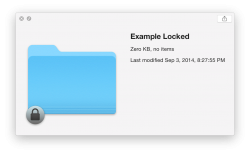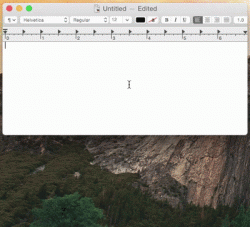Ok so my post with link to apple.com open mirror was deleted. No idea why is it considered warez since anyone can access it directly from Apple, but whatever...
No, seems like they actually finally fixed it.
It now shows the actual signal strength or at least the "connecting to network" animation is right and you can tell the difference between full and empty bars.
DARK mode / theme and it's font rendering slightly improved, but it still looks odd if you ask me

It's kinda like these classic "high contrast" themes on windows. Well I'am exaggerating, but there is definitely too much contrast to keep it in "general" rather than in "accesibility" settings.. It just doesn't look clean the way it is.
EDIT:
Image
Sorry for the crappy quality but on-screen recorder just couldn't catch it properly.