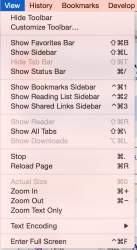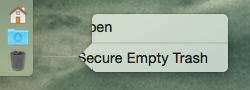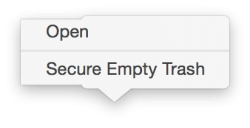Got a tip for us?
Let us know
Become a MacRumors Supporter for $50/year with no ads, ability to filter front page stories, and private forums.
OS X 10.10 Yosemite: All The Little Things
- Thread starter WhackyNinja
- WikiPost WikiPost
- Start date
- Sort by reaction score
You are using an out of date browser. It may not display this or other websites correctly.
You should upgrade or use an alternative browser.
You should upgrade or use an alternative browser.
- Status
- The first post of this thread is a WikiPost and can be edited by anyone with the appropiate permissions. Your edits will be public.
How can i fix this issue. I tried to go into my sharing settings and just change it from (4) to nothing. This didn't help.
Well, for starters: Wrong thread.
Well, for starters: Wrong thread.
dang. i was in this thread and the problems thread. posted in wrong thready.
This is not a bug.Dark-mode menubar still has no drop shadow.
Apple, are you reading my bug reports???
Meanwhile at Apple HQ
Jony Ive: Hey Tim, we've been getting a hell a lot of bug reports concerning OS X Yosemite Beta.
Tim Cook: Hmm. Interesting, here give me the papers of the reports
-Jony gives papers to Tim-
Tim:

This is not a bug.
It feels inconsistent how everything else has, including the similarly coloured Notification Center.
Agreed. But then again I think dark mode looks poorly executed in general. It just looks off as a whole. Can't quite put my finger on it.It feels inconsistent how everything else has, including the similarly coloured Notification Center.
Fix disk permissions in Disk Utility and restart your Mac.hi guys, i'm on Yosemite public beta 2, tried to update to PB3 but every time i click the "update" button on AppStore update, it doesn't do anything! anyone know how to fix this? thanks!
For whatever reason I got DP3 a week later than the rest here. Nothing showed up in the App Store.
Meanwhile at Apple HQ
Jony Ive: Hey Tim, we've been getting a hell a lot of bug reports concerning OS X Yosemite Beta.
Tim Cook: Hmm. Interesting, here give me the papers of the reports
-Jony gives papers to Tim-
Tim:
Image
Hahaha. My favourite scene from the big bang theory.
It supposedly matches your computer's bezel.The new bootcamp black background color. At least on the rMBP
For instance, on my rMBP it's also black because the bezel is black. On my Mac mini with old 2005 ACD it's silver, which is probably just default when it doesn't know. I'm assuming it's silver on the Air too. And black on the iMacs.
It supposedly matches your computer's bezel.
For instance, on my rMBP it's also black because the bezel is black. On my Mac mini with old 2005 ACD it's silver, which is probably just default when it doesn't know. I'm assuming it's silver on the Air too. And black on the iMacs.
Yeah, but why isn't my cMBP (which also has black bezels) booting using the black screen?
I just noticed this: the menubar dropdown menus take color as if they're lying on top of the desktop, even with apps open. The dock, however, doesn't do this.
This makes no sense!
They're both the same for me - taking colour from whatever is below it whether it's a window or the desktop.
UI performance on my original rMBP seems a lot better with this latest release. Much smoother.
They're both the same for me - taking colour from whatever is below it whether it's a window or the desktop.
Try changing your background to something colorful, e.g. solid red and it becomes readily apparent.
See screenshot. This is with a Safari window underneath. No other translucent UI features do this. Only the menubar.
Attachments
Try changing your background to something colorful, e.g. solid red and it becomes readily apparent.
See screenshot. This is with a Safari window underneath. No other translucent UI features do this. Only the menubar.
I think that's a bug. For me (PB5) the menus show color from whatever is underneath them, be it the background, a Safari window or something else. The desktop background image is not showing through when the menu is on top of a window.
Another thing, here's a glitch they still haven't fixed. Open the Trash contextual menu and press Command. Are others seeing this too?
Attachments
I'm not sure if this is new or not in PB5, but it's the first time Yosemite has offered to turn on automatic updates.
Image
It's been there since Mavericks I think.
I think that's a bug. For me (PB5) the menus show color from whatever is underneath them, be it the background, a Safari window or something else. The desktop background image is not showing through when the menu is on top of a window.
Another thing, here's a glitch they still haven't fixed. Open the Trash contextual menu and press Command. Are others seeing this too?
Yup
Attachments
It supposedly matches your computer's bezel.
For instance, on my rMBP it's also black because the bezel is black. On my Mac mini with old 2005 ACD it's silver, which is probably just default when it doesn't know. I'm assuming it's silver on the Air too. And black on the iMacs.
Yeah, but why isn't my cMBP (which also has black bezels) booting using the black screen?
Only the newest Macs (2014, maybe a few 2013) have black boot screens - has nothing to do with the color of the bezel.
Register on MacRumors! This sidebar will go away, and you'll see fewer ads.