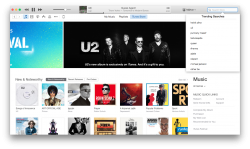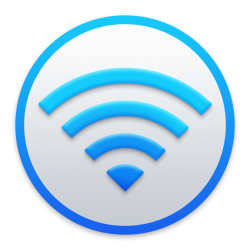iTunes 12
new itunes store is out. now the whole design is changed!!
i know i'm always complaining about the non retina screens, but again the lines are way to small. they get really pixelated and weird
new itunes store is out. now the whole design is changed!!
i know i'm always complaining about the non retina screens, but again the lines are way to small. they get really pixelated and weird