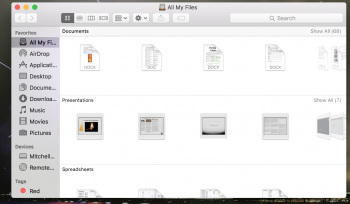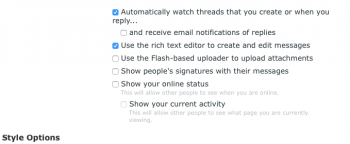Does anyone else have a sever issue with mail in beta 3? it crashes on start.
logs:
Exception Name: NSInternalInconsistencyException
Description: (null) should not be expanded already!
User Info: (null)
0 CoreFoundation 0x00007fff89786735 __exceptionPreprocess + 165
1 libobjc.A.dylib 0x00007fff88f9313a objc_exception_throw + 48
2 CoreFoundation 0x00007fff8978650a +[NSException raise:format:arguments:] + 106
3 Foundation 0x00007fff87f5cbcc -[NSAssertionHandler handleFailureInMethod

bject:file:lineNumber:description:] + 198
4 AppKit 0x00007fff92c41709 -[NSOutlineView _expandItemEntry:expandChildren:startLevel:] + 1205
5 AppKit 0x00007fff92e1ce07 -[NSOutlineView reloadItem:reloadChildren:] + 2522
6 Mail 0x000000010eb378d4 Mail + 227540
7 Mail 0x000000010eb37559 Mail + 226649
8 CoreFoundation 0x00007fff8973fcac __CFNOTIFICATIONCENTER_IS_CALLING_OUT_TO_AN_OBSERVER__ + 12
9 CoreFoundation 0x00007fff8973f30b _CFXRegistrationPost + 427
10 CoreFoundation 0x00007fff8973f072 ___CFXNotificationPost_block_invoke + 50
11 CoreFoundation 0x00007fff8973b690 -[_CFXNotificationRegistrar find

bject

bserver:enumerator:] + 1664
12 CoreFoundation 0x00007fff8962b224 _CFXNotificationPost + 628
13 Foundation 0x00007fff87ea1bdd -[NSNotificationCenter postNotificationName

bject:userInfo:] + 66
14 Mail 0x000000010eb0f4d6 Mail + 62678
15 CoreFoundation 0x00007fff8973fcac __CFNOTIFICATIONCENTER_IS_CALLING_OUT_TO_AN_OBSERVER__ + 12
16 CoreFoundation 0x00007fff8973f30b _CFXRegistrationPost + 427
17 CoreFoundation 0x00007fff8973f072 ___CFXNotificationPost_block_invoke + 50
18 CoreFoundation 0x00007fff8973b690 -[_CFXNotificationRegistrar find

bject

bserver:enumerator:] + 1664
19 CoreFoundation 0x00007fff8962b224 _CFXNotificationPost + 628
20 Foundation 0x00007fff87f31d34 postQueueNotifications + 782
21 CoreFoundation 0x00007fff89696f17 __CFRUNLOOP_IS_CALLING_OUT_TO_AN_OBSERVER_CALLBACK_FUNCTION__ + 23
22 CoreFoundation 0x00007fff89696e87 __CFRunLoopDoObservers + 391
23 CoreFoundation 0x00007fff896897b8 __CFRunLoopRun + 856
24 CoreFoundation 0x00007fff896891f8 CFRunLoopRunSpecific + 296
25 HIToolbox 0x00007fff8d020a59 RunCurrentEventLoopInMode + 235
26 HIToolbox 0x00007fff8d0206f7 ReceiveNextEventCommon + 184
27 HIToolbox 0x00007fff8d02062f _BlockUntilNextEventMatchingListInModeWithFilter + 71
28 AppKit 0x00007fff92b4279c _DPSNextEvent + 945
29 AppKit 0x00007fff92f105c9 -[NSApplication _nextEventMatchingEventMask:untilDate:inMode:dequeue:] + 343
30 AppKit 0x00007fff92b386dc -[NSApplication run] + 682
31 AppKit 0x00007fff92abab6d NSApplicationMain + 1176
32 libdyld.dylib 0x00007fff93f9d5ad start + 1
33 ??? 0x0000000000000001 0x0 + 1