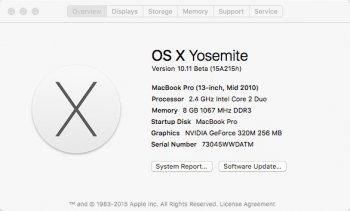I also found a Mail.app bug (could be related @SandboxGeneral).
My Google mail account (Google apps for business) didn't migrate properly. Deleting and re-adding was impossible until I reset my login keychain. Now the account is working fine.
However, I cannot create smart mailboxes (all my Yosemite Smart Mailboxes didn't migrate) with the rule "Message is (not) in Mailbox" and my Google mail account. All other accounts (Exchange, Office 365, IMAP, POP, iCloud) work fine. Whenever I create a rule with my Google mail account and save it, it reverts to my iCloud account.
My Google mail account (Google apps for business) didn't migrate properly. Deleting and re-adding was impossible until I reset my login keychain. Now the account is working fine.
However, I cannot create smart mailboxes (all my Yosemite Smart Mailboxes didn't migrate) with the rule "Message is (not) in Mailbox" and my Google mail account. All other accounts (Exchange, Office 365, IMAP, POP, iCloud) work fine. Whenever I create a rule with my Google mail account and save it, it reverts to my iCloud account.