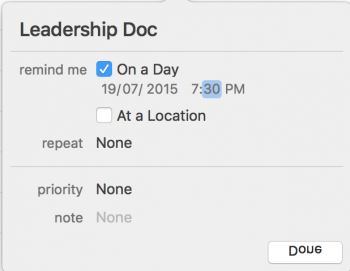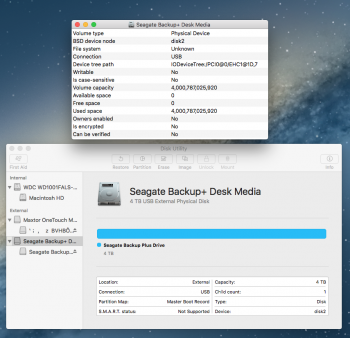Got a tip for us?
Let us know
Become a MacRumors Supporter for $50/year with no ads, ability to filter front page stories, and private forums.
OS X El Capitan Bugs!
- Thread starter TechGod
- WikiPost WikiPost
- Start date
- Sort by reaction score
You are using an out of date browser. It may not display this or other websites correctly.
You should upgrade or use an alternative browser.
You should upgrade or use an alternative browser.
- Status
- The first post of this thread is a WikiPost and can be edited by anyone with the appropiate permissions. Your edits will be public.
If I run
pmset -g assertions
I notice that the final output line is:
Idle sleep preventers: IODisplayWrangler
Is this normal? I have noticed last night my Macbook didn't sleep through the night, with lid closed and no apparent reason to not do so. This morning the battery was drained (it was >20% before going to bed). I am on ElCap public beta, but I don't think this matters, as I've never experienced this in the last days.
pmset -g assertions
I notice that the final output line is:
Idle sleep preventers: IODisplayWrangler
Is this normal? I have noticed last night my Macbook didn't sleep through the night, with lid closed and no apparent reason to not do so. This morning the battery was drained (it was >20% before going to bed). I am on ElCap public beta, but I don't think this matters, as I've never experienced this in the last days.
I may be way off on this one, but has anyone noticed a slight audio imbalance favoring the right side when using headphones (or external speakers, I suppose) on Beta 3? I noticed this shortly after last week's update. Have tried with numerous IEMs and headphones, plugged directly into my MBP, and through external amp/DAC combos. And unless something happened with my hearing on the same day I upgraded to Beta 3, this is odd. Like I said, a very slight, but noticeable imbalance. Audio output options in System Prefs are just fine...
Edit: Tried a NVRAM reset, which did nothing to fix the issue.
Edit: Tried a NVRAM reset, which did nothing to fix the issue.
Last edited:
Has the bug where if iCloud keychain was turned on, a memory leak would occur and the whole OS would just lag, been fixed?
I had to disable Keychain in the iCloud prefs, or else I would get an secd crash every five seconds.
I found that highlighting text in Word (haven't tried in any other Office apps) would just be a blob of black square.
So, it's not fixed then, at least in this latest update.I had to disable Keychain in the iCloud prefs, or else I would get an secd crash every five seconds.
I found that highlighting text in Word (haven't tried in any other Office apps) would just be a blob of black square.
Here's a nice bug. The 'Done' button is upside down, in the Reminders app. Not sure if it's in any other app that invokes the word Done.
'Done' button is not upside down on my Reminders app. Wonder what could be causing it since it is not a universal bug.
I'm having this bug, too.Here's a nice bug. The 'Done' button is upside down, in the Reminders app. Not sure if it's in any other app that invokes the word Done.
Just had an awesome bug - sat on train with varying light sources and getting beachballs and general sluggishness all the time for the last 2 hours. tried all the usual suspects but noticed hidd taking an unusual amount of CPU (3%, normally much lower). prefs > display > ambient light compensation off, problem goes away  .
.
I've been having an issue on my 2015 MBP when waking from sleep with the Apple Bluetooth Keyboard powered on, it is consistently sending a keypress. I don't know one because it's in the password prompt. The only way I can login is to turn off the bluetooth keyboard. I then have to (obviously) delete all those characters and type in the password with the built-in keyboard on the MBP.
Turning the keyboard back on after a successful login works fine, no "stuck" keys. This only started happening after beta 2... it's very consistent every time I wake the computer from sleep.
This is also happening to me now. I mean, not immediatly after El Capitan release, but probably after the new Mac Mini EFI firmware installed on Jul 16. I have reported it to Apple.
Anyone using a Native Instruments Audio 8 DJ or any other USB audio interface in El Capitan? It seems to be broken at the moment, unable to output audio via USB and OS crashes when I unplug it.
Thinking about going back to Yosemite, rather than waiting it out, but that's going to require a complete wipe.
Thinking about going back to Yosemite, rather than waiting it out, but that's going to require a complete wipe.
I have a Seagate 4tb external drive that I was using with OS X Yosemite and it worked fine. After I updated to the El Capitan Beta version, though the drive shows up when connected, I'm unable to write on to the disk anymore. I can read and copy from it though. Any suggestions?
NTFS partition? If so, you should grab a third party apps to enable r/w.I have a Seagate 4tb external drive that I was using with OS X Yosemite and it worked fine. After I updated to the El Capitan Beta version, though the drive shows up when connected, I'm unable to write on to the disk anymore. I can read and copy from it though. Any suggestions?
If you are using HFS+, try reconnecting to see if the issue has been solved.
Doesn't recognize. I had partitioned using Mac OS X Yosemite. Now it doesn't recognize. Attaching the screen shot from Disk Utility.NTFS partition? If so, you should grab a third party apps to enable r/w.
If you are using HFS+, try reconnecting to see if the issue has been solved.
Attachments
Master Boot Record...Doesn't recognize. I had partitioned using Mac OS X Yosemite. Now it doesn't recognize. Attaching the screen shot from Disk Utility.
You many need a third party software to read this partition. I guess.
Hard to believe you can use it under Yosemite, because I need to buy third party software to do so.
All my contacts are still sorted by first name, over here.No matter what setting you have for contact sorting, in Contacts.app the list will be sorted by last name. Can't be changed.
iTunes will go into split screen mode, but it requires companion app support a fairly flexible window size.Is there any reason iTunes will not go into split screen mode?
Tearing off tabs in Safari results in a pretty useless window that can't really be positioned properly.
Dragging images to Photoshop still doesn't work.
Dragging images to Photoshop still doesn't work.
They really ****ed up the framebuffer, my 2012 13" MBP has various graphics glitches in the Photos and the Aperture app and Safari. Black boxes and such, I think you can imagine them... it's a pain to use, really, but I thought a beta can't contain a kext-related bug like this.
Apart from this, the Finder sidebar's size always changing back to small, and the position of the Spotlight's box isn't centered. But the new typography is awesome.
Apart from this, the Finder sidebar's size always changing back to small, and the position of the Spotlight's box isn't centered. But the new typography is awesome.
Register on MacRumors! This sidebar will go away, and you'll see fewer ads.