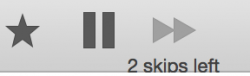Got a tip for us?
Let us know
Become a MacRumors Supporter for $50/year with no ads, ability to filter front page stories, and private forums.
OS X Yosemite (10.10) Bug Thread
- Thread starter -Ray-
- Start date
- Sort by reaction score
You are using an out of date browser. It may not display this or other websites correctly.
You should upgrade or use an alternative browser.
You should upgrade or use an alternative browser.
Another bug in graphic drivers:
graphic corruption while scrolling in finder:
https://db.tt/qWcNJkXX
graphic corruption while scrolling in finder:
https://db.tt/qWcNJkXX
After enabling iCloud drive, the documents and data from the old iCloud docs and data system are not seemingly deleted from your iCloud account. I've now got 274MB of documents data on my account I can't delete anywhere  Has anybody else had this?
Has anybody else had this?
Another bug:
Adding the apps folder to dock and viewing that folder in stack, and scrolling down and scroll up make the 1st and and 2nd line of apps loose their colour. They become worn out. It doesnt happen all the time, just ocassionally. See the video:

and

Adding the apps folder to dock and viewing that folder in stack, and scrolling down and scroll up make the 1st and and 2nd line of apps loose their colour. They become worn out. It doesnt happen all the time, just ocassionally. See the video:
and
Any way to remove the unfinished icon in the 3rd row?... i cannot move it to the trash and i dont find it with search.
View attachment 482385
try a terminal command with killall Finder in it, or killall Launchpad (if i'm correct - someone correct with me with launchpad one if im wrong)
BEWARE your apps will be removed out of folders etc with the launchpad one for what i remember.
try a terminal command with killall Finder in it, or killall Launchpad (if i'm correct - someone correct with me with launchpad one if im wrong)
BEWARE your apps will be removed out of folders etc with the launchpad one for what i remember.
thanks but none of them worked
Handoff Issues
Have Ios8 B4 installed on my iPhone 5s and Yosemite on my Macbook pro Retina 2012
Having some issues with Handoff - everything works other than phone calls and messages.
If i try making a call from my Mac - it says iPhone is busy.
And my mac does not show txt messages or calls that i receive on the iPhone...
Everything is turned on on both
Any solutions??
Have Ios8 B4 installed on my iPhone 5s and Yosemite on my Macbook pro Retina 2012
Having some issues with Handoff - everything works other than phone calls and messages.
If i try making a call from my Mac - it says iPhone is busy.
And my mac does not show txt messages or calls that i receive on the iPhone...
Everything is turned on on both
Any solutions??
I'm mainly noticing two bugs.
The first has been widely reported--spotlightnethelper is "crash-y." When it's unresponsive, Spotlight functionality like "Now Playing in Theaters" does not work. That functionality is not restored by force-quitting the spotlightnethelper. Short of restarting the computer, disabling and then reenabling Location Services does restore that functionality, at least until spotlightnethelper crashes again.
The second bug I've not seen reported. It occurs with applications that have helper apps in an application package (Contents/Library/LoginItems) in order to launch on login using the Service Management Framework. Many of these applications allow you to toggle launch on login on and off right in the app's preferences. The problem is, toggling start on login from "on" to "off" does not seem to "stick" once I logout or restart. Upon restart/logging in, the apps will still launch, and a look at the preferences shows start on login again checked. Examples include the Mac App Store apps Living Earth Desktop, Command-C, and Dialogue. Can anyone verify whether you too are experiencing this? I just want to make sure that it's a replicable "bug" and not something messed up with my installation.
Other than that, I find Yosemite to be pretty stable. With 2.5 months to go until finalization, I think that this is going to be one of the most rock-solid 10.X.0 releases in a long while.
The first has been widely reported--spotlightnethelper is "crash-y." When it's unresponsive, Spotlight functionality like "Now Playing in Theaters" does not work. That functionality is not restored by force-quitting the spotlightnethelper. Short of restarting the computer, disabling and then reenabling Location Services does restore that functionality, at least until spotlightnethelper crashes again.
The second bug I've not seen reported. It occurs with applications that have helper apps in an application package (Contents/Library/LoginItems) in order to launch on login using the Service Management Framework. Many of these applications allow you to toggle launch on login on and off right in the app's preferences. The problem is, toggling start on login from "on" to "off" does not seem to "stick" once I logout or restart. Upon restart/logging in, the apps will still launch, and a look at the preferences shows start on login again checked. Examples include the Mac App Store apps Living Earth Desktop, Command-C, and Dialogue. Can anyone verify whether you too are experiencing this? I just want to make sure that it's a replicable "bug" and not something messed up with my installation.
Other than that, I find Yosemite to be pretty stable. With 2.5 months to go until finalization, I think that this is going to be one of the most rock-solid 10.X.0 releases in a long while.
Having issues getting Yosemite DP4 (public) to auto connect to my home wifi network. I either have to join a network or waiting around 3-5 minutes and it will suddenly connect to the network.
Has anyone got any ideas of things to try to see if it helps.
I have sent feedback to apple about this problem.
Has anyone got any ideas of things to try to see if it helps.
I have sent feedback to apple about this problem.
Unable to add an Exchange account to Mail
Just installed the public beta and found that I can't add an Exchange account to Mail as it only passes the part before the @ through as the username and an Exchange server with Autodiscover needs the whole email address.
I was hoping that Yosemite would give a better experience with Mail than I've been having with Mavericks, so I'm hoping this is fixed soon.
Just installed the public beta and found that I can't add an Exchange account to Mail as it only passes the part before the @ through as the username and an Exchange server with Autodiscover needs the whole email address.
I was hoping that Yosemite would give a better experience with Mail than I've been having with Mavericks, so I'm hoping this is fixed soon.
The first thing that i've tried was the calculator, and doesn't work properly. I've already report it.
I've reported 8 bugs right now:
* Activating "Show spotlight suggestions" in Safari cause a 2-3 freeze before showing the results.
*In safari, using Google as a search engine cause the favorite box to appear after a search. Doesn't happens with another search engine.
* The calculator doesn't work right.
* The side bar of safari cause a graphic glitch when showing/hiding it.
* The alert box when you try to empty the trash with files in use has the buttons in bad position.
* The "unmount" icon is not showed when you have only one dmg mounted. If you mount another, then appear.
* The right-click menu in a dock item has "saw" edges.
* Can't send voice text messages in messages.
* Graphic glitches in the network pane.
And I saw a few more, for example, the search box on any "Help" menu has the edges in white/dark. (depending the mode that you use). I've noticed too that when i select a item on a menu bar, the capital letters gets shorter. I don't know if this is intentionally made.
I expected the release to be more polished at this time. At least it seems stable enough for everyday use. No problems with apps, only with "Trim Enabler".
I've installed it on a 2010 macbook white unibody, c2d 2.4, 8gb RAM, nvidia 320m and SSD. The performance is not as good as with Mavericks but it runs very well. I think that Safari is the app that runs worse. It's weird cause browsing is really fast, but the app itself seems laggy.
* Activating "Show spotlight suggestions" in Safari cause a 2-3 freeze before showing the results.
*In safari, using Google as a search engine cause the favorite box to appear after a search. Doesn't happens with another search engine.
* The calculator doesn't work right.
* The side bar of safari cause a graphic glitch when showing/hiding it.
* The alert box when you try to empty the trash with files in use has the buttons in bad position.
* The "unmount" icon is not showed when you have only one dmg mounted. If you mount another, then appear.
* The right-click menu in a dock item has "saw" edges.
* Can't send voice text messages in messages.
* Graphic glitches in the network pane.
And I saw a few more, for example, the search box on any "Help" menu has the edges in white/dark. (depending the mode that you use). I've noticed too that when i select a item on a menu bar, the capital letters gets shorter. I don't know if this is intentionally made.
I expected the release to be more polished at this time. At least it seems stable enough for everyday use. No problems with apps, only with "Trim Enabler".
I've installed it on a 2010 macbook white unibody, c2d 2.4, 8gb RAM, nvidia 320m and SSD. The performance is not as good as with Mavericks but it runs very well. I think that Safari is the app that runs worse. It's weird cause browsing is really fast, but the app itself seems laggy.
Safari sometimes hangs completely when clicking on the search field, or when entering text in the search field.
It happens a lot, but somwhat random. I have forced quit Safari 25 times this morning already.
I can't believe this piece of **** alpha software has been let out the door to the general public. It is a bug that is typical of developer releases, not beta versions.
It happens a lot, but somwhat random. I have forced quit Safari 25 times this morning already.
I can't believe this piece of **** alpha software has been let out the door to the general public. It is a bug that is typical of developer releases, not beta versions.
Safari sometimes hangs completely when clicking on the search field, or when entering text in the search field.
It happens a lot, but somwhat random. I have forced quit Safari 25 times this morning already.
I can't believe this piece of **** alpha software has been let out the door to the general public. It is a bug that is typical of developer releases, not beta versions.
Never had that happen in any developer release of Yosemite. You might want to curb that kind of extrapolating bile vomiting until you at least figure out if anyone else has the same or similar bugs to you.
We are here to help, but check your anger at the door.
----------
I've reported 8 bugs right now:
* Activating "Show spotlight suggestions" in Safari cause a 2-3 freeze before showing the results.
This was checked for me but doesn't induce a lag. What is it meant to do and why would you want it? It doesn't appear to either slow down or even show up in my searches.
- ableton live worked on first boot and now it's just crashing on startup after scanning my VSTs/AUs, pretty weird. worrying but maybe there's a fix
I'm having the same problem. It worked fine for a day after I installed the Yosemite public beta, but now, ever since I restarted my MBP, Live refuses to cooperate. At first it would simply bounce for a while then hang before Live's splash screen had a chance to bless me with its presence, so I manually updated to the newest version (9.1.4) in the hope that it would remedy whatever was causing the trouble. Even though I still can't actually use Live, it does launch as expected now and even gets past scanning plugins, but trying to interact with it in any way makes it crash. For example, the first time it finally got to the session view screen and got my hopes up, it dashed those hopes in spectacular fashion when it crashed immediately after I tried to open Live's preferences menu. Now whenever I try launching Live it loads to the point where it asks if I'd like to recover the active set from the undo history, but it crashes once again regardless of whether you click yes or no.
Tis quite frustrating.
Yesterday I installed OSX Yosemite beta over Mavericks and now I have a problem that I'm unable to fix.
My screen starts flickering and I cannot see the dock. If I login in another user account it's working perfectly!
Can anyone help me to solve this problem?
My screen starts flickering and I cannot see the dock. If I login in another user account it's working perfectly!
Can anyone help me to solve this problem?
I experienced audio issues in FaceTime from my MBP to a friends MBP this morning. On my end he sounded like Alvin from the Chipmunks with a stuttering problem. On his end, I sounded like I was speaking in slo-motion. The video worked fine, including using a Logitech C920 camera.
Outlook for Mac Broken
Outlook for Mac launches without a Home Screen on Yosemite Public Beta.
Menu Bar operates normally (can access Menu Items etc.) but not able to see emails, calendar or contacts as no Home Screen is visible.
Reported to Microsoft and provided Feedback to Apple.
Might have to use Mail instead (have always avoided this program since first buying a Mac many years ago). Any Thoughts on Mail v Outlook?
Outlook for Mac launches without a Home Screen on Yosemite Public Beta.
Menu Bar operates normally (can access Menu Items etc.) but not able to see emails, calendar or contacts as no Home Screen is visible.
Reported to Microsoft and provided Feedback to Apple.
Might have to use Mail instead (have always avoided this program since first buying a Mac many years ago). Any Thoughts on Mail v Outlook?
Excel 2011 won't open anyone know how to fix this?
I'm not sure how to fix it, but it's working fine, so far, on my installation.
Register on MacRumors! This sidebar will go away, and you'll see fewer ads.