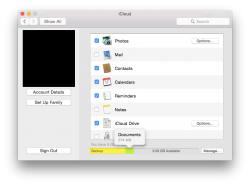Got a tip for us?
Let us know
Become a MacRumors Supporter for $50/year with no ads, ability to filter front page stories, and private forums.
OS X Yosemite (10.10) Bug Thread
- Thread starter -Ray-
- Start date
- Sort by reaction score
You are using an out of date browser. It may not display this or other websites correctly.
You should upgrade or use an alternative browser.
You should upgrade or use an alternative browser.
[The issue] occurs with applications that have helper apps in an application package (Contents/Library/LoginItems) in order to launch on login using the Service Management Framework. Many of these applications allow you to toggle launch on login on and off right in the app's preferences. The problem is, toggling start on login from "on" to "off" does not seem to "stick" once I logout or restart. Upon restart/logging in, the apps will still launch, and a look at the [app's] preferences shows start on login again checked. Examples include the Mac App Store apps Living Earth Desktop, Command-C, and Dialogue.
Just bumping this...I've heard no one else mention this. Is anyone else experiencing this behavior? Thanks
https://forums.macrumors.com/threads/1756994/Yea, my only Mac. Still have my iPad and iPhone plus some PC laptops to use.
Not sure how you will download the apps to do this ( Ethernet?). I accessed them through my working Mavericks partition. Just got mine running doing what was said in the above thread.
No screenshots.
Screenshots work fine - Command Shift 3 (whole screen) and Command Shift 4 for a selection screenshot. No issues whatsoever, just tested it myself and screenshots saved to desktop.
I'm mainly noticing two bugs.
The first has been widely reported--spotlightnethelper is "crash-y." When it's unresponsive, Spotlight functionality like "Now Playing in Theaters" does not work. That functionality is not restored by force-quitting the spotlightnethelper. Short of restarting the computer, disabling and then reenabling Location Services does restore that functionality, at least until spotlightnethelper crashes again.
The second bug I've not seen reported. It occurs with applications that have helper apps in an application package (Contents/Library/LoginItems) in order to launch on login using the Service Management Framework. Many of these applications allow you to toggle launch on login on and off right in the app's preferences. The problem is, toggling start on login from "on" to "off" does not seem to "stick" once I logout or restart. Upon restart/logging in, the apps will still launch, and a look at the preferences shows start on login again checked. Examples include the Mac App Store apps Living Earth Desktop, Command-C, and Dialogue. Can anyone verify whether you too are experiencing this? I just want to make sure that it's a replicable "bug" and not something messed up with my installation.
Other than that, I find Yosemite to be pretty stable. With 2.5 months to go until finalization, I think that this is going to be one of the most rock-solid 10.X.0 releases in a long while.
That's not something I've noticed with mine. But if you think it's a bug, send a report to Apple to be safe.
I've posted a couple of times about this now but haven't got any replies...
I'm wondering if anybody else has encountered any issues with upgrading to and using iCloud drive in the public beta. After upgrading my account to drive, no document data will upload to iCloud (files in finder just say pending), and my previous documents and data is still showing up on my account, but I cannot access it anywhere.
I'm wondering if anybody else has encountered any issues with upgrading to and using iCloud drive in the public beta. After upgrading my account to drive, no document data will upload to iCloud (files in finder just say pending), and my previous documents and data is still showing up on my account, but I cannot access it anywhere.
Attachments
Finder not displaying Folder Symbols
Is this a common problem?
Whenever I open the finder there are some folders that are not shown. Also in the sidebar the only the picture of the selected favorite is visible. See screenshot for further details. It has been like this since my first boot of os x yosemite. Reboot and relaunching finder didnt help.
I just found out if I change the resolution of my iMac to a retina Option everything works fine...
Is this a common problem?
Whenever I open the finder there are some folders that are not shown. Also in the sidebar the only the picture of the selected favorite is visible. See screenshot for further details. It has been like this since my first boot of os x yosemite. Reboot and relaunching finder didnt help.
I just found out if I change the resolution of my iMac to a retina Option everything works fine...
Attachments
Is this a common problem?
Whenever I open the finder there are some folders that are not shown. Also in the sidebar the only the picture of the selected favorite is visible. See screenshot for further details. It has been like this since my first boot of os x yosemite. Reboot and relaunching finder didnt help.
I just found out if I change the resolution of my iMac to a retina Option everything works fine...
That's an odd one to be sure. I have a similar issue, only some of the folders show a white file icon rather than nothing at all.
That's an odd one to be sure. I have a similar issue, only some of the folders show a white file icon rather than nothing at all.
Have you tried changing your resolution? Does it make a difference as well?
Have you tried changing your resolution? Does it make a difference as well?
No, I haven't tried that yet. I also only have a cMBP - no retina.
Spotlight is not searching the web for me. No Wikipedia articles or any other things.
This seem to be a common issue for many. It's been spotty for me.
Hi all!
First time reading and writing
I have installed the Public beta of Yosemite and I have a weird bug:
I usually connect my macbook white to a big monitor at home and everything worked well until the first time my mac enters in sleep mode. Since then the screen of the macbook doesn't switch on, only the monitor.
Anyone have had this bug?
Thanks!
First time reading and writing
I have installed the Public beta of Yosemite and I have a weird bug:
I usually connect my macbook white to a big monitor at home and everything worked well until the first time my mac enters in sleep mode. Since then the screen of the macbook doesn't switch on, only the monitor.
Anyone have had this bug?
Thanks!
iCal and Mail doesn't work for me
Both programs keep telling me the server responded with errors. I removed and re-added my Google account but the problem persists. Am I the only one this is happening to?
Both programs keep telling me the server responded with errors. I removed and re-added my Google account but the problem persists. Am I the only one this is happening to?
Outlook for Mac launches without a Home Screen on Yosemite Public Beta.
Menu Bar operates normally (can access Menu Items etc.) but not able to see emails, calendar or contacts as no Home Screen is visible.
Reported to Microsoft and provided Feedback to Apple.
Might have to use Mail instead (have always avoided this program since first buying a Mac many years ago). Any Thoughts on Mail v Outlook?
I used to use Mac Outlook, but after switching to Apple's Mail software, I have not looked back. I didn't realize how many quirks I was putting up with in Outlook...
That is disabled in the "Public Beta" - it is only enabled in the "Developer Betas". All of the new iOS integration features are in the developer betas only, since only developers would also have iOS betas.
----------
Also, just to make sure, don't just report the issues here - report them to Apple, too!
I have the developer beta. It's weird, it's not that it says it doesn't send, rather when I press enter it just ends up disappearing and doing nothing.
Toast and Yosemite
I'm not even able to open Toast 11.2 (3175) with the Public Beta.
Yeah. Toast Titanium really struggling to understand itself in Yosemite.
It's finding it hard to recognise dual layer DVDs (or at least seeing them and suggesting that there isn't enough space). It will see a standard size DVD, but won't burn.
It's fairly annoying. Anybody else?
Toast - 11.2
Yosemite - latest DP
iMac 2013
External Superdrive
I'm not even able to open Toast 11.2 (3175) with the Public Beta.
Register on MacRumors! This sidebar will go away, and you'll see fewer ads.