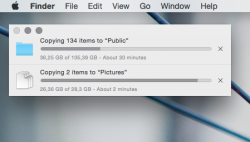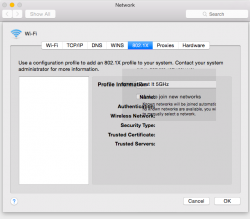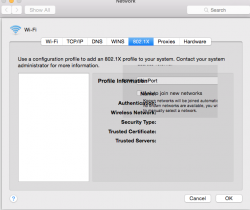Yosemite SSD TRIM Fix for Low Read/Write Speed
Did you have TRIM enabled on your non-Yosemite installation?
Check this link out to enable it in Yosemite. It may help with your storage space problem and file garbage collection.
http://www.cindori.org/enabling-trim-on-os-x-yosemite/
Hi Sandbox again,
You have solved my problem, Greatly appreciated!!
I did a little research on enabling TRIM without using a 3rd party app and like to share with everyone here.
TRIM for SSD has to be enabled after updated to a newer OS, here is the way without using 3rd party tools:
This method has been tested on Macbook Pro OSX Yosemite v10.10
NOTE: Apply these steps ONLY after updated to OSX Yosemite, otherwise it may encounter boot problems
1. Open Terminal
2. Copy and Paste this and press Enter key:
sudo nvram boot-args="kext-dev-mode=1"
(If password asked, enter password and press Enter key, although sometimes the password does not show up when you're typing.)
3. Reboot your Mac
4. Open Terminal
5. Copy and Paste this exactly as the way it is and press Enter key :
sudo cp \
/System/Library/Extensions/IOAHCIFamily.kext/Contents/PlugIns/IOAHCIBlockStorage.kext/Contents/MacOS/IOAHCIBlockStorage \
/System/Library/Extensions/IOAHCIFamily.kext/Contents/PlugIns/IOAHCIBlockStorage.kext/Contents/MacOS/IOAHCIBlockStorage.original
6. Copy and Paste this exactly as the way it is and press Enter key :
sudo perl -p0777i -e 's@((?:Rotational|WakeKey\x0a)\x00{1,20})APPLE SSD(\x00{1,20}[QMT])@$1\x00\x00\x00\x00\x00\x00\x00\x00\x00$2@' \
/System/Library/Extensions/IOAHCIFamily.kext/Contents/PlugIns/IOAHCIBlockStorage.kext/Contents/MacOS/IOAHCIBlockStorage
7. Copy and Paste:
sudo touch /System/Library/Extensions/
8. Reboot and Done!
Check "About This Mac" -> "System Report" ->"SATA" -> Click on Your SSD and "TRIM Support" should now shown "Yes".