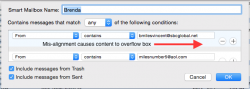anyone else having an issue with dragging the messages window? sometimes when i release the trackpad after moving it and i move the mouse again it still drags it. super annoying and i'm unsure how to describe it for the bug report.
this only happens with messages
Have you reported it via the feedback app?
----------
anyone else having an issue with dragging the messages window? sometimes when i release the trackpad after moving it and i move the mouse again it still drags it. super annoying and i'm unsure how to describe it for the bug report.
this only happens with messages
For everybody posting stuff here, please also give feedback via the Yosemite app for it. Then Apple can fix all the bugs and Yosemite will be perfect!
Yes let's keep reminding them. It's kinda of funny how other forum users are being asked to fix there issues! So just in case no one bothers to read the small print...
PLEASE GIVE FEEDBACK VIA THE FEEDBACK APP