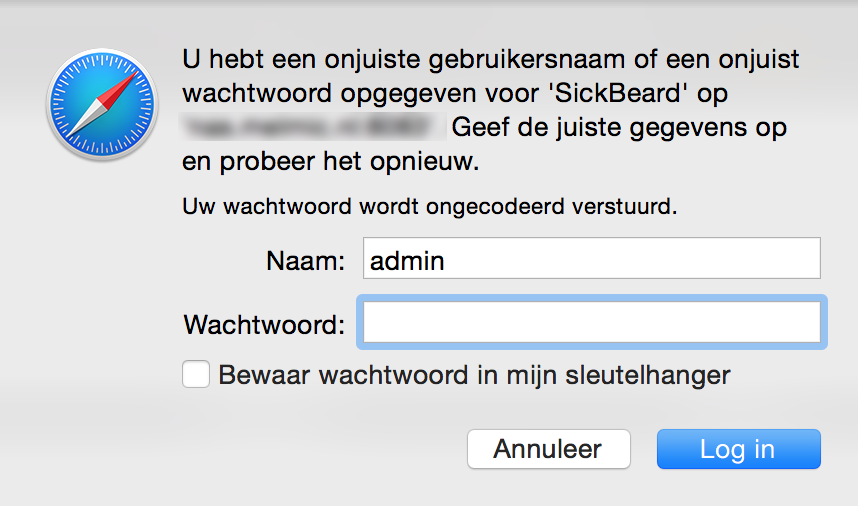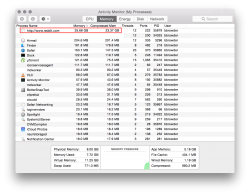Since today (???) I have issues with Safari entering passwords which are stored in the keychain. Normally, I don't even need to enter these (just once, after that it'll auto submit them in the background).
But now, this popup keep popping up and I have to force-quit safari because nothing else is responsive. It'll simply re-appear when I enter *any* login/password.
This is happening on all sites that use this method, they are working fine in Chrome etc...
Is this a known issue?
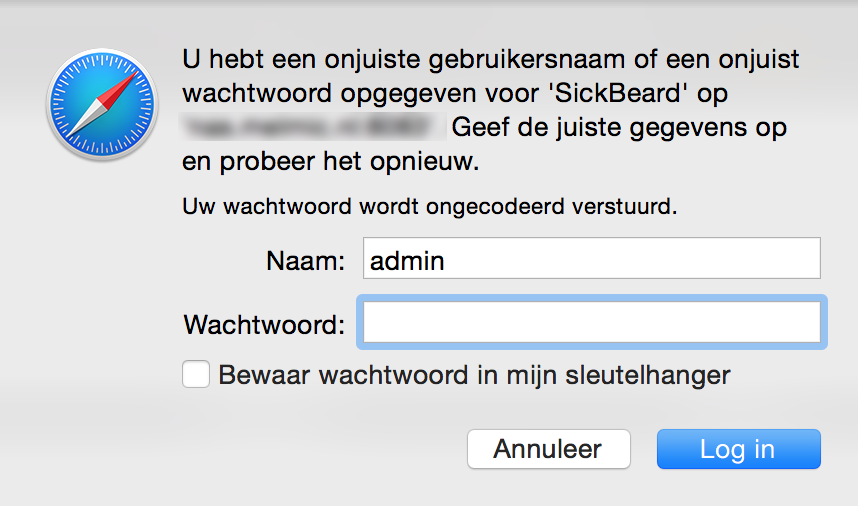
But now, this popup keep popping up and I have to force-quit safari because nothing else is responsive. It'll simply re-appear when I enter *any* login/password.
This is happening on all sites that use this method, they are working fine in Chrome etc...
Is this a known issue?