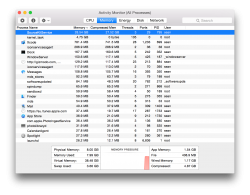Got a tip for us?
Let us know
Become a MacRumors Supporter for $50/year with no ads, ability to filter front page stories, and private forums.
OS X Yosemite (10.10) Bug Thread
- Thread starter -Ray-
- Start date
- Sort by reaction score
You are using an out of date browser. It may not display this or other websites correctly.
You should upgrade or use an alternative browser.
You should upgrade or use an alternative browser.
I'm having a weird bug, when I go into Facebook in Safari and open a Facebook chat window and start writing, the Facebook news feed starts scrolling as I write... Is this happen to anybody?
As someone said earlier. Just put the Safari window in Full Screen Mode. It fixes the problem when you do that
What's battery life like for everyone? Especially with a MBA?
I'm at 92% now, only browsing Safari, and I'm getting about 8:30 of battery life remaining.
Yes, I'm aware it's a Developer Preview not optimized for battery performance - still just trying to gauge where others are at
I was able to watch 3 hours of movies on one cycle today. I don't know exactly how much I would get on mavericks, but it was noticeably better on Yosemite. I guess quicktime was upgraded somehow to improve power efficiency.
----------
Hi, I've installed my Yosemite beta from the dev website and installed under 45 mins. Since installing my Mac is basically unusable, i know it's a beta but I've never used a beta so dysfunctional before. Every 10 seconds my mac freezes and I have to force quit an app, my system preferences don't work and my mac won't recognise my built-in speakers, iTunes and Mail won't load and the new Safari won't load any webpage. Has anyone got anything similar to me, any advice?
Go to your Macintosh HD/library/audio/plug-ins/HAL then delete the instant on driver. I had the same issue and that fixed it! Hope this helps.
Is there still someone using launchpad (as opposed to spotlight)?
I assume not many, cause when in rare cases I do use it, I see the scrolling lag from early Mavericks builds remained, and that's hardly acceptable when even an iPad is perfectly capable of scrolling through app icons perfectly smoothly.
I assume not many, cause when in rare cases I do use it, I see the scrolling lag from early Mavericks builds remained, and that's hardly acceptable when even an iPad is perfectly capable of scrolling through app icons perfectly smoothly.
By the way, I know this isn't recommended, but I'm using Yosemite with my main MB Pro. The only impacting bug that stops me from doing anything is the iTunes Sync bug. Other than that, OS X runs just fine. I have 16 GB of RAM in so that may affect the performance or reduce lag as opposed to a macbook air with only 2 GB. So far I love it!
By the way, I know this isn't recommended, but I'm using Yosemite with my main MB Pro. The only impacting bug that stops me from doing anything is the iTunes Sync bug. Other than that, OS X runs just fine. I have 16 GB of RAM in so that may affect the performance or reduce lag as opposed to a macbook air with only 2 GB. So far I love it!
I do use it as main OS as well, it certainly doesn't have any critical bugs which could prevent me from doing so. The bugs are mainly with new features and optimization.
Just got 10.10 installed on my 2012 iMac. Weirdly, I have no transparencies at all, except for the dock. Am I missing something?
Is the finder sidebar transparent? Is the command+tab bar transparent? Is the spotlight transparent?
it also depends on the background color and background activity if these things are transparent or not, but you should notice them at some point. Also, window title bar is hardly transparent in any given time, and when it is, it's the scrolled content behind it and not the content behind application window:
Attachments
This helped me and made it work fine. I had a custom Webster's installed and given first priority, and apparently spotlight doesn't like that. It doesn't matter what order it's in, but if it's enabled Spotlight crashes after one typed character. Using just the stock options everything seems fine. Thanks a ton!i had also the spotlight bug, and found this thread but this doesn't help.
So i tried different things: new user -> no problem.
but thats no solution
BUT: since i opened dictionary and disabled all dictionaries (Preferences of Dict.) my spotlight is working fine.
i hope that helps u.
(sorry for my bad english)
EDIT: hmm, now i am working with it and it is crashing sometime, too, but not every time when i type 1 letter.
greetings from germany
Edit: Netflix is working with the new Safari w/o Silverlight, I think.
Last edited:
My Color profiles seem messed up on Yosemite.
The screen is a little blue-ish and when using the integrated graphics I get choppy animations sometimes.
Other than that - Mail keeps freezing especially when I try to restart the mac.
The interface grows on me - I am starting to appreciate that is quite pleasant and clean.
The screen is a little blue-ish and when using the integrated graphics I get choppy animations sometimes.
Other than that - Mail keeps freezing especially when I try to restart the mac.
The interface grows on me - I am starting to appreciate that is quite pleasant and clean.
I've got a MBP early 2011, Iphone 5S & iPad 3.
Major issues:
- Can't make use of iCloud sharing.
- Airdrop with iPhone not working (can't even find each other).
- Handoff not working, at all, in any way.
- Exchange & iCloud mail unchecked in settings, can't check it, but it seems to work.
-Same as for many others, i still need to use the favorites bar since Safari does not bring them up when entering the search field (the folders).
-Spotlight does not show up when pressing the icon, doing it twice brings it up.
- Cannot connect MBP and iPhone via BT, but it's all okay MBP --> iPad.
Have tried tons of stuff to make them work, no luck yet.
I hope they change the icons to the same type iOS uses, they might be ugly, but i'll take that if i gain continuity (if that's the right english word for it).
Major issues:
- Can't make use of iCloud sharing.
- Airdrop with iPhone not working (can't even find each other).
- Handoff not working, at all, in any way.
- Exchange & iCloud mail unchecked in settings, can't check it, but it seems to work.
-Same as for many others, i still need to use the favorites bar since Safari does not bring them up when entering the search field (the folders).
-Spotlight does not show up when pressing the icon, doing it twice brings it up.
- Cannot connect MBP and iPhone via BT, but it's all okay MBP --> iPad.
Have tried tons of stuff to make them work, no luck yet.
I hope they change the icons to the same type iOS uses, they might be ugly, but i'll take that if i gain continuity (if that's the right english word for it).
Did you enable Handoff under System Preferences → General?I've got a MBP early 2011, Iphone 5S & iPad 3.
Major issues:
- Can't make use of iCloud sharing.
- Airdrop with iPhone not working (can't even find each other).
- Handoff not working, at all, in any way.
- Exchange & iCloud mail unchecked in settings, can't check it, but it seems to work.
-Same as for many others, i still need to use the favorites bar since Safari does not bring them up when entering the search field (the folders).
-Spotlight does not show up when pressing the icon, doing it twice brings it up.
- Cannot connect MBP and iPhone via BT, but it's all okay MBP --> iPad.
Have tried tons of stuff to make them work, no luck yet.
I hope they change the icons to the same type iOS uses, they might be ugly, but i'll take that if i gain continuity (if that's the right english word for it).
Try manually launching the apps with invisible icons in the dock. That fixed it for me.
I tried that but it didn't fix it. A restart did though.
discoveryd[59] flooding my console
Since I rebooted a few minutes ago my console is flooded with:
04/06/14 22:35:20,223 discoveryd[59]: Basic DNSResolver Got a truncated message even though we were doing TCP
User is _mdnsresponder
Searched for this call with Google & MR, no luck.
Anyone?
~ Cheers
Since I rebooted a few minutes ago my console is flooded with:
04/06/14 22:35:20,223 discoveryd[59]: Basic DNSResolver Got a truncated message even though we were doing TCP
User is _mdnsresponder
Searched for this call with Google & MR, no luck.
Anyone?
~ Cheers
Couple of things I've noticed:
I should probably note this if from a clean install of DP1, rather than an upgrade, and with regards to the Bluetooth point - this was fine in Mavericks and has only arisen since installing Yosemite, so I'm guessing it's something to do with that.
- Handoff does work for me on certain apps, but Messages reports as being Safari
- The dropdown list of contacts in Messages when creating a new conversation appears with a crazy oval overlay
- Bluetooth is a bit flaky on a Late 2012 iMac - both Magic Mouse and keyboard have very high battery levels but occasionally drop out completely for a second or two
I should probably note this if from a clean install of DP1, rather than an upgrade, and with regards to the Bluetooth point - this was fine in Mavericks and has only arisen since installing Yosemite, so I'm guessing it's something to do with that.
Did you enable Handoff under System Preferences → General?
Yep, also logged out and in again on iCloud on all devices
I have a weird bug where none of the icons in my dock show up except for Finder, Mail, iTunes and Terminal (Missing stuff like messages, Safari, etc)
Has anyone found a way to kill the dock? I bet that would fix it, but killall dock tells me no processes match what I requested.
Has anyone found a way to kill the dock? I bet that would fix it, but killall dock tells me no processes match what I requested.
I was wondering why my MacBook Pro became slow all of the sudden.

I assure you, I don't have nearly that much memory on this thing.
Also having this problem in Safari.
I assure you, I don't have nearly that much memory on this thing.
Is three-finger swipe to go back a page in Firefox not working for anyone else after the upgrade? Three-finger forward, up, and down are all fine.
Also having this problem in Safari.
Attachments
I was wondering why my MacBook Pro became slow all of the sudden.
I assure you, I don't have nearly that much memory on this thing.
Also having this problem in Safari.
WOW now that's extreme
I noticed that Yosemite has some memory management issues when I launched WIN8.1 virtualbox machine with 2GB RAM reserved and saw swap file above 1GB being used, but this is a bit more over the board.
EDIT: What's exactly the virtual memory?
Cause actually after second time of asking I utilized 2.5GB for virtualbox and swap file was only 200MB, virtual memory became 5GB, compressed: 300MB.
So if physical memory is 4GB and compressed 300MB and swap used only 200MB I fail to understand where that 5GB came from.
Last edited:
Register on MacRumors! This sidebar will go away, and you'll see fewer ads.