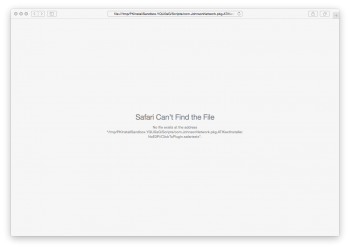OS X Extractor Graphics Kexts Update 1.1
Models updated:
Support all listed Unsupported Macs in Post 1 for OS X Mavericks and Yosemite.
- Intel Integrated Graphics GMA 950
- Intel Integrated Graphics GMA X3100
- ATI X1600
- Nivida
Changes:
File Size: 9 KB
- QuickTime Components that allow older Macs to play videos (Perian and Xvid support included)
- New Safari Extension called ClicktoPlugin has been added to prevent Safari from launching unsupported plug-ins automatically. This also results in faster browsing, reduced fan usage, and increased battery life. (Safari Only)
- Sound Issue has been Fixed.
- Address issue where Google Chrome decoding would not work.
Internet Required. Installation may require up to 40 MB of free space.
The Graphical Kext Installers in OS X Extractor 1.3.2 will support the installation of this new features (They should still be in the Applications/OS X Patch Files folder.
Download (In the Attachments Below)

New Support Documents have been added to Post 1. Users who successfully install OS X on their Unsupported Macs can make their own support documents and add it to the download servers.
On 2006 iMac (C2D upgraded/5,1) Running the ATI upgrade package completed successfully, but also during installation it popped up a Safari window with the message: No file exists at the address "tmp/PKInstallSandbox.YQUGsG/Scripts/com.JohnsonNetwork.pkg.ATIKextInstaller.NoE3Pi/ClickToPlugin.safariextz/ClickToPlugin.safariextz". Not sure if that was supposed to happen, so figured I would post it.