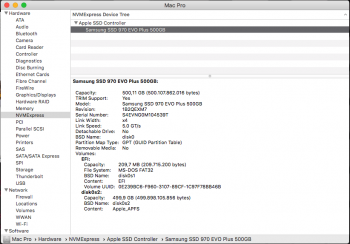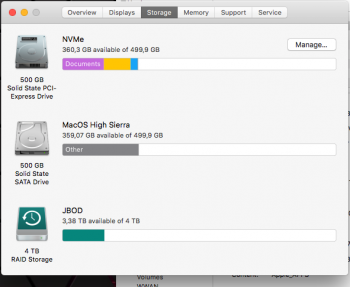Hi guys, sorry for the 'noob' question:
I currently have a 4,1 -> 5,1 12-core Mac Pro with an SM951 AHCI 256GB on a Lycom DT-120 as my boot drive, the rest of my drives are traditional 7,200rpm drives. I'm really struggling running large Logic Pro projects @ 96KHz and so I'm looking for a larger, fast data drive and so I'm fine with a 512GB or 1TB NVMe (or AHCI) drive. I have 3 PCI devices:
Slot 1: Old ATI card
Slot 2: empty
Slot 3: Lycom DT-120
Slot 4: SSL MadiXtreme 64 audio card
My question is with regards to the slot number - I got crappy speeds in slot 2 with my current boot drive. Do I have to accept that if I purchase another Lycom DT-120 and a 512GB+ drive, that it will have relatively 'poor' performance compared to if it were in slot 2?
And what about slot 4?
I'm sure I've read this information before, but I couldn't find it
Thanks!
Ed