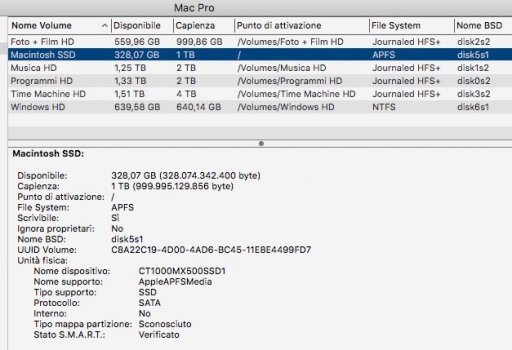It will work fine.Thanks so much for the quick reply. Given I'm not using a PCIe switched card and I just want a reliable reasonably priced card, sounds like the 970 EVO Plus is the best option.
My plan is to mount it on an Angelbirds Wings PX1 card in Slot-2 next to my current 970 EVO 1TB Boot NVMe mounted on a KryoM.2 in slot 3.
Got a tip for us?
Let us know
Become a MacRumors Supporter for $50/year with no ads, ability to filter front page stories, and private forums.
MP All Models PCIe SSDs - NVMe & AHCI
- Thread starter MisterAndrew
- WikiPost WikiPost
- Start date
- Sort by reaction score
You are using an out of date browser. It may not display this or other websites correctly.
You should upgrade or use an alternative browser.
You should upgrade or use an alternative browser.
- Status
- The first post of this thread is a WikiPost and can be edited by anyone with the appropiate permissions. Your edits will be public.
Great, thanks so much. Do I need to convert it to the 4K Native disk sector format as described on p.1 of this thread? I'm running Mojave and not likely to upgrade the OS anytime soon. More likely down the road I may use it as an external drive if I update to more modern hardware.
No. It's something that was useful when using third party blades back in Sierra, and for the early revisions of High Sierra, to improve compatibility with the macOS NVMe driver.Great, thanks so much. Do I need to convert it to the 4K Native disk sector format as described on p.1 of this thread? I'm running Mojave and not likely to upgrade the OS anytime soon. More likely down the road I may use it as an external drive if I update to more modern hardware.
Today you need to have a very good reason to do it and for some use cases (like someone with thousands of small files) is detrimental.
Last edited:
Perfect. Thanks so much for all of your advice over the years. Sounds like a pretty simple install card, format as APFS in Disk Utility, and off I go.
Thanks so much for the quick reply. Given I'm not using a PCIe switched card and I just want a reliable reasonably priced card, sounds like the 970 EVO Plus is the best option.
My plan is to mount it on an Angelbirds Wings PX1 card in Slot-2 next to my current 970 EVO 1TB Boot NVMe mounted on a KryoM.2 in slot 3.
Just purchased an Inland Premium 2TB . . . it is basically a Sabrent analogue/clone.
USD 240, 1-sided, Phison E12, TLC, and functions perfectly in my MP on a generic PCI-E x4 riser.
Regards, splifingate
NOTABLE.. Has anyone noticed that HIGHPOINT has [recently?] veered away from the "SSD710x" naming scheme for it's famous NVMe host adapters..?
From here on in it's gonna be known as the "R1000 Series"!!
R1000 Series
R1000 Series NVMe HBA's support OS-based RAID, which can be configured using the operating system's default storage management interface.highpoint-tech.com

Hi! Do you have more informations about these R1101? I'm interested, but I don't understand what are the differences between R series and SSD710 series...I think the only difference is that R1000 haven't drivers and the RAID is only possibile via OS software...what do you think?
Hi, I'm having trouble deciding which PCIe ones to buy from the OP's compatibility list for my 5,1 2009 mac pro. The high end ones seem too expensive to be worth it, might as well get a new computer if you're spending a total of $1500 bucks on a pci card and 4 NVMe blades. The cheaper ones I'm not so sure of either since they don't have heatsinks, and the medium priced ones seem to only be available in Europe or they're out of stock completely. Any recommendations? I need to be able to boot mac OS from it.
I guess my alternative is to just get a regular SATA SSD. I'm leaning towards that but I'm not sure which one would be best for this mac, and I'm also not sure if it will be fast enough. How much slower are SATA SSDs in comparison to NVMes?
I guess my alternative is to just get a regular SATA SSD. I'm leaning towards that but I'm not sure which one would be best for this mac, and I'm also not sure if it will be fast enough. How much slower are SATA SSDs in comparison to NVMes?
I was able to find an Aquacomputer KryoM.2 Evo PCIe 3.0 x4 adapter, M.2 PCIe SSD, M-Key on Ebay. Can you boot up mac OS, I also bought a PNY CS2130 1TB M.2 PCIe NVMe Gen3 x4 Internal Solid State Drive (SSD), Read up to 3,500 - M280CS2130-1TB-RB to go with it. Will I be able to boot up mojave with this?
Is there any bonus to using it in one of the 16x slots? Or will I get the same results if I plug it into one of the 4x slots. Also how do you install mojave on it? Can I just copy the contents of my current mac drive to it or restore it from a time machine backup?See page 1.
If you meet all criteria then yes, i.e. bootrom version etc.
You will get max 1500mb/s.
Right now I have two older OWC Mercury Accelsior cards with Samsung EVO 860 SSD's in slots 3 & 4 in my MP5,1 (a boot ssd & scratch/storage ssd for fcpx). I'm thinking of upgrading to NVMe's but have a couple questions: a lot of the medium priced adapter cards from page 1 on this thread don't seem to be available anymore, but even if they were, I'm a little confused about passive or dumb pcie cards and what I'm up against. I've got am RX580 in slot #1, so slot #2 is the only one open. I don' know anything about the specs of the OWC cards and if they play into this scenario--or if keeping one of both of them would effect speed/performance with the addition of NVMe's.
The Highpoint seems to solve a lot of issues but it's so pricey, I'd be dropping close to $1k to get it plus a couple of 2TB blades.
The Highpoint seems to solve a lot of issues but it's so pricey, I'd be dropping close to $1k to get it plus a couple of 2TB blades.
Question is, are you struggling now with slow speeds, do you actually need faster drives, and how much faster?
As you stated, the faster cards come with a higher price, so it all depends on your needs.
The Aqua Kryo is a popular card and low profile, so wouldn't really block the fan on the rx580.
As you stated, the faster cards come with a higher price, so it all depends on your needs.
The Aqua Kryo is a popular card and low profile, so wouldn't really block the fan on the rx580.
Question. I bought a Ableconn PEXM2-130 Dual PCIe NVMe M.2 SSD card the other day for my 2010 Mac Pro 5,1 with High Sierra. Im using two 1 tb Samsung 980 blades in it that are no more than a couple weeks old (one is a day old). I have the card in number 2 pcie slot with 16 lanes. When I test my speed I am topping out at 1647 mps, nothing near the almost 2800 that others have posted including the definitive mac pro guide. And only about 100mbs faster than I got with a single 1tb drive with a cheap card in a 4x slot. Revision for the cards is 1B4QFXO7. I contacted Ableconn and they said that Mac Pro 5,1s couldn't possibly get more that 2000mbs with their card because of the pcie 2.0 limitation. But I thought that was the whole reason to buy their card as can be seen in the comments on their products. What am I missing here? Do I have a bad Ableconn card?
Anything that speeds up the workflow in fcpx is potentially a good thing for me. I have a backup Mac Pro 4>5,1 running Mojave I've tested Open Core on (to activate hardware acceleration) but there were some issues, so I'm not sure OC is the best thing for the computer I have to use daily for work. My other query is what I've seen discussed here about the "dumb" or passive cards and I'm not sure what the concerns are.Question is, are you struggling now with slow speeds, do you actually need faster drives, and how much faster?
As you stated, the faster cards come with a higher price, so it all depends on your needs.
The Aqua Kryo is a popular card and low profile, so wouldn't really block the fan on the rx580.
Last edited:
Hello guys,
I have a question that I cannot understand,
Owc Accelsior S card with Crucial Mx500 ssd ... something doesn't convince me
I disassembled ssd with boot osx, from the left hdd tray (the first of the 4), to the new Owc Accelsior S pcie 2.0 x2 card and housed in the pcie slot n.3 (in the n.1 there is gpu, n.2 empty, n.3 Owc ssd, n.4 usb 3.0 x 4 card)
to take advantage of that little bit more speed by switching from sata to pcie
moral: at startup I find it slower than before .. why? where did I go wrong ?
Unknown partition map type ... ??
A thousand thanks
I have a question that I cannot understand,
Owc Accelsior S card with Crucial Mx500 ssd ... something doesn't convince me
I disassembled ssd with boot osx, from the left hdd tray (the first of the 4), to the new Owc Accelsior S pcie 2.0 x2 card and housed in the pcie slot n.3 (in the n.1 there is gpu, n.2 empty, n.3 Owc ssd, n.4 usb 3.0 x 4 card)
to take advantage of that little bit more speed by switching from sata to pcie
moral: at startup I find it slower than before .. why? where did I go wrong ?
Unknown partition map type ... ??
A thousand thanks
Attachments
I have the Ableconn and I get ~2500MBps out of both my blades- Samsung 970 EVO 1TB and 960 EVO 500GB, also in PCIe slot 2 (x16).
Anything that speeds up the workflow in fcpx is potentially a good thing for me. I have a backup Mac Pro 4>5,1 running Mojave I've tested Open Core on (to activate hardware acceleration) but there were some issues, so I'm not sure OC is the best thing for the computer I have to use daily for work. My other query is what I've seen discussed here about the "dumb" or passive cards and I'm not sure what the concerns are.
I'm using OpenCore to Mojave, El-Capitan, Catalina and Big Sur on the same cMP4-5,1 running various versions of FCPX without any issues. The cMP has RX580 Nitro+ in Slot-1 and Sabrent 1TB NVMe blade in Slot-3 (via an NMVe-to-PCIe adapter).
So specific problem are you having that you can attribute to OpenCore ?
Do you have the latest MacPro5,1 firmware?Question. I bought a Ableconn PEXM2-130 Dual PCIe NVMe M.2 SSD card the other day for my 2010 Mac Pro 5,1 with High Sierra. Im using two 1 tb Samsung 980 blades in it that are no more than a couple weeks old (one is a day old). I have the card in number 2 pcie slot with 16 lanes. When I test my speed I am topping out at 1647 mps, nothing near the almost 2800 that others have posted including the definitive mac pro guide. And only about 100mbs faster than I got with a single 1tb drive with a cheap card in a 4x slot. Revision for the cards is 1B4QFXO7. I contacted Ableconn and they said that Mac Pro 5,1s couldn't possibly get more that 2000mbs with their card because of the pcie 2.0 limitation. But I thought that was the whole reason to buy their card as can be seen in the comments on their products. What am I missing here? Do I have a bad Ableconn card?
https://forums.macrumors.com/thread...-bootrom-upgrade-instructions-thread.2142418/
What is the link rate of the upstream bridge of the Ableconn PEXM2-130 and of each of the NVMe?
https://gist.github.com/joevt/e3cd4ff08aae06279134969c98ca3ab7
With High Sierra I have firmware MP51.0089.B00. Hesitant to change that as my monitor is not metal and I have Nvdia 1060 card. Not sure of the linkrate. Your link took me to a script. My cards are Samsung 1tb 980. They claim to run at 3500mbs.Do you have the latest MacPro5,1 firmware?
https://forums.macrumors.com/thread...-bootrom-upgrade-instructions-thread.2142418/
What is the link rate of the upstream bridge of the Ableconn PEXM2-130 and of each of the NVMe?
https://gist.github.com/joevt/e3cd4ff08aae06279134969c98ca3ab7
Ableconn seems to think that only in RAID can you get the high speed of over 2000 mbs which conflicts with a lot of user reports. Even on Amazon a user reported getting 2600mps explicitly not in raid. This is their response to my question:
Regarding the data rate of 2800MB/s, it's probably because they set the two NVMe SSDs in RAID0 using Disk Utility.
The M.2 NVMe SSD is a PCIe x4 lanes.
PEXM2-130 is a PCIe 3.0 x8 card which supports two M.2 NVMe PCIe x4 SSDs. (4 lanes + 4 lanes)
Thanks,
Ableconn Customer Service
With MP51.0089.B00 you are limited to PCIe v1.0 speeds (2.5 GT/s), only with Mojave firmwares (138.0.0.0.0 is the first one, current is 144.0.0.0.0) all PCIe cards are configured to PCIe v2.0 (5 GT/s) by default by the Mac Pro firmware.With High Sierra I have firmware MP51.0089.B00. Hesitant to change that as my monitor is not metal and I have Nvdia 1060 card. Not sure of the linkrate. Your link took me to a script. My cards are Samsung 1tb 980. They claim to run at 3500mbs.
Ableconn seems to think that only in RAID can you get the high speed of over 2000 mbs which conflicts with a lot of user reports. Even on Amazon a user reported getting 2600mps explicitly not in raid. This is their response to my question:
Regarding the data rate of 2800MB/s, it's probably because they set the two NVMe SSDs in RAID0 using Disk Utility.
The M.2 NVMe SSD is a PCIe x4 lanes.
PEXM2-130 is a PCIe 3.0 x8 card which supports two M.2 NVMe PCIe x4 SSDs. (4 lanes + 4 lanes)
Thanks,
Ableconn Customer Service
Btw, the Ableconn PEXM2-130 is a x8 card, the switch of the card is an ASMedia ASM2824 x8 switch, even with the Mojave firmwares installed on the backplane the maximum speed possible is around ~2800MB/s - even with a RAID array. This is a limitation first of the PCIe v2.0 slots of the Mac Pro plus and second the inefficiencies/substandard performance of the ASM2824 PCIe switch when compared with better switches like the PEX line used on HighPoint cards.
Only a card with a PEX switch will get more throughput, for the x8 PEX switches you can get very near of the 3200MB/s for a single blade but not much more for an array since the x8 PCIe v2.0 connection is the limitation factor while for the x16 switches, for example a HighPoint SSD7101A-1, you will get throughput of around 3200MB/s for a single high end blade (something like 970PRO-1TB) and around 6100 MB/s for a high end RAID array of three or four blades.
Edited two times to clarify the ASM2824 poor performance compared to PEX switches.
Last edited:
With High Sierra I have firmware MP51.0089.B00. Hesitant to change that as my monitor is not metal and I have Nvdia 1060 card. Not sure of the linkrate. Your link took me to a script. My cards are Samsung 1tb 980. They claim to run at 3500mbs.
Ableconn seems to think that only in RAID can you get the high speed of over 2000 mbs which conflicts with a lot of user reports. Even on Amazon a user reported getting 2600mps explicitly not in raid. This is their response to my question:
Regarding the data rate of 2800MB/s, it's probably because they set the two NVMe SSDs in RAID0 using Disk Utility.
The M.2 NVMe SSD is a PCIe x4 lanes.
PEXM2-130 is a PCIe 3.0 x8 card which supports two M.2 NVMe PCIe x4 SSDs. (4 lanes + 4 lanes)
Thanks,
Ableconn Customer Service
I have the 144.0.0.0.0 firmware and I'm using the Sonnet card in my MP5,1 on the x16 slot (the lowest one) and have two Samsung 980 1TB on that card:
https://www.macfixit.com.au/sonnet-fusion-ssd-m-2-4x4-pcie-card-thunderbolt-compatible-32312/
One 980 NVME is for the operating system, the other storage. They are not in RAID configuration now because of that, but I'm getting around 2655MB/s write and 2725MB/s read.
When I tried RAID (when I had Mac OS on a non NVME drive) I was seeing much faster again. They are really, really fast.
Ok thank you for that. Do you know how feasible it is to upgrade the firmware without going to Mojave? In addition to my 1060 video card Im limited by much of my software (Adobe Suite 6). The Definitive Mac Guide says that its possible but its not clear how it would impact my current system set up. 1600mps is much better than what I was working with previously so Im wondering if I should just let well enough alone. Also there seems to be no problems with overheating at the lower speeds. But it is tempting to go for the higher speeds.With MP51.0089.B00 you are limited to PCIe v1.0 speeds (2.5 GT/s), only with Mojave firmwares (138.0.0.0.0 is the first one, current is 144.0.0.0.0) all PCIe cards are configured to PCIe v2.0 (5 GT/s) by default by the Mac Pro firmware.
Btw, the Ableconn PEXM2-130 is a x8 card, the switch of the card is an ASMedia ASM2824 x8 switch, even with the Mojave firmwares installed on the backplane the maximum speed possible is around ~2800MB/s - even with a RAID array. This is a limitation of the PCIe v2.0 slots of the Mac Pro.
Only a card with a x16 switch will get more throughput, around 3200MB/s for a high end blade and around 5900 to 6100 MB/s for a high end RAID array.
Register on MacRumors! This sidebar will go away, and you'll see fewer ads.