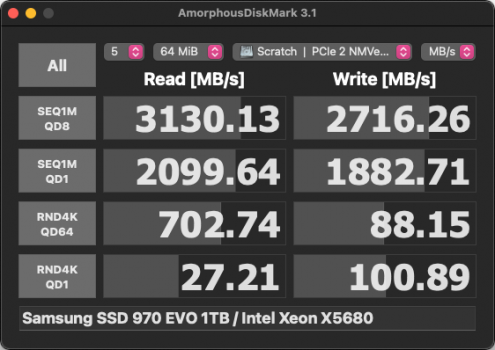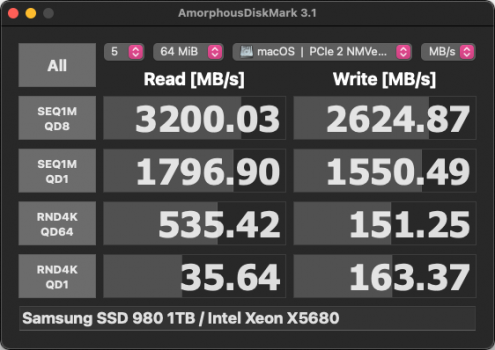Yes. I can see them in both.When you boot macOS from the SATA drive, can you see the NMVe drive in Finder or Disk Utility ?
Got a tip for us?
Let us know
Become a MacRumors Supporter for $50/year with no ads, ability to filter front page stories, and private forums.
MP All Models PCIe SSDs - NVMe & AHCI
- Thread starter MisterAndrew
- WikiPost WikiPost
- Start date
- Sort by reaction score
You are using an out of date browser. It may not display this or other websites correctly.
You should upgrade or use an alternative browser.
You should upgrade or use an alternative browser.
- Status
- The first post of this thread is a WikiPost and can be edited by anyone with the appropiate permissions. Your edits will be public.
Yes. I can see them in both.
If you see both the SATA SSD & the NVMe in Finder then you have already formatted the NVMe (as APFS I assume).
Which implies that your H/W is working and so it seems to be S/W config issue.
That is, macOS can read/write to your NVMe drive but OC Boot Picker does not implying OC config issue.
It appears that the
ScanPolicy setting does not include PCIe drives.Did you modify OCLP generated config.plist file at all ?
Your issue probably off-topic in this thread and probably best discussed in the OCLP pacific thread here where OCLP experts can help too.
Is it possible to enable AHCI on an a 2009 mac pro to make it faster? Or is this the best I can expect.An SSD connected to a Mac sata port is sata2 (~250MB/s).
An SSD connected to a Mac pcie slot is sata3 (~500MB/s).
2008, 2009, etc. Mac Pro uses AHCI by default for its SATA bays. The problem is that they are SATA II (3 Gbps) instead of SATA III (6 Gbps)Is it possible to enable AHCI on an a 2009 mac pro to make it faster? Or is this the best I can expect.
When booting Windows in legacy BIOS mode, my MacPro3,1 sets the SATA ports to IDE. I think it's the same for MacPro4,1/5,1?
Nope, HPT SSD7120 is a NVMe RAID switched controller for U.2 drives (2,5", SFF-8639), not M.2 blades.Friends, just found a 2nd hand HighPoint SSD7120!
Would 2x Evo 970 Plus 2TB be compatible?
Please! Thanks!

SSD7120 NVMe RAID AIC | HighPoint Technologies, Inc.
SSD7120 is a low-profile, 4-channel U.2 NVMe RAID Controller, with dedicated PCIe 3.0 x16 to deliver up to 14,000MB/s of transfer speed.
 highpoint-tech.com
highpoint-tech.com
Wrong, unless you get M.2 to SFF-8639 format converter, you can't even connect a M.2 blade to a SSD7120.Refer to Page 1.
As long as they have the correct firmware.

M.2 to U.2 Adapter - For M.2 PCIe NVMe SSDs - PCIe M.2 Drive to 2.5" U.2 (SFF-8639) Host Adapter - M
Add the fast performance of an M.2 NVMe SSD to your desktop computer or server through a U.2 (SFF-8639) compatible interface
Btw, not all blades work with a M.2 to SFF-8639 adapter.
Last edited:
My bad....🤪 oops.Wrong, unless you get M.2 to SFF-8639 format converter, you can't even connect a M.2 blade to a SSD7120.
I was only looking at the blade spec.
Last edited:
Thanks.Nope, HPT SSD7120 is a NVMe RAID switched controller for U.2 drives (2,5", SFF-8639), not M.2 blades.

SSD7120 NVMe RAID AIC | HighPoint Technologies, Inc.
SSD7120 is a low-profile, 4-channel U.2 NVMe RAID Controller, with dedicated PCIe 3.0 x16 to deliver up to 14,000MB/s of transfer speed.highpoint-tech.com
Wrong, unless you get M.2 to SFF-8639 format converter, you can't even connect a M.2 blade to a SSD7120.

M.2 to U.2 Adapter - For M.2 PCIe NVMe SSDs - PCIe M.2 Drive to 2.5" U.2 (SFF-8639) Host Adapter - M
Add the fast performance of an M.2 NVMe SSD to your desktop computer or server through a U.2 (SFF-8639) compatible interfacewww.startech.com
Btw, not all blades work with a M.2 to SFF-8639 adapter.
I was too lazy to read and too fast to buy. So definitely bought a wrong thing. Got to sell it.
Could you please tell me which controller would you recommend for 2x Evo 970 Plus 2TB on cMP5.1 targeting Mojave & Big Sur?
Highpoint SSD7101A-1 or any other switched controller of the first post of this thread.Thanks.
I was too lazy to read and too fast to buy. So definitely bought a wrong thing. Got to sell it.
Could you please tell me which controller would you recommend for 2x Evo 970 Plus 2TB on cMP5.1 targeting Mojave & Big Sur?
Still the best option, I see.Highpoint SSD7101A-1 or any other switched controller of the first post of this thread.
Thanks!Highpoint SSD7101A-1 or any other switched controller of the first post of this thread.
I got the Sonnet card: https://www.sonnettech.com/product/m2-4x4-pcie-card/overview.htmlThanks.
I was too lazy to read and too fast to buy. So definitely bought a wrong thing. Got to sell it.
Could you please tell me which controller would you recommend for 2x Evo 970 Plus 2TB on cMP5.1 targeting Mojave & Big Sur?
That has been excellent. I'm using Samsung 980 Pro and they work fine. With one 980 pro booting Big Sur 11.6 I see 2700mb/s read/write speeds.
Before I used it as a boot drive I set them the two 980 Pro as raid0, speeds were much faster again. I had the Highpoint 7101 but the fan noise was terrible.
Hi, do you know if the Chipset PLX8724 works on cMP?
The PCIe switch is supported, it's a x8 PCIe switch, half of the PCIe switch from a HighPoint SSD7101A-1 - so, it's limited to 3100~3200MB/s even when using an array. Expect just a little better performance than the ASM2824 cards like the Syba/IO-Crest and OWC Accelsior 4M2, since the switch itself is more efficient, but it's just 8 PCIe lines and this is the limiting factor when installing it on the PCIe v2.0 slots of a MacPro5,1.
The switch being supported don't guarantee that the card will work, the card firmware needs to be compatible and no one knows if it's even bootable, still needs testing.
I've founded this one and it would be interesting: click
This card was commented here before, but AFAIK, no one ever bought one and tested it.
As an Amazon Associate, MacRumors earns a commission from qualifying purchases made through links in this post.
My SSD7120 just arrived. After your 1st feedback I just thought: Oh no, I made a wrong purchase. But now I'm thinking: maybe the 7120 can be of use though.Highpoint SSD7101A-1 or any other switched controller of the first post of this thread.
With the SSD7120 I can connect my existing SSD drives and get a much better performance, right?
Just trying to find a reason to not sell it
My SSD7120 just arrived. After your 1st feedback I just thought: Oh no, I made a wrong purchase. But now I'm thinking: maybe the 7120 can be of use though.
With the SSD7120 I can connect my existing SSD drives and get a much better performance, right?
Just trying to find a reason to not sell ityou know...
You are gonna spend a lot more money and lot's of time to justify a bad purchase. I really think that you are not seeing all that is needed to use this card on a MacPro5,1. It's a great card for someone that need to use 8 or 16TB NVMe U.2 disks, not for you.
Think about how much money you gonna spend and how much trouble you're going to have to make this reliable. Where you going to install/route the SFF-8639 cables? Where you going to install the SFF-8639 to M.2 adapters, in the ODD bays? Too much hassle, get a HPT SSD7101A-1 or another model.
What's the current best option for a 2-blade switched card for a MP5,1? Looking over the list on page 1, the Syba seems to be one of the only options tested here, and there are now warnings against installing it. Anyone successfully using a 2-blade card not in the list on page 1?
I’m using the Ableconn PEXM2-130 Dual PCIe without issues. ~2500MB/s on my Samsung 970’s.
+1 on the above @quadra605: Have been using the Ableconn PEXM2-130 Dual PCIe NVMe M.2 in PCIe slot 2 for almost one year now, no issues at all. Performance measurements attached.
Attachments
Hi
I've been a long time reader of these forums, for about 6 years, but have only just become a member. I have a Mac Pro 5.1 and am running a Samsung SM951 512GB drive on a Bplus M2P4S PCIe card.

For some strange reason it shows up as USB external storage. It always has, but I have been able to use it as a boot drive with Sierra, High Sierra, and now Mojave.


There are some jumpers on the card but there is not documentation that either comes with the card or on the manufacturers site for what they do.
Has anybody used this card before and been able to make it show up as internal storage please?
Thanks in Advance
I've been a long time reader of these forums, for about 6 years, but have only just become a member. I have a Mac Pro 5.1 and am running a Samsung SM951 512GB drive on a Bplus M2P4S PCIe card.
For some strange reason it shows up as USB external storage. It always has, but I have been able to use it as a boot drive with Sierra, High Sierra, and now Mojave.
There are some jumpers on the card but there is not documentation that either comes with the card or on the manufacturers site for what they do.
Has anybody used this card before and been able to make it show up as internal storage please?
Thanks in Advance
Please read the first post of this thread, this is explained there. Btw, it's not USB external storage, but external storage.Hi
I've been a long time reader of these forums, for about 6 years, but have only just become a member. I have a Mac Pro 5.1 and am running a Samsung SM951 512GB drive on a Bplus M2P4S PCIe card.
View attachment 1885088
For some strange reason it shows up as USB external storage. It always has, but I have been able to use it as a boot drive with Sierra, High Sierra, and now Mojave.
View attachment 1885094
View attachment 1885095
There are some jumpers on the card but there is not documentation that either comes with the card or on the manufacturers site for what they do.
Has anybody used this card before and been able to make it show up as internal storage please?
Thanks in Advance

Innie: A fix for PCI drives seen as external
Cross posting https://forums.macrumors.com/threads/device-support-update-do-we-really-need-it-or-not.2315077/ I found that installing this device update stops innie from being loaded. The innie is 1.3.0 been working fine through a number of security updates. The update does not require a...
Newbie question and just a little unsure about pulling the pin and ordering these.

Currently my mid 2010 Macpro runs the OS on a SanDisk SDSSDXPS480G on a AHCI controller, would the above be compatible? Many thanks for any help
Currently my mid 2010 Macpro runs the OS on a SanDisk SDSSDXPS480G on a AHCI controller, would the above be compatible? Many thanks for any help
Last edited:
Plase read first page of this thread, and especially:
NVMe boot support and Mac Pro year models (all models and required specs listed)
and
NVMe and AHCI Blades (partial list)
so depending on your OS version and bootROM version that blade would be compatible. Dumb PCIe adapters usually just work, but their quality might vary a lot.
NVMe boot support and Mac Pro year models (all models and required specs listed)
and
NVMe and AHCI Blades (partial list)
so depending on your OS version and bootROM version that blade would be compatible. Dumb PCIe adapters usually just work, but their quality might vary a lot.
Thanks for the reply I should've said I was running Mojave 10.14.6 Mid 2010 with a Radeon RX 580 8 GBPlase read first page of this thread, and especially:
NVMe boot support and Mac Pro year models (all models and required specs listed)
and
NVMe and AHCI Blades (partial list)
so depending on your OS version and bootROM version that blade would be compatible. Dumb PCIe adapters usually just work, but their quality might vary a lot.
And yeah I did read the first page and was fairly sure i understood the info but just checking before buying. 🙏🏻
Register on MacRumors! This sidebar will go away, and you'll see fewer ads.