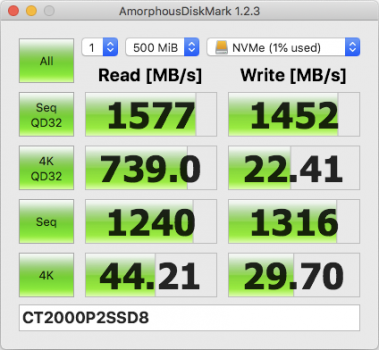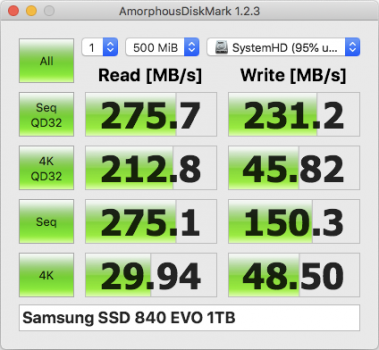@quadra605 - I have not tried my Ableconn NMVe PCIe card with a single blade, I always had 2 blades installed on it since the beginning. Initially I had 2 970 EVO blades on it (the standard non-plus type, one 500GB scratch drive and one 1TB boot drive). As far as temps with that initial set of 2 970s, I can confirm the same as @naught@home - about 5 celsius hotter for the 1TB boot drive than the other (scratch) 500GB blade. Regardless, the 500GB versus 1TB 970 have slightly different thermal specs, so the 1TB is expected to run hotter anyway. About 2 months ago I swapped the boot blade for a Samsung 980 (standard type, non-pro) and left the 1TB Samsung 970 as scratch drive. Now things are different on the thermal front, the 980 has much better thermal specs. Even though it is the boot drive, it runs about 7 celsius cooler than the 970 scratch drive, both at idle. I would imagine the 980 PRO to have just as good thermal specs if not better.I ran a single 970 EVO on the Ableconn card (Mojave) on my 5,1 for nearly a year. It has been faultless. A few weeks ago I added a second 970 EVO Plus to the Ableconn and installed Big Sur on it and it too has been faultless. Both 970s have passive copper heatsinks on them. Temps range from 34c to 50c when running flat out. I'm finding that whatever blade is the boot drive tends to run about 5c hotter than the other blade according to iStat Menus.
Got a tip for us?
Let us know
Become a MacRumors Supporter for $50/year with no ads, ability to filter front page stories, and private forums.
MP All Models PCIe SSDs - NVMe & AHCI
- Thread starter MisterAndrew
- WikiPost WikiPost
- Start date
- Sort by reaction score
You are using an out of date browser. It may not display this or other websites correctly.
You should upgrade or use an alternative browser.
You should upgrade or use an alternative browser.
- Status
- The first post of this thread is a WikiPost and can be edited by anyone with the appropiate permissions. Your edits will be public.
Thanks--I've decided to order the Ableconn + (2) Samsung 970 EVO Plus 2TB blades (The price just dropped to $215 apiece on Amazon). I can always make one my boot drive, it seems to be a common configuration. Did you add passive heat sinks to your blades?@quadra605 - I have not tried my Ableconn NMVe PCIe card with a single blade, I always had 2 blades installed on it since the beginning. Initially I had 2 970 EVO blades on it (the standard non-plus type, one 500GB scratch drive and one 1TB boot drive). As far as temps with that initial set of 2 970s, I can confirm the same as @naught@home - about 5 celsius hotter for the 1TB boot drive than the other (scratch) 500GB blade. Regardless, the 500GB versus 1TB 970 have slightly different thermal specs, so the 1TB is expected to run hotter anyway. About 2 months ago I swapped the boot blade for a Samsung 980 (standard type, non-pro) and left the 1TB Samsung 970 as scratch drive. Now things are different on the thermal front, the 980 has much better thermal specs. Even though it is the boot drive, it runs about 7 celsius cooler than the 970 scratch drive, both at idle. I would imagine the 980 PRO to have just as good thermal specs if not better.
Hi! Thanks for your answer!in your first post you mentioned the PRO version of the 980. In the last post you mention the regular non-pro version, so I am not sure which one you are really referring to. In any case, I can speak of the latter (standard Samsung 980). I have a 1TB model of the 980 as my boot drive running macOS 12.0.1. It works flawlessly. I think it will work well for you.
Edit: Samsung removed the EVO naming convention on the 980s, at least that’s what I remember, others can confirm.
I mean 980 Pro... Sorry, my mistake!
I Will correct my last post... thanks!
Does anyone else know about the 980 PRO on MacPro 5.1?
If you mean “need more time to initiate the MacOS loading”, then most likely because the cMP need a bit more time to initialise the PCIe card.Hello guys,
I have a question that I cannot understand,
Owc Accelsior S card with Crucial Mx500 ssd ... something doesn't convince me
I disassembled ssd with boot osx, from the left hdd tray (the first of the 4), to the new Owc Accelsior S pcie 2.0 x2 card and housed in the pcie slot n.3 (in the n.1 there is gpu, n.2 empty, n.3 Owc ssd, n.4 usb 3.0 x 4 card)
to take advantage of that little bit more speed by switching from sata to pcie
moral: at startup I find it slower than before .. why? where did I go wrong ?
Unknown partition map type ... ??
A thousand thanks
If you mean “the loading time is significantly longer”, then most likely you just hit the “APFS bug” by transferring your SSD to the PCIe card.
Anyway, I think this thread aim to discuss PCIe SSD (NVMe or AHIC), but not “SATA SSD on PCIe card”.
I have ordered a Highpoint SSD7540 controller, attached two 2 TB Samsung 980 Pro in slot 1 and 2 of the controller and put it into my Mac Pro 7.1 (2019 model) in PCIe slot 5 (16x). In Disk Utility I configured both drives as RAID0 (striped) and formatted them with APFS. However, Blackmagic Speed Test only reports about 4 GB/s write and 6 GB/s read speed, whereas the drives and the controller should be roughly able to provide double the performance. Drivers are installed.
What am I doing wrong?

What am I doing wrong?
Hi Guys,
I'm choosing a 2TB M.2 NVME SSD for my Macpro 5.1
After a lot of searching I bought a Kyrom.2 EVO card for this SSD! But I'm not sure which SSD blade to choose...
I've already read the compatibility list on page 1, but I would like to know if anyone has used the new 2TB Samsung 980 PRO on MacPro 5.1
Does it work?
It will fit on my Kyrom.2 EVO?
I know I won't reach the full speed of 980 Pro because of PCIe limitations of MacPro 5.1 but maybe in the future I can use it on a new MacPro M1... who knows...
In my country the price of the 980 Pro 2TB is almost the same as the 970 EVO Plus 2TB...
What do you think?
Thanks in advance!
hi
Long-time user of a Sabrent Rocket 1TB (desktop, *and* laptop), but I merely wanted to increase my desktop boot-space to 2TB without increasing my monetary and thermal budget.
Like Sabrent, Inland makes numerous nvme gumsticks, utilising various types of nand and controllers.
I researched the Inlands, and the 'Premium' line uses TLC, Phison E12 controller (parity with the Sabrent line), and is single-sided.
I have been running BigSur via OC on the Inland Premium 2TB in my MP 5,1 for over a month, now, and the performance is excellent. On a MP 3,4,5, there seems to be no real need for (or noticeable benefit in-using) pci-e Gen-4
The nomenclature Inland has chosen to differentiate their nvme's is quite confusing, and (logically) unnecessary. This also applies to other manufacturers, unfortunately . . . there is no real need to complicate things.
"Keep it simple; keep it cool" is my current mantra
Regards, splifingate
Isn't Samsung 980 Pro supposed to a PCIe gen 4 NVMe? And the SSD7540 is also PCIe gen 4? So why is it connecting at PCIe gen 3?I have ordered a Highpoint SSD7540 controller, attached two 2 TB Samsung 980 Pro in slot 1 and 2 of the controller and put it into my Mac Pro 7.1 (2019 model) in PCIe slot 5 (16x). In Disk Utility I configured both drives as RAID0 (striped) and formatted them with APFS. However, Blackmagic Speed Test only reports about 4 GB/s write and 6 GB/s read speed, whereas the drives and the controller should be roughly able to provide double the performance. Drivers are installed.
What am I doing wrong?
View attachment 1908913
Use pcitree.sh to show the PCIe layout, link rates, and link widths.
https://gist.github.com/joevt/e3cd4ff08aae06279134969c98ca3ab7
6 GB isn't too bad for two gen 3 NVMe.
You are using Disk Utility RAID. Does that mean you can't setup HighPoint RAID? Try SoftRAID - it might be faster?
Use AmorphousDiskMark.app to show higher benchmark speeds.
Use ATTO Disk Benchmark.app to test multiple disks without RAID to see if both disks are faster when working simultaneously together without RAID.
A gen 4 NVMe can be up to 6000 MB/s in a MacPro3,1, MacPro4,1, MacPro5,1. Maybe the difference between that and 3500 MB/s for a gen 3 NVMe isn't noticeable unless your transferring large files.On a MP 3,4,5, there seems to be no real need for (or noticeable benefit in-using) pci-e Gen-4
A gen 4 NVMe can be up to 6000 MB/s in a MacPro3,1, MacPro4,1, MacPro5,1. Maybe the difference between that and 3500 MB/s for a gen 3 NVMe isn't noticeable unless your transferring large files.
But, that is with the nvme's on a plx switch-chip riser, correct?
I'm only getting near 1400 MB/s with single-nvme pcie riser, and had understood that's about max (no matter the Gen-X)...
Bit of a mystery: I purchased the Ableconn PEXM2-130 & 2 Samsung 970 EVO Plus 2TB blades + heat sinks. I always test everything first on my back Mac Pro 4,1>5,1 currently running macOs 10.14.6 & OpenCore. Eveything worked, so I installed the card on my main Mac Pro 5,1 running macOs 10.13.6 (Boot ROM 144.0.0.0.0). No problems, so I copied my FCP X caches and libraries from my scratch SSD to one of the EVO's. Turned the computer off to remove the scratch SSD and the computer wouldn't start up--I would get the boot chime and after about a minute or so, the power would shut off. Transferred the Ableconn back to the Mac Pro 4,1>5,1 and now it did the exact same thing.
FWIW: It was VERY hot in Los Angeles yesterday and I have no air conditioning. I keep an extra fan on the floor of my apartment office to circulate air around the computers. I let the card and MP4,1>5,1 sit until 10pm, and tried again and it booted. I left the computer on overnight and no problems, it's running now as I write this. I installed iStat Menus & Macs Fan Control to monitor temps, and sitting idle the NVMe's are 47C & 48C. Room temp is approx. 30C/86F.
I'll probably try moving the Ableconn back to the MP5,1 tomorrow but do you think this could have been an overheating issue? Is it something I might run into frequently?
FYI: The Ableconn sits right above my RX580 GPU in the Mac Pro 5,1 and above an RX560 GPU in the Mac Pro 4,1>5,1. The OS of each computer is on a Samsung 860 EVO SSD in PCIe slot #4.
FWIW: It was VERY hot in Los Angeles yesterday and I have no air conditioning. I keep an extra fan on the floor of my apartment office to circulate air around the computers. I let the card and MP4,1>5,1 sit until 10pm, and tried again and it booted. I left the computer on overnight and no problems, it's running now as I write this. I installed iStat Menus & Macs Fan Control to monitor temps, and sitting idle the NVMe's are 47C & 48C. Room temp is approx. 30C/86F.
I'll probably try moving the Ableconn back to the MP5,1 tomorrow but do you think this could have been an overheating issue? Is it something I might run into frequently?
FYI: The Ableconn sits right above my RX580 GPU in the Mac Pro 5,1 and above an RX560 GPU in the Mac Pro 4,1>5,1. The OS of each computer is on a Samsung 860 EVO SSD in PCIe slot #4.
Last edited:
True - without a PCIe switch chip you cannot get PCIe link rates greater than gen 2 from a Mac Pro.But, that is with the nvme's on a plx switch-chip riser, correct?
I'm only getting near 1400 MB/s with single-nvme pcie riser, and had understood that's about max (no matter the Gen-X)...
Thanks for helping me out here. 👍
I tried ATTO Disk Benchmark. Benchmark results make far more sense now.
With large chunks, the drives perform much better. The two Samsung 980 Pro reach around 8 GB/s write speed which is nearly the advertised speed times 2 for a single drive. Read speeds are capped around 10 GB/s. I guess that is the limitation of the PCIe bus of the Mac Pro 7.1, which is PCIe 3.1??? In theory, read speeds of two drives in striped (RAID0) mode should get nearly 14 GB/s.
The Highpoint SSD7540 manual explicitly states that no additional power cable is required on the Mac Pro. In summary, I can definitely recommend the Highpoint controller, although the fan noise is clearly audible even in low settings.
The built-in drive (1 TB Apple SSD) for comparison:

A single Samsung SSD 970 (2 TB) in the Highpoint SSD7540 (slot 5):

Two Samsung SSD 980 Pro (2 TB) in the Highpoint SSD7540 (slot 1+2):

I tried ATTO Disk Benchmark. Benchmark results make far more sense now.
With large chunks, the drives perform much better. The two Samsung 980 Pro reach around 8 GB/s write speed which is nearly the advertised speed times 2 for a single drive. Read speeds are capped around 10 GB/s. I guess that is the limitation of the PCIe bus of the Mac Pro 7.1, which is PCIe 3.1??? In theory, read speeds of two drives in striped (RAID0) mode should get nearly 14 GB/s.
The Highpoint SSD7540 manual explicitly states that no additional power cable is required on the Mac Pro. In summary, I can definitely recommend the Highpoint controller, although the fan noise is clearly audible even in low settings.
The built-in drive (1 TB Apple SSD) for comparison:
A single Samsung SSD 970 (2 TB) in the Highpoint SSD7540 (slot 5):
Two Samsung SSD 980 Pro (2 TB) in the Highpoint SSD7540 (slot 1+2):
Some missing tests:I tried ATTO Disk Benchmark. Benchmark results make far more sense now.
With large chunks, the drives perform much better. The two Samsung 980 Pro reach around 8 GB/s write speed which is nearly the advertised speed times 2 for a single drive. Read speeds are capped around 10 GB/s. I guess that is the limitation of the PCIe bus of the Mac Pro 7.1, which is PCIe 3.1??? In theory, read speeds of two drives in striped (RAID0) mode should get nearly 14 GB/s.
The built-in drive (1 TB Apple SSD) for comparison:
A single Samsung SSD 970 (2 TB) in the Highpoint SSD7540 (slot 5):
Two Samsung SSD 980 Pro (2 TB) in the Highpoint SSD7540 (slot 1+2):
Single Samsung SSD 980 Pro (to prove that it can do near 7000 MB/s read 5100 MB/s write)
Dual Samsung SSD 980 Pro without RAID (to see how much greater the max combined speed is compared to RAID0 - this is where you would see something like 14 GB/s)
For the dual test, use ATTO Disk Benchmark.app's Add Disk feature to add multiple disks.
SSD 970 and dual SSD 980 Pro (RAID or not) together may also get you closer to the max speed of the PCIe 3.0 slot (15.75 GB/s minus overhead).
For ATTO Disk Benchmark.app screen shots, it is useful to mouse over the highest value before taking the screen shot.
Hi,
I m back with good news about I/o CREST Sybia....I was stuck with 1500Mb/s with the Sybia in slot 4 because of freezes in slot 1 & 2 ... and I've listen some threads explaining a populated problem with this card.. so I had a 2To 970 EVO plus in and I bought a 1To 970 EVO plus to put in...and TADA !! it works ! no more freezes in slot one and now 2600Mo Read and write on both disk....
I can AFFIMR today that populated a Sybia with 2 disk SAME MODEL (but can support different size) fix the problem of freezing let you put in slot one or two with no problem. when it was populated with 1 samsung 970evo plus and 1 sm951, I had the problem... YOU MUST HAVE SAME MODEL
put a picture to see the version of my card If it can help....ordered from aliexpress

I m back with good news about I/o CREST Sybia....I was stuck with 1500Mb/s with the Sybia in slot 4 because of freezes in slot 1 & 2 ... and I've listen some threads explaining a populated problem with this card.. so I had a 2To 970 EVO plus in and I bought a 1To 970 EVO plus to put in...and TADA !! it works ! no more freezes in slot one and now 2600Mo Read and write on both disk....
I can AFFIMR today that populated a Sybia with 2 disk SAME MODEL (but can support different size) fix the problem of freezing let you put in slot one or two with no problem. when it was populated with 1 samsung 970evo plus and 1 sm951, I had the problem... YOU MUST HAVE SAME MODEL
put a picture to see the version of my card If it can help....ordered from aliexpress
I've installed the same card about 2 years ago with 2 970 EVO blades and never had any issue too.I can AFFIMR today that populated a Sybia with 2 disk SAME MODEL (but can support different size) fix the problem of freezing let you put in slot one or two with no problem.
Btw: the sticker on the blade should be left on: warranty voids if removed and (normally) it's a thermal conductive heatspreader...put a picture to see the version of my card
Hi,
Thanks for all the information provided here. Time for me to share my experience.
I just bought :
The Sabrent adapter is very good quality for the price (16€), and complete with heatsink and 3 thermal pads.
It operates at PCIe x4 but keyed to fit 4x/8x/16x slot.
The Crucial SSD is 512e when delivered, but can be formatted as 4Kn using Crucial Storage Executive Software in Windows (Go to Format Drive, then Select LBA 4096).
That said, I wouldn't really recommend it performance wise.
Crucial changed the TLC chips they once used for QLC chips, and performance can sometimes be abysmal on small random access.
Nothing scientific here, but I feel that it is quite slower to launch my heavy loaded Firefox session (3 windows / 763 tabs currently) than on my Samsung 840 EVO for example. On the other hand, while transferring large data set from the Samsung to the crucial, I didn't encounter a single slowdown on big files. It seemed a little slow on numerous small ones, but I can't tell if it was normal speed or not.
For the record, AmorphousDiskMark bench results are attached.
Compatibility wise, it works flawlessly, and it still is a pretty nice option for cheap (bought mine 129€).
@tsialex or @MisterAndrew maybe you can update the wikipost with this information.
Thanks for all the information provided here. Time for me to share my experience.
I just bought :
- 1 Sabrent NVMe PCIe adapter
- 1 Crucial P2 2TB NVMe drive (Model CT2000P2SSD8)
The Sabrent adapter is very good quality for the price (16€), and complete with heatsink and 3 thermal pads.
It operates at PCIe x4 but keyed to fit 4x/8x/16x slot.
The Crucial SSD is 512e when delivered, but can be formatted as 4Kn using Crucial Storage Executive Software in Windows (Go to Format Drive, then Select LBA 4096).
That said, I wouldn't really recommend it performance wise.
Crucial changed the TLC chips they once used for QLC chips, and performance can sometimes be abysmal on small random access.
Nothing scientific here, but I feel that it is quite slower to launch my heavy loaded Firefox session (3 windows / 763 tabs currently) than on my Samsung 840 EVO for example. On the other hand, while transferring large data set from the Samsung to the crucial, I didn't encounter a single slowdown on big files. It seemed a little slow on numerous small ones, but I can't tell if it was normal speed or not.
For the record, AmorphousDiskMark bench results are attached.
Compatibility wise, it works flawlessly, and it still is a pretty nice option for cheap (bought mine 129€).
@tsialex or @MisterAndrew maybe you can update the wikipost with this information.
Attachments
Hi all
As per this thread, all 970 evo plus nvme cards manufactured after October 2019 are compatible witn the 5,1 macpro, no firmware issues. My question is how can we determine the manufacturing date of such a card? A few dealers I spoke to haven't got a clue.
Thanks
As per this thread, all 970 evo plus nvme cards manufactured after October 2019 are compatible witn the 5,1 macpro, no firmware issues. My question is how can we determine the manufacturing date of such a card? A few dealers I spoke to haven't got a clue.
Thanks
Thanks!^^^^That's two years ago. I'd venture to say that dealer's stock for 970 Evo's would be newer than that.
Lou
The firmware version is printed on the outside of the retail packaging, if I remember correctly.
Hi Mac rumours. I am planning to install an pcie sata 3.0 card. How can I do this? I would like to install the ssds in the normal drive bays.
When installed in the "normal" SATA bays, this is and will always be SATA 2.Hi Mac rumours. I am planning to install an pcie sata 3.0 card. How can I do this? I would like to install the ssds in the normal drive bays.
A PCIe card can deliver SATA 3 speeds , but the SSDs will be on the same card (or you're referring to an eSATA card?).
I dont think it's worth the effort, but you could install a PCIe card , construct drive sleds for the bay without connecting to the native SATA ports , and connect the SSDs to the PCIe card with a SATA cable....
Fact is that the difference in performance between SATA 2 and 3 on the MP in real life is neglectible.
Note that prices for SATA and NVMe SSDs are about the same, but I/O speed makes a lot of difference.
If you prefer SATA SSDs I'd install them in the SATA bays and/or in the Optical Bay.
Last edited:
cMP could also install a 2½" FF SSD, like a Samsung 870 Eco. That just plugs in like a regular HHD into one of the drive bays with an adapter like this:

Lou

ORICO 2.5 SSD SATA to 3.5 Hard Drive Adapter Internal Drive Bay Converter Mounting Bracket Caddy Tray for 7 / 9.5 / 12.5mm 2.5 inch HDD / SSD with SATA III Interface(1125SS)
If so, the ORICO 2.5" to 3.5" Hard Drive Adapter is perfect for you. It turns your 2.5-inch HDD or SSD into a 3.5-inch size. Compatible with Windows, Mac OS, Linux Desktops Supports all 7mm / 9.5mm / 12.5mm 2.5" SATA hard drives, including HDD and SSD. Supports Serial ATA I / II / III. ...
www.amazon.com
Lou
As an Amazon Associate, MacRumors earns a commission from qualifying purchases made through links in this post.
Register on MacRumors! This sidebar will go away, and you'll see fewer ads.