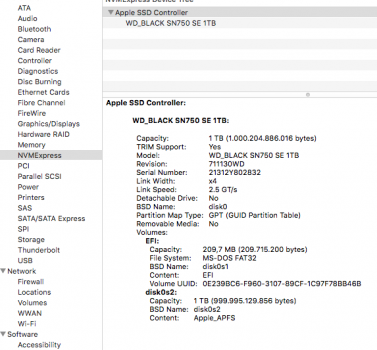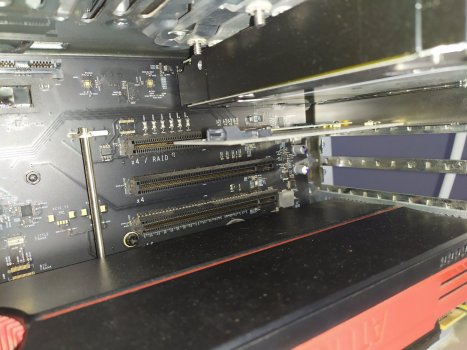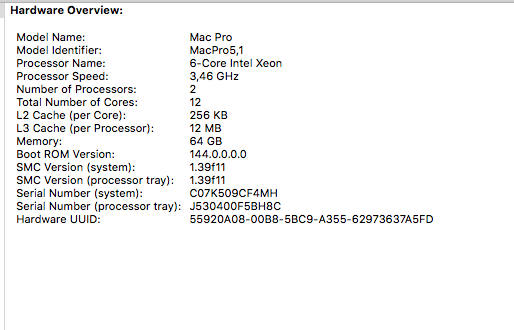This one is a stickie, not a long abandoned thread. Any info that is pertinent goes to the first post.The problem with Page 1 on an 111 page thread is sometimes the info/links can get outdated despite best efforts in keeping it up to date which is why I sometimes start at the last page and work backwards to cross reference!
Resellers have very different goals than us, long time users. Overtime you will see that even what are considered "Mac Pro friendly re-sellers" frequently diverge from what we do. Some even have very bad rep with us.Interestingly the link I posted to the Silverstone adapter was from a well known supplier of refurbished Mac Pro's and is their recommended solution so I would guess they don't have too many warranty issues or they wouldn't promote it?