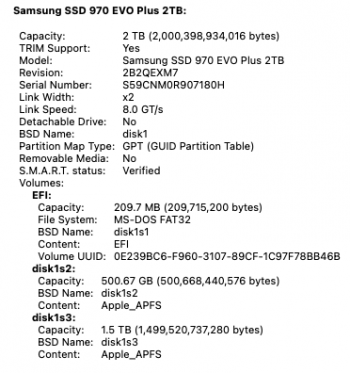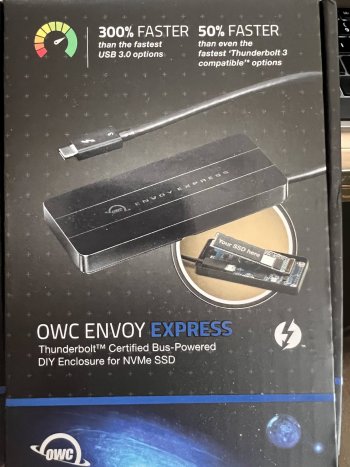I'm looking at getting a new nvme drive and was considering the Gold P31 2TB blade mainly for its 4Kn support as Apple PCIe drives are mostly 4Kn (except for some macbook's that were mysteriously shipped with 512 sector drives in-between manufacturing batches) which is why I believe they outperform third-party 512e/512 sector drives at RND4K/QD1 and QD64 (random) by about 40% to 60% for both read/write.
Can anyone with the P31 confirm if their drive functions properly, specifically with it formatted to 4Kn under Big Sur or Monterey, on the cMP?
I'm planning on using it with my 7101-A HighPoint card.
Cheers
Please excuse my rambling post following:
I like that drive but I do not run a boot drive on my 7101A-1, and I am uncertain of the benefits for doing so in comparison to running off a SATA SSD drive (which is what I am doing now). I've thought about testing the benefit by removing my RAID and trying the boot drive on one of the slots, using one of my two 2 TB drives, on what would be an "was-RAIDed".
I also read somewhere that there is a particular slot on the 7101A-1 that is better cooled, hence better for the OS. Although I am also unsure if an OS would need more cooling than if the drive was being used for video work, which IMO works drives harder than an OS.
Also, I wouldn't be worried about the sector size. It's performance that counts, and these drives are far more complex than just sector size. Although a note about performance - in the future, type 4 drives - which can benefit from PCIe Type 4 slots - will eventually become the norm. I've also read here that the Western Digital SN850 is very fast on our setups - as would be the Samsung 980 Pro (presuming the Samsung will work as it should on our cards). But those solutions are pretty costly IMO.
But I just checked my Amazon Prime prices for the Hynix here in Australia, and a shipment must be on the way ... and their price is excellent - $Au20 more than a 2TB Samsung Evo Plus drive (and those drives while IMO great for an OS drive they have changed their construction which for video work is inferior to what they were).
So I've put in my shopping basket a 2 Tb P31 drive. Which is 50% more than its P31 1 TB drive, so IMO its worth the extra $Au100. That will allow me to run a big fat OS on it, and if there aren't major gains, then I'll have a 6 TB RAID, and boot from a SATA. Reality is though I only need 1TB for the OS.
Funnily enough I discovered a PCIe card which handles two NVME drives - while re-organising my home office - which I bought from Amazon on December 8th, 2020. It even has two alloy heat sinks and stick on alloy heat sinks for the two NVME cards. I recall when I bought it, I thought it had to have a SATA based card and an NVME drive - one of each! However it has a cable that connects to another external SATA drive! Quite the "deal" for something that cost $US 21.50!
No idea if it works but I might test it with a new NVME card before popping on into the RAID card. Its called a MHQJRH !!!!