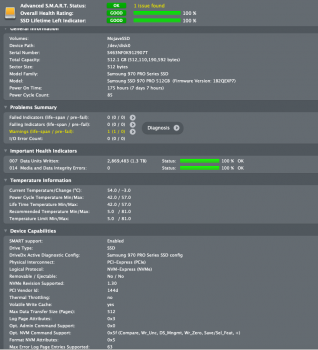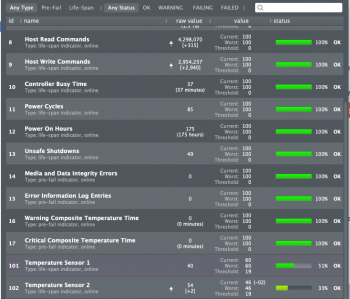I have
Just tested my 970 Pro running Mojave. First I did a CPU+GPU stress test for 15 minutes no change in temperature at all (42C). Now I am doing Blackmagic stress test on the drive for 25 minutes. The temperature rose from 42 to 57C on Lycom DT120.
Just to you know how easy 970 Pro overheats, I just moved my 970 Pro, my main boot drive, to a non heatsink adapter to do some tests and 5 minutes after the boot, DriveDX warned me that the sensor 2 of my 970 Pro, was at 74ºC.
Just tested my 970 Pro running Mojave. First I did a CPU+GPU stress test for 15 minutes no change in temperature at all (42C). Now I am doing Blackmagic stress test on the drive for 25 minutes. The temperature rose from 42 to 57C on Lycom DT120.