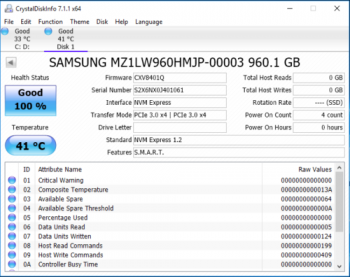Thanks970 Pro will be faster, more IOPs, lower latency.
NVMe blades with 140.0.0.0.0 BootROM, works the same way as an AHCI one.
Got a tip for us?
Let us know
Become a MacRumors Supporter for $50/year with no ads, ability to filter front page stories, and private forums.
MP All Models PCIe SSDs - NVMe & AHCI
- Thread starter MisterAndrew
- WikiPost WikiPost
- Start date
- Sort by reaction score
You are using an out of date browser. It may not display this or other websites correctly.
You should upgrade or use an alternative browser.
You should upgrade or use an alternative browser.
- Status
- The first post of this thread is a WikiPost and can be edited by anyone with the appropiate permissions. Your edits will be public.
I would like to send tons of thanks to the OP. That original post brought me from 2 weeks of frustration to a reasonable understanding of theNVMe situation. I've been using a 960 for almost a year as a Lightroom Drive with the database and previews, but pushed the Mojave flash upgrade while still on High Sierra. I was getting the >1400MB/s for both reads and writes. All was well until I bought a 970 EVO Plus. I spent the next two weeks in NVMe (like SCSI) hell. It didn't help that I added a new RX 580 at the same time, as my Nvidia card wouldn't work past High Sierra. I had more crashes in the last two weeks than since 2009... Then I found this post and saw that the 970 EVO Plus wouldn't work in a Mac, but I had just proved that for myself. I hope Apple enjoyed all my crash missives. I returned it the next day and got their last, older 970 EVO. It worked great on installation at the same speed as the 960. I decided to stripe the two NVMe drives, and did so in SoftRaid. I like the way SR keeps track of the drive system, but it all has to use HSF+. I got some great speeds, 2600MB/s reads and 2400MB/s writes, but the next day, one of the striped volumes was missing from Finder and Disk Utility. It was there in SR, but it was labelled as unmounted. I tried mounting it but no luck, so I couldn't delete it either. I did get a little testing done with the raided speeds and it wasn't any faster booting than unraided NVMe boots. I also didn't like the way both my faster volumes were on the same drive controllers, so that one drive could affect the other, especially with both Adobe scratch and macOS scratch on the same RAID. I scrapped the RAID0, and put the NVMe drives back into APFS. SR promises more APFS compatibility in the next gen. I can't really afford (nor need) a $400+ PCI card, but I found the SYBA one, at half the price, quite viable. This would also allow me to put both drives on that SYBA card and save a PCI slot, but how does that affect the speed of both blades?
SYBA/IOCrest is a PCIe 16x card but with a PCIe 8x switch, so the maximum possible throughput is around 3000MB/s. This is lower than what just one 970 Pro installed into a PC with PCIe 3.0 4x slot can offer, but it's the double of what Mac Pro 5.1 PCIe 2.0 4x slot can.I would like to send tons of thanks to the OP. That original post brought me from 2 weeks of frustration to a reasonable understanding of theNVMe situation. I've been using a 960 for almost a year as a Lightroom Drive with the database and previews, but pushed the Mojave flash upgrade while still on High Sierra. I was getting the >1400MB/s for both reads and writes. All was well until I bought a 970 EVO Plus. I spent the next two weeks in NVMe (like SCSI) hell. It didn't help that I added a new RX 580 at the same time, as my Nvidia card wouldn't work past High Sierra. I had more crashes in the last two weeks than since 2009... Then I found this post and saw that the 970 EVO Plus wouldn't work in a Mac, but I had just proved that for myself. I hope Apple enjoyed all my crash missives. I returned it the next day and got their last, older 970 EVO. It worked great on installation at the same speed as the 960. I decided to stripe the two NVMe drives, and did so in SoftRaid. I like the way SR keeps track of the drive system, but it all has to use HSF+. I got some great speeds, 2600MB/s reads and 2400MB/s writes, but the next day, one of the striped volumes was missing from Finder and Disk Utility. It was there in SR, but it was labelled as unmounted. I tried mounting it but no luck, so I couldn't delete it either. I did get a little testing done with the raided speeds and it wasn't any faster booting than unraided NVMe boots. I also didn't like the way both my faster volumes were on the same drive controllers, so that one drive could affect the other, especially with both Adobe scratch and macOS scratch on the same RAID. I scrapped the RAID0, and put the NVMe drives back into APFS. SR promises more APFS compatibility in the next gen. I can't really afford (nor need) a $400+ PCI card, but I found the SYBA one, at half the price, quite viable. This would also allow me to put both drives on that SYBA card and save a PCI slot, but how does that affect the speed of both blades?
You will have better throughput and a slot free, so it's a valid upgrade.
Im using the IOCREST and i´m quite happy with it. Yo even can boot a Mojave Raid, at obtain very high speeds.I would like to send tons of thanks to the OP. That original post brought me from 2 weeks of frustration to a reasonable understanding of theNVMe situation. I've been using a 960 for almost a year as a Lightroom Drive with the database and previews, but pushed the Mojave flash upgrade while still on High Sierra. I was getting the >1400MB/s for both reads and writes. All was well until I bought a 970 EVO Plus. I spent the next two weeks in NVMe (like SCSI) hell. It didn't help that I added a new RX 580 at the same time, as my Nvidia card wouldn't work past High Sierra. I had more crashes in the last two weeks than since 2009... Then I found this post and saw that the 970 EVO Plus wouldn't work in a Mac, but I had just proved that for myself. I hope Apple enjoyed all my crash missives. I returned it the next day and got their last, older 970 EVO. It worked great on installation at the same speed as the 960. I decided to stripe the two NVMe drives, and did so in SoftRaid. I like the way SR keeps track of the drive system, but it all has to use HSF+. I got some great speeds, 2600MB/s reads and 2400MB/s writes, but the next day, one of the striped volumes was missing from Finder and Disk Utility. It was there in SR, but it was labelled as unmounted. I tried mounting it but no luck, so I couldn't delete it either. I did get a little testing done with the raided speeds and it wasn't any faster booting than unraided NVMe boots. I also didn't like the way both my faster volumes were on the same drive controllers, so that one drive could affect the other, especially with both Adobe scratch and macOS scratch on the same RAID. I scrapped the RAID0, and put the NVMe drives back into APFS. SR promises more APFS compatibility in the next gen. I can't really afford (nor need) a $400+ PCI card, but I found the SYBA one, at half the price, quite viable. This would also allow me to put both drives on that SYBA card and save a PCI slot, but how does that affect the speed of both blades?
naerct
Personally I have no pressing need for 2,600mb/s read-writes . I'm quite content with the 1,480 mb/s I get from both my 970 EVO slot 3 and a 960EVO in slot 2.
I DO like the idea of reclaiming one PCI slot using the I/OCrest and will definitely be getting one.
What I like even more is that I have no spinner HDDs in internal SATA slots 1 ~ 4.
I was shocked at just how hot spinners can get and without them now I get more airflow to the PCI slots to help cool the M.2 SSDs.
Personally I have no pressing need for 2,600mb/s read-writes . I'm quite content with the 1,480 mb/s I get from both my 970 EVO slot 3 and a 960EVO in slot 2.
I DO like the idea of reclaiming one PCI slot using the I/OCrest and will definitely be getting one.
What I like even more is that I have no spinner HDDs in internal SATA slots 1 ~ 4.
I was shocked at just how hot spinners can get and without them now I get more airflow to the PCI slots to help cool the M.2 SSDs.
I have one 970 pro and one SM951 and theyb running quiet cool, at 40-50ºnaerct
Personally I have no pressing need for 2,600mb/s read-writes . I'm quite content with the 1,480 mb/s I get from both my 970 EVO slot 3 and a 960EVO in slot 2.
I DO like the idea of reclaiming one PCI slot using the I/OCrest and will definitely be getting one.
What I like even more is that I have no spinner HDDs in internal SATA slots 1 ~ 4.
I was shocked at just how hot spinners can get and without them now I get more airflow to the PCI slots to help cool the M.2 SSDs.
What I like even more is that I have no spinner HDDs in internal SATA slots 1 ~ 4.
I was shocked at just how hot spinners can get and without them now I get more airflow to the PCI slots to help cool the M.2 SSDs.
Removing all spinning HDDs from my system was the best decision I've ever made. Machine is virtually silent 90% of the time. Even when intensive renders with fans kicking on it's cooler and quieter than was previously. Also appears to draw less power with SATA SDDs in the bays vs. HDDs.
So, about SSD cooling, something that was posted on another board..
In this video, an industry expert mentions (around 06:15) two things:
1) most heat comes from the controller on an SSD
2) the flash writes better when it's at higher temperatures (or more that wear on the RAM is slashed in half at higher temperatures)
So really, only the controller should be thermally regulated to any degree while the RAM should be left as is.
How do people feel about this?
In this video, an industry expert mentions (around 06:15) two things:
1) most heat comes from the controller on an SSD
2) the flash writes better when it's at higher temperatures (or more that wear on the RAM is slashed in half at higher temperatures)
So really, only the controller should be thermally regulated to any degree while the RAM should be left as is.
How do people feel about this?
It’s not RAM, but NAND that have less wear at higher temperatures. Some designs separate the NAND banks from the controller, iMac Pro for example.So, about SSD cooling, something that was posted on another board..
In this video, an industry expert mentions (around 06:15) two things:
1) most heat comes from the controller on an SSD
2) the flash writes better when it's at higher temperatures (or more that wear on the RAM is slashed in half at higher temperatures)
So really, only the controller should be thermally regulated to any degree while the RAM should be left as is.
How do people feel about this?
With PCIe blades it’s complicated, since you can easily cook a controller when doing long reads/writes, like cloning operations. So, you can’t use it without heatsinks.
Hi,
I’m struggling with a SATA 2.5” Seagate Barracuda. It’s connected to the HDD SATA port. Tested with different positions, same problem.
When installing Mojave, it let you get through the install process but when restarting, leaves you with the white screen and “forbidden” sign.
Clean up the nvram sort of solved the problem as it starts to the ssd and let you finalize the installation process.
Tested this on my 2009 and 2010 both with fw 140.0.0.0
Same result on both machines.
Any idea or experience with Seagate Barracuda Ssd?
Thanks
I’m struggling with a SATA 2.5” Seagate Barracuda. It’s connected to the HDD SATA port. Tested with different positions, same problem.
When installing Mojave, it let you get through the install process but when restarting, leaves you with the white screen and “forbidden” sign.
Clean up the nvram sort of solved the problem as it starts to the ssd and let you finalize the installation process.
Tested this on my 2009 and 2010 both with fw 140.0.0.0
Same result on both machines.
Any idea or experience with Seagate Barracuda Ssd?
Thanks
970 EVO Plus is not macOS compatible at this time. Replace it for a 970 EVO or a 970 Pro.Hi all.
On macbook air 15 A1466 , Samsung 970 evo plus work correctly.
View attachment 827277
On Imac 2017, 18.2, disk utility does not see it. Perhaps the adapter does not fit this model ?
Used Mojave 10.14.3
Another thing, you are posting your question at the wrong place. With Mac Pro 5,1, we don't need adapters to convert from M.2 standard pin-out to Apple proprietary 12+16 connector, so we know nothing about pin-out converters here.
Last edited:
Many thanks.970 EVO Plus is not macOS compatible at this time. Replace it for a 970 EVO or a 970 Pro.
I'll wait for a while. Because I can't take him back to the store. I hope Mojave 10.14.4 fix it
Many thanks.
I'll wait for a while. Because I can't take him back to the store. I hope Mojave 10.14.4 fix it
Replace it, people here and another sites tested with 10.14.4 DP5, build from last week, and still don't work.
Hi tsialex
I was able to upgrade to 140.0.0.0.0 BootROM and install the 970pro using Kryo M2 evo without problems. However the SMART status for 970pro in disk utility showing as 'unsupported' where as for my older SM951 (ahci) is supported. Also I can see the AHCI drive temperature in 'Macs Fan Control' but not for 970pro. Is that normal? I am using High Sierra in HFS+ system and have not upgraded to Mojave yet. That brings to my 2nd question. If I install Mojave in one of my empty drive, will it change the file system of all other drives to APFS or only for the drive in which it is installed?
Thanks
Krishna
I was able to upgrade to 140.0.0.0.0 BootROM and install the 970pro using Kryo M2 evo without problems. However the SMART status for 970pro in disk utility showing as 'unsupported' where as for my older SM951 (ahci) is supported. Also I can see the AHCI drive temperature in 'Macs Fan Control' but not for 970pro. Is that normal? I am using High Sierra in HFS+ system and have not upgraded to Mojave yet. That brings to my 2nd question. If I install Mojave in one of my empty drive, will it change the file system of all other drives to APFS or only for the drive in which it is installed?
Thanks
Krishna
Both my 970 Pro and SM951-AHCI 512 shows as not supported.Hi tsialex
I was able to upgrade to 140.0.0.0.0 BootROM and install the 970pro using Kryo M2 evo without problems. However the SMART status for 970pro in disk utility showing as 'unsupported' where as for my older SM951 (ahci) is supported. Also I can see the AHCI drive temperature in 'Macs Fan Control' but not for 970pro. Is that normal? I am using High Sierra in HFS+ system and have not upgraded to Mojave yet. That brings to my 2nd question. If I install Mojave in one of my empty drive, will it change the file system of all other drives to APFS or only for the drive in which it is installed?
Thanks
Krishna


I don't use MacFanControl, can't answer that, but temperature shows with iStatMenus/DriveDX.
Mojave only upgrade the drive that you are installing to APFS.
With DriveDx you need to install the "USB drive support" option, which is basically the OS X SAT SMART driver. This enabled SMART reporting within DriveDx for all drives connected to my machine (NVMe via PCIe, SATA SSD via PCIe, SATA SSD via sled, USB2, USB3, Firewire, etc).
https://binaryfruit.com/drivedx/usb-drive-support
https://binaryfruit.com/drivedx/usb-drive-support
Hi
Anybody try to use in mac pro 5.1 or have any details about compatibility for this blade?:
Samsung Enterprise PM963 PCIe NVMe M.2 size 22110
Is Polaris controller and look to be same familly to PM961
Thanks!
Anybody try to use in mac pro 5.1 or have any details about compatibility for this blade?:
Samsung Enterprise PM963 PCIe NVMe M.2 size 22110
Is Polaris controller and look to be same familly to PM961
Thanks!
Attachments
Please tell me which Raid set you used to boot? Did you initialize your Samsung 970's in APFS or did you start with HFS+-Im using the IOCREST and i´m quite happy with it. Yo even can boot a Mojave Raid, at obtain very high speeds.
I've edited and added more info to the macOS NVMe support part of the first post:
macOS NVMe Support:
- Only Sierra, High Sierra, and Mojave support NVMe drives. Previous versions of macOS won't recognise the NVMe drive.
- macOS High Sierra and Mojave supports both 4KB / sector and 512 bytes / sector NVMe drives.
- macOS Sierra supports 4KB / sector drives like Apple OEM and some uncommon Toshiba/OCZ/Intel/WD blades. This post on InsanelyMac lists the blades that work with Sierra and hackintoshes, please note that most of those blades don't work with a Mac Pro at all or work with 750MB/s throughput only. Don't use this list to buy blades for a Mac Pro, it's linked here for information purposes only.
- Apple support the 1.3 NVMe standard. Any blade that need a special NVMe module/driver won't be supported, seems that's the case with Samsung 970 EVO Plus and some of the Plextor blades.
- All Samsung consumer blades are 512 bytes / sector and can not be changed to 4KB / sector.
- To boot from a NVMe drive, you need to upgrade to BootROM 140.0.0.0.0, supplied with MAS Mojave full installers since 10.14.1.
- High Sierra boots/works perfectly both 4KB and 512 bytes drives if you have BootROM 140.0.0.0.0.
- If you install BootROM 140.0.0.0.0, Sierra can boot from a 4KB / sector NVMe M.2 blade.
- You can read about it on the first posts of these two threads:
Last edited:
Update ...Hi
Anybody try to use in mac pro 5.1 or have any details about compatibility for this blade?:
Samsung Enterprise PM963 PCIe NVMe M.2 size 22110
Is Polaris controller and look to be same familly to PM961
Thanks!
After few days i test in every posible ways this blade, with different adapters and finnaly i bouth '' Lycom DT-129A, PCIe 3.0 x4 Carrier Adapter for M.2 NVMe 110mm High Power '' and nothing change. Not any chance to make this blade to be bootable. I try to install Mojave 10.14,3 fresh install, work good but after first restart, not bootable drive. In high sierra as well same results.
Can be use only for storage but only if you run os from sata ssd. If you run from another pcie ssd will be in conflict with pm963 and os run with issues or boot will be very long time and slow. Lucky me i can use this blade in my Hp laptop and windows 10 was installed without problems there.
So, if you intent to buy and use this blade in mac pro 5,1, think twice and research more.
Samsung Enterprise PM963 Is NOT compatible!!
Thank you!
Last edited:
Seems very similar with the 950PRO problems that I posted about on page 1.Update ...
After few days i test in every posible ways this blade, with different adapters and finnaly i bouth '' Lycom DT-129A, PCIe 3.0 x4 Carrier Adapter for M.2 NVMe 110mm High Power '' and nothing change. Not any chance to make this blade to be bootable. I try to install Mojave 10.14,3 fresh install, work good but after first restart, not bootable drive. In high sierra as well same results.
Can be use only for storage but only if you run os from sata ssd. If you run from another pcie ssd will be in conflict with pm963 and os run with issues or boot will be very long time and slow. Lucky me i can use this blade in my Hp laptop and windows 10 was installed without problems there.
So, if you intent to buy and use this blade in mac pro 5,1, think twice and research more.
Samsung Enterprise PM963 Is NOT compatible!!
Thank you!
hi sorry it took so long for me to comeback but I been super extra busy
I got some good news, I broke my previous record
I don't know if any of you remember the first ridge racer game from PS1
"yeah is a new record"
anyway I know a could do a better video, is not really that bad
but it was a bit late
I just finished the new build and I wanted to share the results
brace yourself, lol
you are going to love this
without further due
https://mega.nz/#!MvRFUK5L!tc1BQgLEARu5F29c_E1g1J5t9_Do3Y9n3LxmIuwMK2c
just in case I didn't stole a second or two earlier
I was still holding the mouse until it hit zero then I released
but anyway for the ones that think I did stole a second or two
the test also finished 2 seconds earlier
so either way is just a minute
I got some good news, I broke my previous record
I don't know if any of you remember the first ridge racer game from PS1
"yeah is a new record"
anyway I know a could do a better video, is not really that bad
but it was a bit late
I just finished the new build and I wanted to share the results
brace yourself, lol
you are going to love this
without further due
https://mega.nz/#!MvRFUK5L!tc1BQgLEARu5F29c_E1g1J5t9_Do3Y9n3LxmIuwMK2c
just in case I didn't stole a second or two earlier
I was still holding the mouse until it hit zero then I released
but anyway for the ones that think I did stole a second or two
the test also finished 2 seconds earlier
so either way is just a minute
Register on MacRumors! This sidebar will go away, and you'll see fewer ads.