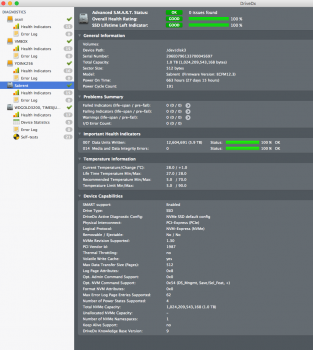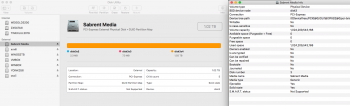I am thinking of replacing the MX500 I am using as a boot drive for a 2TB NVMe now... Question is what is the cheapest PCIe card I can get that can hold two NVMe blades (non RAID)? I don't need faster than the 1500MB/sec cap...
Most of the ones I see that are sub $100 only support 1 NVMe and 1 SATA blade...
Most of the ones I see that are sub $100 only support 1 NVMe and 1 SATA blade...
Last edited: