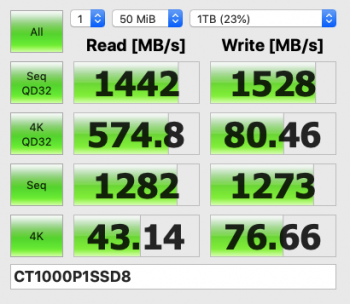And how to fix it (going back in)?
[doublepost=1568308872][/doublepost]
And how to fix it (going back in)?
I should probably start by saying "IF your NVMe PCIe SSD is inserted with all gold pins perfectly matched between DISK and SLOT you will get maximum throughput".
This statement assumes the following:
DISK is 4 lanes (usually PCIe 3.0 x4)
SLOT is 4 lanes (usually PCIe 3.0 x4)
4 lane DISK can only run at 2 lane speed if the SLOT (link width of internal PCIe interface) is only 2 lanes wide.
Not as well known is that a poor connection (all gold pins IMPERFECTLY matched OR slightly "crooked") forces the PCIe link to negotiate the best possible connection which can result in a (x2) or just as frequently a (x1) connection.
THE FIX
I haven't owned an iMac for a while but I seem to remember that you have to open it up (separate screen from the logicboard) to fit the NVMe PCIe SSD to the internal PCIe slot..
SO BEFORE YOU DO - research your iMac model using everymac dotcom or the iMac forum on this website and MAKE SURE the internal PCIe slot has a lane width of 4 (i.e. 4 lanes OR x4). Many IMACS were shipped with Samsung SSUAX PCIe SSDs - natively this is a 2 lane PCIe SSD (x2).
The reason I'm encouraging you to do your research is because the internal PCIe slot may be limited to 2 lanes. This is uncommon. I know that most Macs shipped with a SSUAX (x2) inserted in a PCIe 3.0 (x4) internal interface.
Hopefully - this all makes sense