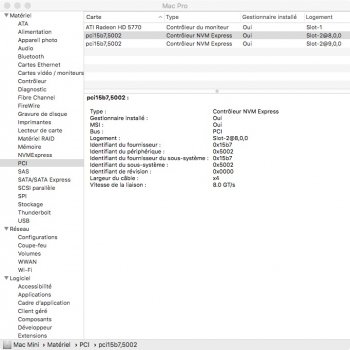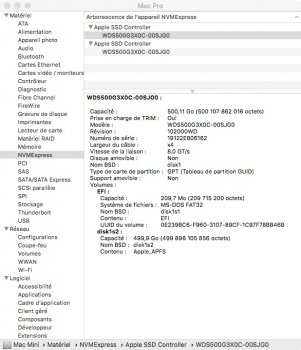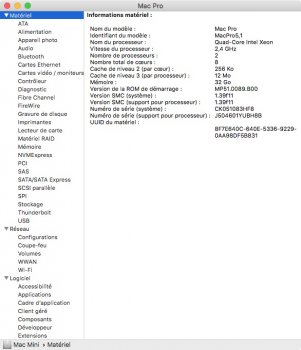Got a tip for us?
Let us know
Become a MacRumors Supporter for $50/year with no ads, ability to filter front page stories, and private forums.
MP All Models PCIe SSDs - NVMe & AHCI
- Thread starter MisterAndrew
- WikiPost WikiPost
- Start date
- Sort by reaction score
You are using an out of date browser. It may not display this or other websites correctly.
You should upgrade or use an alternative browser.
You should upgrade or use an alternative browser.
- Status
- The first post of this thread is a WikiPost and can be edited by anyone with the appropiate permissions. Your edits will be public.
I know fusion drives are unpopular here, but I had an idea for how to use one in my 5,1 and I’m curious if anyone has tried It before.
to start, I have a 2010 12 core 3.06ghz 5,1. I just moved my boot disk from a 256gb Apple SSUAX pcie blade (Slot 2) pulled from a 6,1 to a 256gb Samsung SM961 in a kryom.2 evo (slot 3). It’s pretty close to fully saturating the pcie 2.0 bus. I have my home folder striped across 2x2TB ironwolf HDDs in a software raid 0, and that array cloned nightly to a 4TB ultrastar HDD. I use an 8tb ultrastar HDD to store incremental backups of the ssd + raid array in time machine. All the HDDs are in the SATA II drive bays.
the idea I have is to fuse both the Apple SSUAX pcie blade and the 2x2TB RAID 0 array into a single fusion drive that I would use to store my home folder; the idea being that the frequently used library files and other databases could be readily accessible on the SSD, while keeping the 4TB capacity of the raid array that would be extremely expensive to replicate with SSDs.
Is this a terrible idea? I’d have my os & apps on an NVME blade, and as long as I set up the fusion drive properly I should get no worse speeds than my SATA II raid 0 array on its own, with occasional speed boosts from data cached to the SSD, right? I mostly use this machine to manage a large lossless iTunes library and a large adobe Lightroom catalog with lots of RAW files, editing photos in photoshop, editing audio in audacity and adobe audition, and web publishing. Would I be better off just using the SSUAX ssd as a scratch disk for photoshop and audition? I’ve got about 48GB of RAM, and typically only ever get close to using it all when I’ve got 8000 chrome tabs open. Would it make more sense to use 24gb of RAM in a ramdisk for scratch instead, since the files are all temporary anyway? Would it be insane to pull the 4TB ultrastar in favor of 2 more 2TB ironwolf HDDs to mirror + stripe in a 4x2TB raid 10 array, and then fuse THAT with the ssd?
have any of you tried any of this? Thanks in advance for any responses!
to start, I have a 2010 12 core 3.06ghz 5,1. I just moved my boot disk from a 256gb Apple SSUAX pcie blade (Slot 2) pulled from a 6,1 to a 256gb Samsung SM961 in a kryom.2 evo (slot 3). It’s pretty close to fully saturating the pcie 2.0 bus. I have my home folder striped across 2x2TB ironwolf HDDs in a software raid 0, and that array cloned nightly to a 4TB ultrastar HDD. I use an 8tb ultrastar HDD to store incremental backups of the ssd + raid array in time machine. All the HDDs are in the SATA II drive bays.
the idea I have is to fuse both the Apple SSUAX pcie blade and the 2x2TB RAID 0 array into a single fusion drive that I would use to store my home folder; the idea being that the frequently used library files and other databases could be readily accessible on the SSD, while keeping the 4TB capacity of the raid array that would be extremely expensive to replicate with SSDs.
Is this a terrible idea? I’d have my os & apps on an NVME blade, and as long as I set up the fusion drive properly I should get no worse speeds than my SATA II raid 0 array on its own, with occasional speed boosts from data cached to the SSD, right? I mostly use this machine to manage a large lossless iTunes library and a large adobe Lightroom catalog with lots of RAW files, editing photos in photoshop, editing audio in audacity and adobe audition, and web publishing. Would I be better off just using the SSUAX ssd as a scratch disk for photoshop and audition? I’ve got about 48GB of RAM, and typically only ever get close to using it all when I’ve got 8000 chrome tabs open. Would it make more sense to use 24gb of RAM in a ramdisk for scratch instead, since the files are all temporary anyway? Would it be insane to pull the 4TB ultrastar in favor of 2 more 2TB ironwolf HDDs to mirror + stripe in a 4x2TB raid 10 array, and then fuse THAT with the ssd?
have any of you tried any of this? Thanks in advance for any responses!
Okay I cloned my new Samsung EVO 970 Plus from my OWC Accelsior, High Sierra / BootROM MP51.0089.B00 without a hitch and no firmware update, or newer 140. BootROM. So Samsung must have implemented something new ?I know fusion drives are unpopular here, but I had an idea for how to use one in my 5,1 and I’m curious if anyone has tried It before.
to start, I have a 2010 12 core 3.06ghz 5,1. I just moved my boot disk from a 256gb Apple SSUAX pcie blade (Slot 2) pulled from a 6,1 to a 256gb Samsung SM961 in a kryom.2 evo (slot 3). It’s pretty close to fully saturating the pcie 2.0 bus. I have my home folder striped across 2x2TB ironwolf HDDs in a software raid 0, and that array cloned nightly to a 4TB ultrastar HDD. I use an 8tb ultrastar HDD to store incremental backups of the ssd + raid array in time machine. All the HDDs are in the SATA II drive bays.
the idea I have is to fuse both the Apple SSUAX pcie blade and the 2x2TB RAID 0 array into a single fusion drive that I would use to store my home folder; the idea being that the frequently used library files and other databases could be readily accessible on the SSD, while keeping the 4TB capacity of the raid array that would be extremely expensive to replicate with SSDs.
Is this a terrible idea? I’d have my os & apps on an NVME blade, and as long as I set up the fusion drive properly I should get no worse speeds than my SATA II raid 0 array on its own, with occasional speed boosts from data cached to the SSD, right? I mostly use this machine to manage a large lossless iTunes library and a large adobe Lightroom catalog with lots of RAW files, editing photos in photoshop, editing audio in audacity and adobe audition, and web publishing. Would I be better off just using the SSUAX ssd as a scratch disk for photoshop and audition? I’ve got about 48GB of RAM, and typically only ever get close to using it all when I’ve got 8000 chrome tabs open. Would it make more sense to use 24gb of RAM in a ramdisk for scratch instead, since the files are all temporary anyway? Would it be insane to pull the 4TB ultrastar in favor of 2 more 2TB ironwolf HDDs to mirror + stripe in a 4x2TB raid 10 array, and then fuse THAT with the ssd?
have any of you tried any of this? Thanks in advance for any responses!
The EVO 970 Plus booted up nicely without the firmware on my 5,1 Mac pro / Xeon dual 5690's. High Sierra.
Hi,
I have looked around trying to get a grip on what works and what could work regarding Apple XP941 AHCI drives in a cMP 5,1 (do not have fw 144 yet but on my way there). I have some old Apple XP941 drives laying around and thought I could install them in my 5,1.
From what I have read I could perhaps buy a Sintech 2013 2014 2015 MacBook Pro +Air SSD to M.2 (NGFF) PCI-e adapter (http://eshop.sintech.cn/index.php?main_page=product_info&cPath=130_137&products_id=1096) which gives me a M Key connection.
Next step would be to find a PCI-e card that will work with this adaptor.
Maybe either of these two.
http://www.pc-adapter.net/product/788.html
https://www.amazon.com/Ableconn-PEX...pcie+card&qid=1589782305&s=electronics&sr=1-4
Now to the question(s)
First question: Does anyone see any problem with this setup?
Second question: If there is no problem with the solution above, does anyone know of a DUAL m.2 M Key card that will work for me? I can only find dual cards with M Key and B Key such as this one
https://www.amazon.com/Adapter-adva...ords=dual+m2+pcie+m-key&qid=1589702319&sr=8-6
There is of course this alternative (https://www.amazon.com/Ableconn-PEX...ie+card+non+bifurcation&qid=1589788999&sr=8-3) but if I’m paying that kind of money i rather go with a straight up NVME solution.
Third question: Not all ads for PCI-e cards say if it support non bi-furcation, is it more common that these cards just support bi-furcations, and therefore will not work in a 5,1?
To sum up; the reason for my question is to find out if there is any low-cost way of using my old Apple proprietary XP941 drives or if I’m better of just going for newer stuff.
Thanks for any advice/guidance in this jungle of alternatives.
/D
I have looked around trying to get a grip on what works and what could work regarding Apple XP941 AHCI drives in a cMP 5,1 (do not have fw 144 yet but on my way there). I have some old Apple XP941 drives laying around and thought I could install them in my 5,1.
From what I have read I could perhaps buy a Sintech 2013 2014 2015 MacBook Pro +Air SSD to M.2 (NGFF) PCI-e adapter (http://eshop.sintech.cn/index.php?main_page=product_info&cPath=130_137&products_id=1096) which gives me a M Key connection.
Next step would be to find a PCI-e card that will work with this adaptor.
Maybe either of these two.
http://www.pc-adapter.net/product/788.html
https://www.amazon.com/Ableconn-PEX...pcie+card&qid=1589782305&s=electronics&sr=1-4
Now to the question(s)
First question: Does anyone see any problem with this setup?
Second question: If there is no problem with the solution above, does anyone know of a DUAL m.2 M Key card that will work for me? I can only find dual cards with M Key and B Key such as this one
https://www.amazon.com/Adapter-adva...ords=dual+m2+pcie+m-key&qid=1589702319&sr=8-6
There is of course this alternative (https://www.amazon.com/Ableconn-PEX...ie+card+non+bifurcation&qid=1589788999&sr=8-3) but if I’m paying that kind of money i rather go with a straight up NVME solution.
Third question: Not all ads for PCI-e cards say if it support non bi-furcation, is it more common that these cards just support bi-furcations, and therefore will not work in a 5,1?
To sum up; the reason for my question is to find out if there is any low-cost way of using my old Apple proprietary XP941 drives or if I’m better of just going for newer stuff.
Thanks for any advice/guidance in this jungle of alternatives.
/D
As an Amazon Associate, MacRumors earns a commission from qualifying purchases made through links in this post.
The way Apple use the SSD part of the Fusion drive as the write cache for the slow drive rapidly kills any non SLC SSD. Fusion drives are not recommended with any other type of NAND.I know fusion drives are unpopular here, but I had an idea for how to use one in my 5,1 and I’m curious if anyone has tried It before.
to start, I have a 2010 12 core 3.06ghz 5,1. I just moved my boot disk from a 256gb Apple SSUAX pcie blade (Slot 2) pulled from a 6,1 to a 256gb Samsung SM961 in a kryom.2 evo (slot 3). It’s pretty close to fully saturating the pcie 2.0 bus. I have my home folder striped across 2x2TB ironwolf HDDs in a software raid 0, and that array cloned nightly to a 4TB ultrastar HDD. I use an 8tb ultrastar HDD to store incremental backups of the ssd + raid array in time machine. All the HDDs are in the SATA II drive bays.
the idea I have is to fuse both the Apple SSUAX pcie blade and the 2x2TB RAID 0 array into a single fusion drive that I would use to store my home folder; the idea being that the frequently used library files and other databases could be readily accessible on the SSD, while keeping the 4TB capacity of the raid array that would be extremely expensive to replicate with SSDs.
Is this a terrible idea? I’d have my os & apps on an NVME blade, and as long as I set up the fusion drive properly I should get no worse speeds than my SATA II raid 0 array on its own, with occasional speed boosts from data cached to the SSD, right? I mostly use this machine to manage a large lossless iTunes library and a large adobe Lightroom catalog with lots of RAW files, editing photos in photoshop, editing audio in audacity and adobe audition, and web publishing. Would I be better off just using the SSUAX ssd as a scratch disk for photoshop and audition? I’ve got about 48GB of RAM, and typically only ever get close to using it all when I’ve got 8000 chrome tabs open. Would it make more sense to use 24gb of RAM in a ramdisk for scratch instead, since the files are all temporary anyway? Would it be insane to pull the 4TB ultrastar in favor of 2 more 2TB ironwolf HDDs to mirror + stripe in a 4x2TB raid 10 array, and then fuse THAT with the ssd?
have any of you tried any of this? Thanks in advance for any responses!
Fusion drives work more or less fine with the Apple OEM blades made specifically for Fusion drives since it uses SLC NAND with enormous write tolerance, anything else is just asking for trouble.
The way Apple use the SSD part of the Fusion drive as the write cache for the slow drive rapidly kills any non SLC SSD. Fusion drives are not recommended with any other type of NAND.
Fusion drives work more or less fine with the Apple OEM blades made specifically for Fusion drives since it uses SLC NAND with enormous write tolerance, anything else is just asking for trouble.
thanks for this insight! I did not know that about fusion drives. Since my Apple OEM SSUAX was not made specifically for a fusion drive (it was pulled from a 6,1 trash can), maybe I shouldn’t try the fusion with that, then. I have a 128GB Apple OEM SSPOLARIS I mistakenly purchased thinking it would have similar write speeds to the 512GB version; I was going to return it but maybe I should try to use that instead for the fusion home folder? It was pulled from a fusion setup in a 2019 iMac. Its write speed uses only half the PCIe 2.0 bus, but the read speed fully saturates it. And since it was designed specifically for fusion, it should be able to handle it, right?
again, thanks for the insight here!
Alex is there a gain benefit for updating from BootROM MP51.0089.B00 to BootROM 140.0.0.0.0 considering I have to stay on High Sierra running Pro Tools for now till I can swing a metal card. I'm currently running an OWC Accelsior & a EVO 970 Plus without a hitch.The way Apple use the SSD part of the Fusion drive as the write cache for the slow drive rapidly kills any non SLC SSD. Fusion drives are not recommended with any other type of NAND.
Fusion drives work more or less fine with the Apple OEM blades made specifically for Fusion drives since it uses SLC NAND with enormous write tolerance, anything else is just asking for trouble.
Any bottlenecks or sectors and such, thank you.
You can't, Apple efiflasher checks if you have a METAL supported GPU before flashing the BootROM.Thanks
kohlson
Yeah I'm new to all this, and I still can't find updating firmware 140. within the High Sierra realm without using a metal card.
Buy/borrow a METAL supported GPU, even a NVIDIA GT 640/AMD RX460 will work fine, or pay someone capable to reconstruct your BootROM with the 144.0.0.0.0 version.
No on should use a Mac Pro without the current BootROM release, too much security problems and bugs, even if you are using High Sierra or even earlier releases. 144.0.0.0.0 corrections and improvements are really worth what you need to spend with the GPU/reconstruction.
I know fusion drives are unpopular here, but I had an idea for how to use one in my 5,1 and I’m curious if anyone has tried It before.
to start, I have a 2010 12 core 3.06ghz 5,1. I just moved my boot disk from a 256gb Apple SSUAX pcie blade (Slot 2) pulled from a 6,1 to a 256gb Samsung SM961 in a kryom.2 evo (slot 3). It’s pretty close to fully saturating the pcie 2.0 bus. I have my home folder striped across 2x2TB ironwolf HDDs in a software raid 0, and that array cloned nightly to a 4TB ultrastar HDD. I use an 8tb ultrastar HDD to store incremental backups of the ssd + raid array in time machine. All the HDDs are in the SATA II drive bays.
the idea I have is to fuse both the Apple SSUAX pcie blade and the 2x2TB RAID 0 array into a single fusion drive that I would use to store my home folder; the idea being that the frequently used library files and other databases could be readily accessible on the SSD, while keeping the 4TB capacity of the raid array that would be extremely expensive to replicate with SSDs.
Is this a terrible idea? I’d have my os & apps on an NVME blade, and as long as I set up the fusion drive properly I should get no worse speeds than my SATA II raid 0 array on its own, with occasional speed boosts from data cached to the SSD, right? I mostly use this machine to manage a large lossless iTunes library and a large adobe Lightroom catalog with lots of RAW files, editing photos in photoshop, editing audio in audacity and adobe audition, and web publishing. Would I be better off just using the SSUAX ssd as a scratch disk for photoshop and audition? I’ve got about 48GB of RAM, and typically only ever get close to using it all when I’ve got 8000 chrome tabs open. Would it make more sense to use 24gb of RAM in a ramdisk for scratch instead, since the files are all temporary anyway? Would it be insane to pull the 4TB ultrastar in favor of 2 more 2TB ironwolf HDDs to mirror + stripe in a 4x2TB raid 10 array, and then fuse THAT with the ssd?
have any of you tried any of this? Thanks in advance for any responses!
For anyone who is interested, I tried this, and got it to work...though not with APFS. For some reason disk utility would only recognize the fusion drive if it was made with CoreStorage/HFS+; whenever I tried to make with APFS the whole system crashed.
I posted my progress over here: https://forums.macrumors.com/thread...rive-for-fun-and-profit.2059370/post-28484088
Seems you are misunderstanding, SATA and PCIe AHCI are both supported since the first Mac Pro 5,1 firmware, it's PCIe NVMe that started being supported with Sierra (4Kb/sector)/High Sierra(512bytes/sector) for non-bootable disks and bootable only with Mojave firmwares, 140.0.0.0.0+.That's interesting. All this time I've been booting off of a Accelsior (original ), 250meg SSD on Mt. Lion, and a partition of High Sierra with BootROM MP51.0089.B00, how's that possible ?
Thanks TSIALEX for the recommendation!
i installed the kryoM.2 with EVO plus 2tb. I ordered the EVO Plus from amazon and the firmware was already updated. I installed catalina and it is now able to boot up.
The only odd thing is that the kryoM.2 had some extra parts which i had no idea where they go. A black screw and two plastic nuts/washer? strange. I watched a bunch of videos of folks installing the kryo and one guy was also confused about these extra parts. The instructions were also pretty vague. I'm just thankful i didn't destroy anything on the install!
i installed the kryoM.2 with EVO plus 2tb. I ordered the EVO Plus from amazon and the firmware was already updated. I installed catalina and it is now able to boot up.
The only odd thing is that the kryoM.2 had some extra parts which i had no idea where they go. A black screw and two plastic nuts/washer? strange. I watched a bunch of videos of folks installing the kryo and one guy was also confused about these extra parts. The instructions were also pretty vague. I'm just thankful i didn't destroy anything on the install!
Sabrent came out with an 8TB NVMe SSD.

 www.sabrent.com
www.sabrent.com

Rocket Q NVMe SSD
M.2 PCIe 3.0 x4 interface. Up to 3,300/2,900 MB/s. NVMe 1.3 compliant with APST/ASPM/L1.2 power management support. Supports SMART, TRIM, and firmware updates with wide flash compatibility. Resiliency ensured through wear-leveling, bad block management, over-provisioning, ECC, RAID, etc...
Hi everyone,
Since it's my first post on this forum, I hope it's the good place for my question. I've searched a lot without finding the right answer.
According to the recommandations of the first post of this tread, i bought the IO Crest IO-PCE2824-TM2 card adapter, filled it with two blades of NVMe SSD (WD Black SN750) and installed in my MP 5,1.
Everything works fine except that i'm stucked with a speed transfert of about 1500 MB/s instead of the promised 2900 MB/s. You'll find all of the information of my configuration in the attached files.
My only guess is about the boot firmware since I don't have the latest one but the MP51.0089.B00.
I'm waiting for my new graphic card to make the move to Mojave and the 144.0.0.0.0 boot version.
Any thoughts ?
Thanks for yours answers.
Since it's my first post on this forum, I hope it's the good place for my question. I've searched a lot without finding the right answer.
According to the recommandations of the first post of this tread, i bought the IO Crest IO-PCE2824-TM2 card adapter, filled it with two blades of NVMe SSD (WD Black SN750) and installed in my MP 5,1.
Everything works fine except that i'm stucked with a speed transfert of about 1500 MB/s instead of the promised 2900 MB/s. You'll find all of the information of my configuration in the attached files.
My only guess is about the boot firmware since I don't have the latest one but the MP51.0089.B00.
I'm waiting for my new graphic card to make the move to Mojave and the 144.0.0.0.0 boot version.
Any thoughts ?
Thanks for yours answers.
Attachments
Every MP51.00xx.B00 BootROM initialise the PCIe slots as PCIe v1.0 by default for everything but the Apple OEM GPUs.Hi everyone,
Since it's my first post on this forum, I hope it's the good place for my question. I've searched a lot without finding the right answer.
According to the recommandations of the first post of this tread, i bought the IO Crest IO-PCE2824-TM2 card adapter, filled it with two blades of NVMe SSD (WD Black SN750) and installed in my MP 5,1.
Everything works fine except that i'm stucked with a speed transfert of about 1500 MB/s instead of the promised 2900 MB/s. You'll find all of the information of my configuration in the attached files.
My only guess is about the boot firmware since I don't have the latest one but the MP51.0089.B00.
I'm waiting for my new graphic card to make the move to Mojave and the 144.0.0.0.0 boot version.
Any thoughts ?
Thanks for yours answers.
Apple changed it to PCIe v2.0 (5GT/s) as the standard setting only after 138.0.0.0.0 BootROM release.
Hi everyone,
Since it's my first post on this forum, I hope it's the good place for my question. I've searched a lot without finding the right answer.
According to the recommandations of the first post of this tread, i bought the IO Crest IO-PCE2824-TM2 card adapter, filled it with two blades of NVMe SSD (WD Black SN750) and installed in my MP 5,1.
Everything works fine except that i'm stucked with a speed transfert of about 1500 MB/s instead of the promised 2900 MB/s. You'll find all of the information of my configuration in the attached files.
My only guess is about the boot firmware since I don't have the latest one but the MP51.0089.B00.
I'm waiting for my new graphic card to make the move to Mojave and the 144.0.0.0.0 boot version.
Any thoughts ?
Thanks for yours answers.
Upgrade the bootrom now. You don’t have to upgrade to Mojave to do it, you can keep high Sierra. There are instructions in these forums on how to do this. Good luck!
EDIT: as tsialex points out, you need a metal card, but IMO it’s still worth borrowing one to upgrade or even buying/returning a cheap one like a gt 640 just to upgrade the pcie slots.
Last edited:
Please don't post wrong info. A METAL supported GPU is a requirement for the BootROM upgrade past MP51.0089.B00.Upgrade the bootrom now. You don’t have to upgrade to Mojave to do it, you can keep high Sierra. There are instructions in these forums on how to do this. Good luck!
MP5,1: What you have to do to upgrade to Mojave (BootROM upgrade instructions thread)
Please fully read this first post, you will probably find that you have one or more problems described into the various notes below. Mojave will only install if you have upgraded your BootROM to the current release and your Mac Pro have a Metal capable GPU*. If you are trying to install Mojave...
Thanks for your confirmation. Therefore, I just have to wait for my new graphics card.Every MP51.00xx.B00 BootROM initialise the PCIe slots as PCIe v1.0 by default for everything but the Apple OEM GPUs.
Apple changed it to PCIe v2.0 (5GT/s) as the standard setting only after 138.0.0.0.0 BootROM release.
Thanks, it turned out that for some reason Win10 just hadn't assigned it a drive letter for reasons.Check in Disk Management (diskmgmt.msc) to see if it is marked as offline.
I noticed KIOXIA has EXCERIA & EXCERIA PLUS consumer branded SSDs with capacities up to 2TB. They seem to be marketed outside North America. The EXCERIA PLUS seem to be similar to the XG6 client SSDs except they support NVMe revision 1.3c instead of 1.3a. In North America the EXCERIA PLUS appears to be marketed as the Toshiba RD500, but it's not available in 2TB. I'm mentioning them because the Toshiba/KIOXIA client SSDs have excellent compatibility with the Macs so it's likely the consumer versions do too.

 personal.kioxia.com
personal.kioxia.com

 ssd.toshiba-memory.com
ssd.toshiba-memory.com

EXCERIA PLUS NVMe™ SSD | KIOXIA - Europe (English)

Legacy Products | KIOXIA - United States (English)
Would getting the empty internal Accelsior 4M2 for the 7,1 and adding 4x970 EVO Plus 2TB yield better performance/ same performance as having them on a PCIe slot each?
I plan to use them as individual drives — no RAID, but I can’t seem to understand clearly the bandwidth limitations of the Accelsior 4M2.
Anyone care to advise?
I plan to use them as individual drives — no RAID, but I can’t seem to understand clearly the bandwidth limitations of the Accelsior 4M2.
Anyone care to advise?
Last edited:
OWC card have a x8 PCIe switch, that limits the maximum bandwidth avaliable to around 2900MB/s with a MP5,1. If you not going to use RAID and will not access more than one blade simultaneously, it will not be much of problem.Would getting the empty internal Accelsior 4M2 and adding 4x970 EVO Plus 2TB yield better performance/ same performance as having them on a PCIe slot each?
I plan to use them as individual drives — no RAID, but I can’t seem to understand clearly the bandwidth limitations of the Accelsior 4M2.
Anyone care to advise?
A 970 EVO+ is a x4 PCIe v3.0 that can achieve around 3200MB/s when reading from the cache, only a card with a x16 PCIe switch can use all the bandwidth of it with a MP5,1.
With a MP7,1, the Accelsior 4M2 x8 PCIe switch is not a problem for one blade, but limits the simultaneous access to anything more than two or for a RAID.
Register on MacRumors! This sidebar will go away, and you'll see fewer ads.