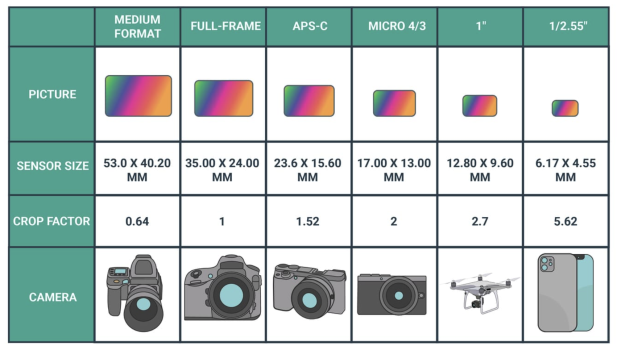A short video on the 16 pro max by Shayne Mostyn in Australia shows the difference between the 15 pro and 16 pro by capturing the Milky Way. There is a good bit of difference.
Got a tip for us?
Let us know
Become a MacRumors Supporter for $50/year with no ads, ability to filter front page stories, and private forums.
iPhone 16 Pro 🌍 📱 Photos taken with iPhone 16 Pro / Pro Max 🌟 - Worldwide - (2024-2025)
- Thread starter fryfrkhlly
- Start date
- Sort by reaction score
You are using an out of date browser. It may not display this or other websites correctly.
You should upgrade or use an alternative browser.
You should upgrade or use an alternative browser.
WOW, jajo.j, these are excellent. They look completely natural. Sharp and with soft lighting. No artificial over-sharpening or crunchy textures. It looks like a 1 inch sensor on Sony RX100 on a tripod.This camera is a true beast. Quite big difference vs 15 Pro Max on all lenses which is probably thanks to the new ISP in A18 Pro.
Apple iPhone 16 Pro Max (Stock camera, 5x, 120mm, 0.01s, f/2.97, ISO 32, 11.7MP)
Apple iPhone 16 Pro Max (Stock camera, 1x, 24mm, 0.01s, f/1.7, ISO 50, 12.07MP)
Apple iPhone 16 Pro Max (Stock camera, 5x, 120mm, 0.04s, f/2.97, ISO 32, 12.01MP)
Apple iPhone 16 Pro Max (Stock camera, 5x, 120mm, 0.01s, f/2.97, ISO 32, 11.59MP)
Apple iPhone 16 Pro Max (Stock camera, 5x, 120mm, 1s, f/2.97, ISO 32, 11.53MP)
Apple iPhone 16 Pro Max (Stock camera, 1x, 24mm, 0.1s, f/1.7, ISO 50, 11.85MP)
Apple iPhone 16 Pro Max (Stock camera, 1x, 24mm, 0.14s, f/1.7, ISO 50, 11.49MP)
Apple iPhone 16 Pro Max (Stock camera, 1x, 24mm, 0.1s, f/1.7, ISO 50, 12.19MP)
Apple iPhone 16 Pro Max (Stock camera, 1x, 24mm, 0.25s, f/1.7, ISO 50, 11.92MP)
Please explain your process. It seems you said default camera app? Did you use ProRAW? Or the new Photographic Styles? Exposure adjustment? Did you use a tripod? Edited?
Other samples I've seen look the same as previous phones so I'm curious how yours are so natural.
If these are done without ProRAW I might have to upgrade. (ProRAW looks pretty great on iPhone 15 Pro but cumbersome to handle in the library, with the huge files needing compression).
Amazing work!
Last edited:
Exactly! It’s not always about a new sensor and all, the ISP plays a huge role. Just look at the Pixel lineup, it has the same sensor for years and still produced some of the very best photos.
The 16 Pro with the A18 and new ISP definitely shoots much better photos than my 15 Pro.
Yes but this exactly what I'am afraid off
Did you ever see a RAW from a pixel? it looks awful
You can download from DpReview some picture as JPG and RAW and you can see how awful are RAW file
try yourself

Google Pixel 8 Pro sample gallery
View Google Pixel 8 Pro sample gallery from DPReview.

Google Pixel 8 Pro sample gallery
View Google Pixel 8 Pro sample gallery from DPReview.

Google Pixel 8 Pro sample gallery
View Google Pixel 8 Pro sample gallery from DPReview.
WOW, jajo.j, these are excellent. They look completely natural. Sharp and with soft lighting. No artificial over-sharpening or crunchy textures. It looks like a 1 inch sensor on Sony RX100 on a tripod.
Please explain your process. It seems you said default camera app? Did you use ProRAW? Or the new Photographic Styles? Exposure adjustment? Did you use a tripod? Edited?
Other samples I've seen look the same as previous phones so I'm curious how yours are so natural.
If these are done without ProRAW I might have to upgrade. (ProRAW looks pretty great on iPhone 15 Pro but cumbersome to handle in the library, with the huge files needing compression).
Amazing work!
The "Stock camera" label below the images is actually wrong. These are shot using ProCamera with Regular RAW (not ProRAW) and then edited in lightroom. The 5x shot on the church close up is using a tripod but the other shots are handheld.
I can really recommend using third party apps to get a more natural look from the photos of 16 Pro Max. Stock camera has a lot of editing going on. ProRAW is not really a real RAW format. But you can get real RAW files using another software.
I see much less noise on 16 PM compared to 15 PM so it is easier to edit them to preserve detail. Actually a much bigger upgrade than I expected.
Good to know, thank you. Explains why it looks so natural, I was surprised when it said stock camera app. Looks like the sensor is doing really well in low light and your edits are really nice.The "Stock camera" label below the images is actually wrong. These are shot using ProCamera with Regular RAW (not ProRAW) and then edited in lightroom. The 5x shot on the church close up is using a tripod but the other shots are handheld.
I can really recommend using third party apps to get a more natural look from the photos of 16 Pro Max. Stock camera has a lot of editing going on. ProRAW is not really a real RAW format. But you can get real RAW files using another software.
I see much less noise on 16 PM compared to 15 PM so it is easier to edit them to preserve detail. Actually a much bigger upgrade than I expected.
It's a shame we have to do this workaround though and can't get this sort of look with a convenient capture in the default app if desired.
Halide has the option for zero process in their app. No ProRAW. Thanks for the infoThe "Stock camera" label below the images is actually wrong. These are shot using ProCamera with Regular RAW (not ProRAW) and then edited in lightroom. The 5x shot on the church close up is using a tripod but the other shots are handheld.
I can really recommend using third party apps to get a more natural look from the photos of 16 Pro Max. Stock camera has a lot of editing going on. ProRAW is not really a real RAW format. But you can get real RAW files using another software.
I see much less noise on 16 PM compared to 15 PM so it is easier to edit them to preserve detail. Actually a much bigger upgrade than I expected.
Beware confirmation bias. A new phone comes out and you see a few photos and think, hmm, let me construct the arguments to persuade myself I will be better, happier, etc.
The ultra wide camera image at 48mp ProRAW looks better using the ProCam app vs the native camera. Over 100% crops
Most of the time I prefer third-party apps.
Native camera

ProCam app:
https://apps.apple.com/us/app/procam-capture-proraw-photos/id1562150140

Most of the time I prefer third-party apps.
Native camera
ProCam app:
https://apps.apple.com/us/app/procam-capture-proraw-photos/id1562150140
I wonder why Apple doesn't allow us to shoot at 24mp as well on the UW? That would make more sense than to limit it to 12mp smhThe ultra wide camera image at 48mp ProRAW looks better using the ProCam app vs the native camera. Over 100% crops
Most of the time I prefer third-party apps.
Native camera
View attachment 2427236
ProCam app:
https://apps.apple.com/us/app/procam-capture-proraw-photos/id1562150140
View attachment 2427242
That'll be the selling point by Apple on the 17 Pro maxI wonder why Apple doesn't allow us to shoot at 24mp as well on the UW? That would make more sense than to limit it to 12mp smh
For those of you using the default camera app....which photographic style are you going with as your default? Standard? An adjusted version of standard?
On my 15p I was using "rich contrast" and dialing the "tone" down a little bit. But now I need to find my new default since those pervious classifications no longer exist.
On my 15p I was using "rich contrast" and dialing the "tone" down a little bit. But now I need to find my new default since those pervious classifications no longer exist.
I think they get 12mpx by pixel binning 4 pixel. I don’t understand how they can get 24mpx in raw from 48mpx. Maybe downscalingI wonder why Apple doesn't allow us to shoot at 24mp as well on the UW? That would make more sense than to limit it to 12mp smh
All the sensors on the iPhone are 12MP. The 48MP and 24MP results are from pixel shifting, which is very easy to do on a small sensor. 48MP is a 4 frame shift. 24 is 2 frames.I wonder why Apple doesn't allow us to shoot at 24mp as well on the UW? That would make more sense than to limit it to 12mp smh
It's actually 2x upscaling from 12MP sensor. Just math.I think they get 12mpx by pixel binning 4 pixel. I don’t understand how they can get 24mpx in raw from 48mpx. Maybe downscaling
Anything captured on the iPhone past 12MP is computational photography. Apple calls it a Photonics Engine. This method has been around for years. What matters is the speed of the CPU. Faster CPUs make faster computational photography, which the user perceives when doing fast action shots. Each year CPUs in iPhones get about 15% faster. Probably upgrading every three years is optimal.
Like a lot of "upgrades" from apple, one has to look deeper to see the difference between hype and reality.
Like a lot of "upgrades" from apple, one has to look deeper to see the difference between hype and reality.
Where did you get this information?Anything captured on the iPhone past 12MP is computational photography. Apple calls it a Photonics Engine. This method has been around for years. What matters is the speed of the CPU. Faster CPUs make faster computational photography, which the user perceives when doing fast action shots. Each year CPUs in iPhones get about 15% faster. Probably upgrading every three years is optimal.
Like a lot of "upgrades" from apple, one has to look deeper to see the difference between hype and reality.
Is not what apple says "quad-pixel sensor", they say that the new sensor have 4 smaller pixel where we had one before 12 x 4 = 48

iPhone 14 camera explained: Photonic Engine, quad-pixel sensors and more
Explaining this generation's big camera upgrades
Is not what you are saying, it is the opposite
"The iPhone 14 Pro Camera Sensor relies on something called “pixel binning,” which is the process of combining pixels and averaging the values. This can allow high-megapixel sensors to output a lower resolution to reduce noise and improve the frame rate. This concept is used in the iPhone's main 24mm camera and is called Quad-Pixel Arrangement, which is the Apple branded version.
This enables users to shoot RAW images and combine four pixels into one uber-pixel with 2.44 microns of real estate to capture 12MP images with great low-light capabilities. Or, each pixel can be used independently for a larger, more detailed 48MP image. And that gives content creators not only high-quality images but also options."
"ProRaw can also be used in the 12MP lossless configuration by selecting that option in the ProRaw Resolution setting and turning on Quad-Pixel Arrangement. This feature groups the pixels into dedicated red, green, and blue clusters, and then the camera uses computational photography and machine learning to build up the image to its best possible presentation."
If you use it as 12mpx it will "groups the pixels into dedicated red, green, and blue clusters"
"the camera uses computational photography and machine learning to build up the image to its best possible presentation" is because ProRaw is not a real RAW file but I merges multiples shoots into one
Source

 nofilmschool.com
nofilmschool.com
This video does explain pixel binning
Ad far as I now you can just make a pixel binning of al LEAST 4 pixel, that is why I was wondering how did they get a 24mpx
And that is why I asked is main camera sensor is now bigger
On my Xiaomi 14 ultra main camera is 1"
"The iPhone 14 Pro Camera Sensor relies on something called “pixel binning,” which is the process of combining pixels and averaging the values. This can allow high-megapixel sensors to output a lower resolution to reduce noise and improve the frame rate. This concept is used in the iPhone's main 24mm camera and is called Quad-Pixel Arrangement, which is the Apple branded version.
This enables users to shoot RAW images and combine four pixels into one uber-pixel with 2.44 microns of real estate to capture 12MP images with great low-light capabilities. Or, each pixel can be used independently for a larger, more detailed 48MP image. And that gives content creators not only high-quality images but also options."
"ProRaw can also be used in the 12MP lossless configuration by selecting that option in the ProRaw Resolution setting and turning on Quad-Pixel Arrangement. This feature groups the pixels into dedicated red, green, and blue clusters, and then the camera uses computational photography and machine learning to build up the image to its best possible presentation."
If you use it as 12mpx it will "groups the pixels into dedicated red, green, and blue clusters"
"the camera uses computational photography and machine learning to build up the image to its best possible presentation" is because ProRaw is not a real RAW file but I merges multiples shoots into one
Source

How Does Apple Squeeze 48MP Out of the Tiny iPhone 14 Pro Camera?
It’s all smoke and mirrors. But we can call them "options" and "settings."
 nofilmschool.com
nofilmschool.com
This video does explain pixel binning
Ad far as I now you can just make a pixel binning of al LEAST 4 pixel, that is why I was wondering how did they get a 24mpx
And that is why I asked is main camera sensor is now bigger
On my Xiaomi 14 ultra main camera is 1"
Attachments
Last edited:

Apple iPhone 16 Pro Max (Stock camera, 1x, 24mm, 0.01s, f/1.7, ISO 50, 11.85MP)

Apple iPhone 16 Pro Max (Stock camera, 1x, 24mm, 0.01s, f/1.7, ISO 50, 12.19MP)

Apple iPhone 16 Pro Max (Stock camera, 5x, 120mm, 0.2s, f/2.97, ISO 32, 12.19MP)

Apple iPhone 16 Pro Max (Stock camera, 1x, 24mm, 1s, f/1.7, ISO 64, 11.8MP)
I tried this app and I'm wondering if there is a bug or something. On the selfie camera the preview is exposed perfectly, but when you take the photo it's darker and grainier.The ultra wide camera image at 48mp ProRAW looks better using the ProCam app vs the native camera. Over 100% crops
Most of the time I prefer third-party apps.
Native camera
View attachment 2427236
ProCam app:
https://apps.apple.com/us/app/procam-capture-proraw-photos/id1562150140
View attachment 2427242
Interesting. I’ll have to see if my iPhone behaves in a similar fashion.I tried this app and I'm wondering if there is a bug or something. On the selfie camera the preview is exposed perfectly, but when you take the photo it's darker and grainier.
I wish there was a way to shoot both RAW and HEIF, similar to how my X100V can shoot both RAW and JPEG. My biggest concern with HEIF is that it will result in poorer IQ when uploaded to platforms like Instagram but perhaps that concern is somewhat unfouded. I'm excited to finally take a day trip in the near future and properly test all the new camera features.Yep, mostly. Planning on playing with styles today, which looks promising (I’m okay with HEIF), and Halide Process Zero and Zerocam.
I bought a Fuji X-T5 last year and I love it. Not expecting anything like that quality of image from the 16 PM, but styles and tone reminds me somewhat of the Fuji film sims.
In general, I know it’ll be a big upgrade from my 11.
Great shot!
Register on MacRumors! This sidebar will go away, and you'll see fewer ads.