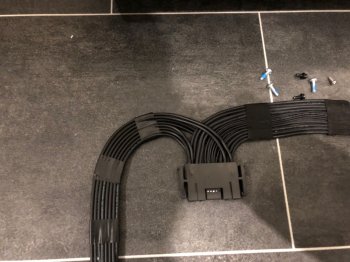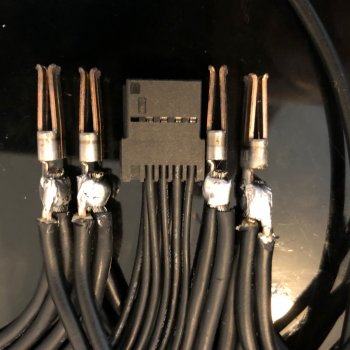Pretty much depends on which 1080Ti you get. For the heavy factory OC model (e.g. MSI 1080Ti Lightning Z), sure you can't power them by just the mini 6pins. But if you get the reference card, then it may be OK.
https://forums.macrumors.com/threads/getting-my-5-1-ready-for-vive-vr.2046670/page-3#post-25429070
I can confirm that CUDA-Z heavy test can shut down the cMP (even with reference card). However, apart from CUDA-Z heavy test, I never experience any issue (as you can see from my link, including Furmark).
Thanks! Ill budget the time/$$ for an AUX PSU install just to be safe. I may eventually want to throw two cards in it once the drivers are available and a 2nd PSU will make me future proof.