Any chance you can provide me with a copy of your wallpaper for my MBP?
See post 785 in this thread which contains the wallpaper...enjoy...
Any chance you can provide me with a copy of your wallpaper for my MBP?
See post 785 in this thread which contains the wallpaper...enjoy...
I let F.Lux activate the Dark Theme after sunset and until sunrise (it figures out the correct time depending on your location) .






here is mine
It's interesting to see someone prefer greyscale. Thanks.
Can you show how it appears when apps are used in an everyday way?
Your preferred web browser, plus one or two other apps, maybe …
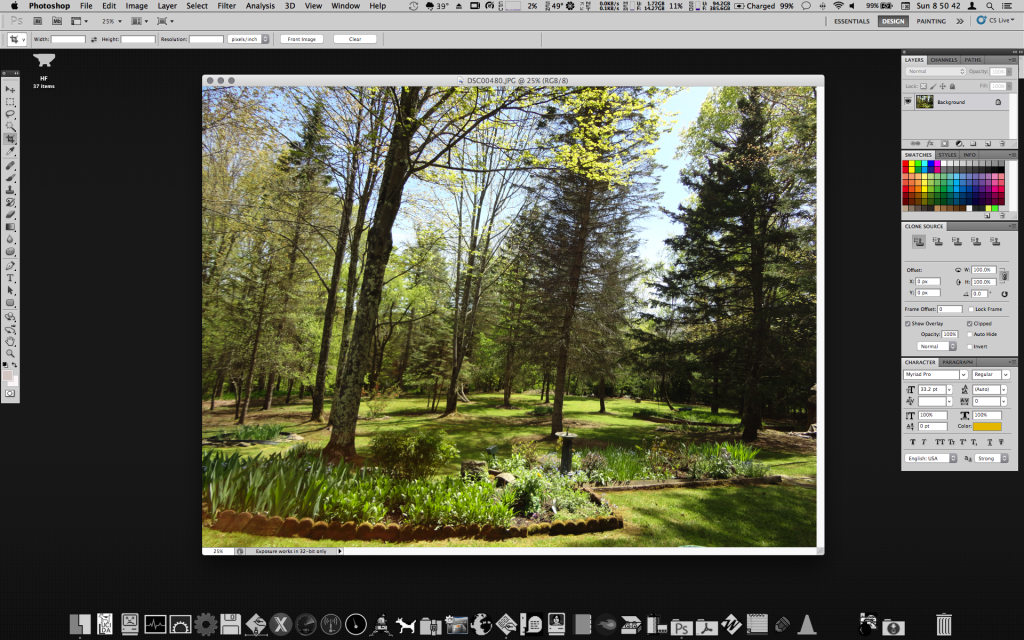
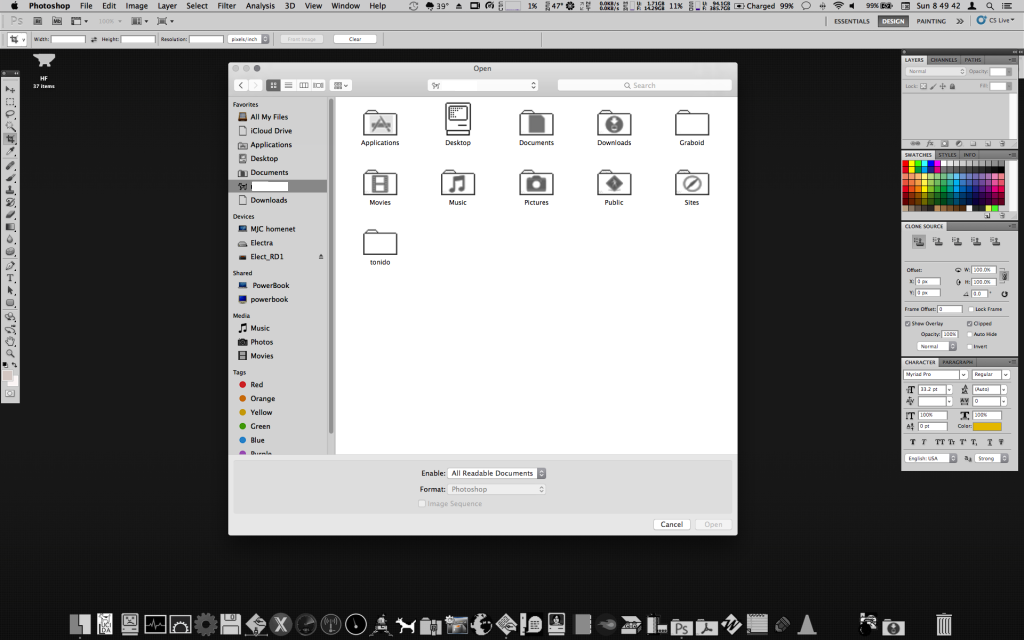
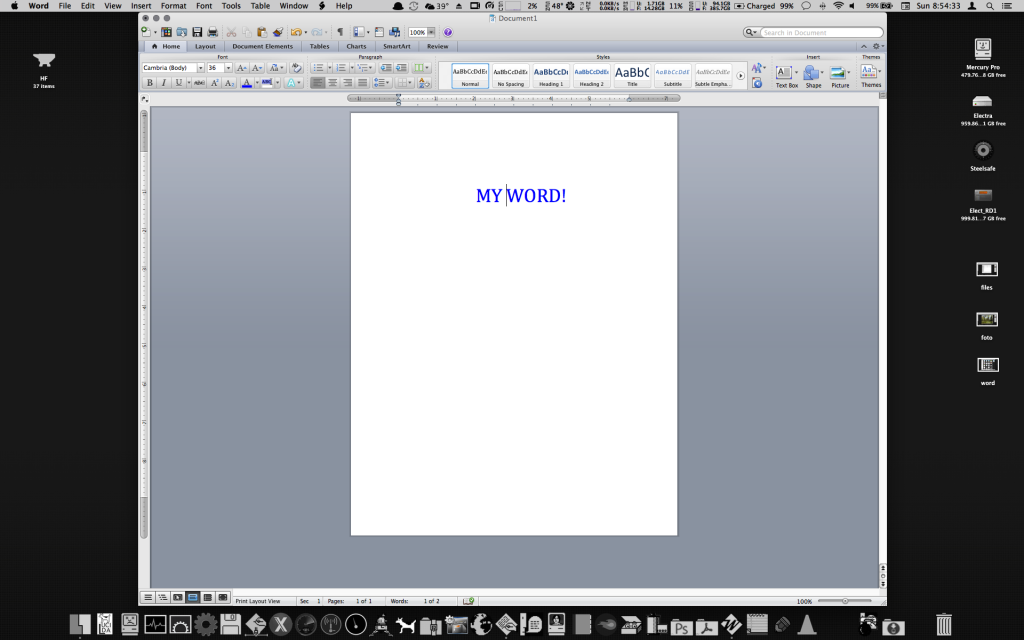
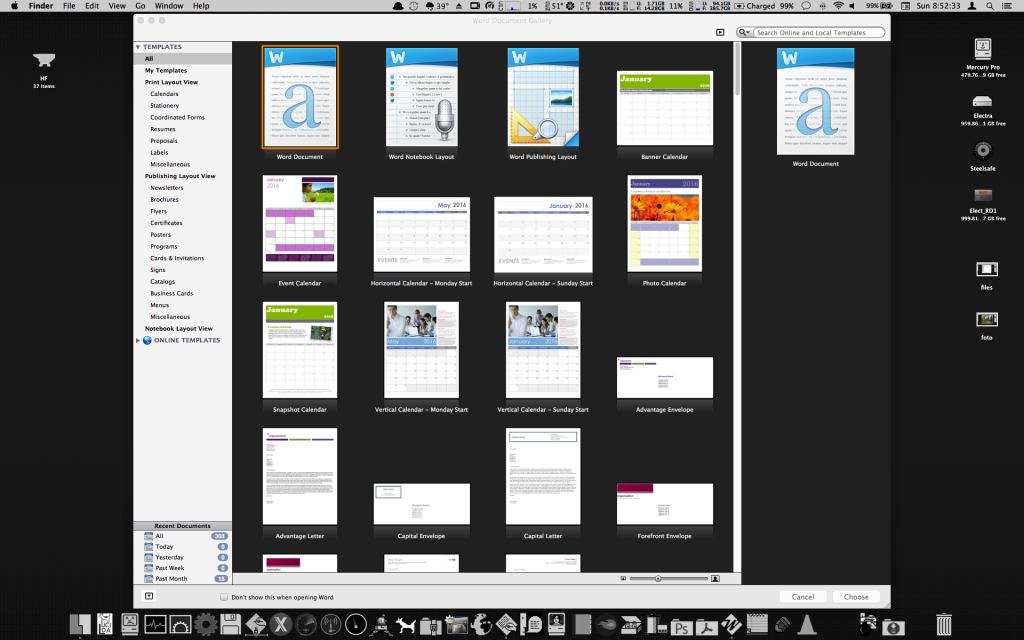
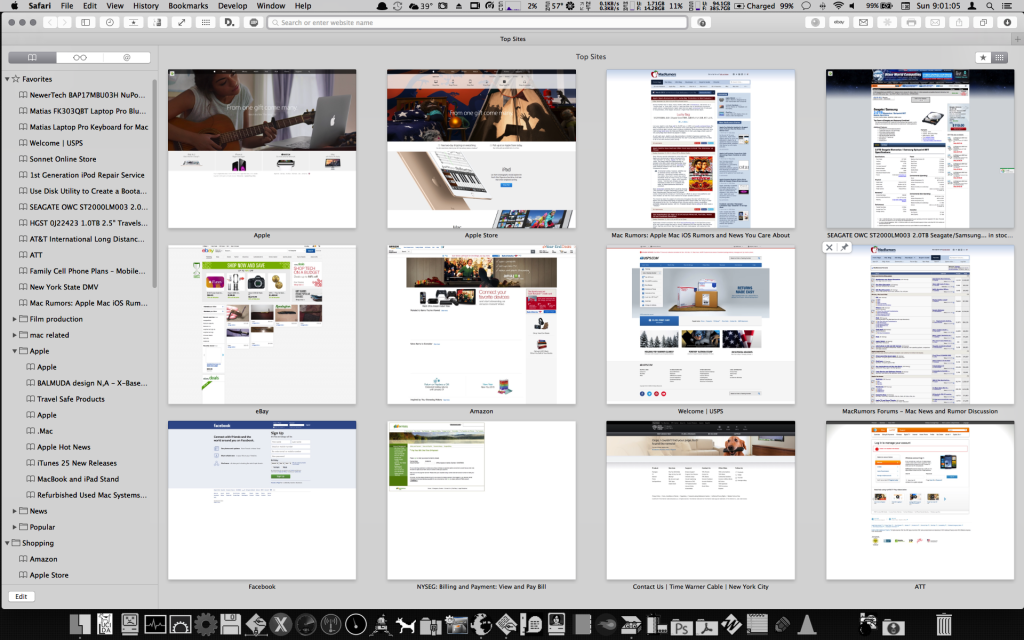
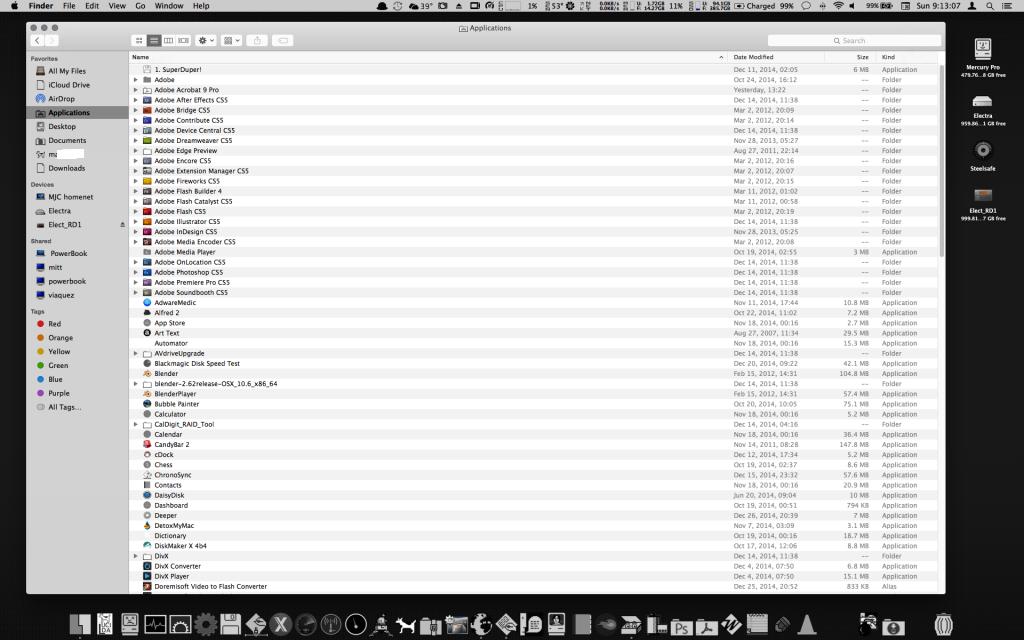
I changed/customized the system icons to be grey scale and 80% translucent with a gradient grey/black textured background- (that is impossible to see in the attachments). which helps tone down the brightness of the menus - but lets colors bleed through when in full stretch screen mode. I also changed the system's font to Lucida.
Sure, but I didn't choose grey scale mode in Yosemite, I changed/customized the system icons to be grey scale and 80% translucent with a gradient grey/black textured background- (that is impossible to see in the attachments). which helps tone down the brightness of the menus - but lets colors bleed through when in full stretch screen mode. I also changed the system's font to Lucida.
Very smart!
Re: the screenshot below, the icon on the left reminds me of MacTCP. And for the icon on the right I thought first XDarwin, then OroborOSX, then Xerox … but I'm not sure about the latter.
What are their origins?
some shots for you
Thanks again. I'm truly impressed with the effort that you put in.
I chose one of them for a Yosemite-inspired parody. I hope that you can find the humour in YoPhotoSemite (it is in a parody/humour topic) I draw a line then mention your "genuinely lovely Yosemite customisation" (and photograph), so readers should realise what's parody and what's not but if it concerns you, just say and it'll be gone.
Cheers counting down to new year's celebrations
Image
Got some problem with the date (the geeklet at the bottom)
Pretty map!
Link please?
Yes, please do provide all the necessary details to replicate the above as it is fabntastic!
I uploaded every script that I am using on my Mac, hope you like it
https://mega.co.nz/#!nBJ2hSZB!XQmoMA-KYe-iI_EKyB9vi7bDjBch6NCQa0rZv5P9GS4
Appreciate the uplod...one follow up (and apologies should it be naïve) but as I am not familiar with the *.glet file format how do I install it?

