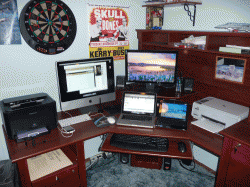Nice, you like your CalDigit card? I was thinking of picking one up.
Got a tip for us?
Let us know
Become a MacRumors Supporter for $50/year with no ads, ability to filter front page stories, and private forums.
Post Your Mac Setup: Past & Present (Part 10)
- Thread starter wfoster
- Start date
- Sort by reaction score
You are using an out of date browser. It may not display this or other websites correctly.
You should upgrade or use an alternative browser.
You should upgrade or use an alternative browser.
- Status
- Not open for further replies.
I really need to hang out here more often. It's soothing.
Here's my stuff -
My Stuff
I haven't updated the page in a while, but I haven't updated any of my stuff either. I'm seriously thinking about upgrading the old Clamshell. I love it to death, but it isn't getting any younger, you know? I've added a 120GB hard drive and bumped up to 576MB of RAM, so it's pretty sweet for what it is.
Here's my stuff -
My Stuff
I haven't updated the page in a while, but I haven't updated any of my stuff either. I'm seriously thinking about upgrading the old Clamshell. I love it to death, but it isn't getting any younger, you know? I've added a 120GB hard drive and bumped up to 576MB of RAM, so it's pretty sweet for what it is.
In the Meantime.... [Picture Heavy]
By the looks of things, there are a lot of people out there anxiously waiting for a nice shiny new i5/i7 iMac. In order to kill a bit of time, and to be a bit nosy, i thought I would see what everyone else is doing to kill the time and also what they are running until the iMac arrives - whenever that may be....
So, to start, this is my current setup....
Macbook 2.2Ghz black. Early 2008 model I think (dont quote me though).
Bluetooth Keyboard & Mouse, bought separately since.
Samsung LCD TV - doubles as second monitor when doing Uni work and as PS3 screen / tv out from laptop when I'm watching telly.

Behind this, (in the top left corner above) we see my storage / backup solution.
2TB Time capsule (for the backups) and 500Gb Iomega Hard Drive for shared video on the network and random other bits an bobs....

Above all this, is the Printer and PS3....

Underneath all this is an ooold ancient Time PC media centre thing, but as it's just gathering dust I am not including it in the photos.
After ordering my iMac I ordered another 4Gb RAM from crucial to install in it when it arrives. Needless to say the RAM has arrived only ever so slightly before the computer itself.... For anyone who's never seen RAM here it is:
here it is:

At this point, I realised the top shelf on the desk wouldnt actually let the new computer fit onto my desk!! The question faced me - do I cancel the order or get rid of the shelf, I think we all know the answer to that one!

New, elevated shelf is shown above in its infant stages, it's now finished. When it's fitted nicely I'll add another photo and finally when / if a computer arrives I will post more photos of the new set up.
What's everyone else doing to kill the time, and what setup are you doing it on??
By the looks of things, there are a lot of people out there anxiously waiting for a nice shiny new i5/i7 iMac. In order to kill a bit of time, and to be a bit nosy, i thought I would see what everyone else is doing to kill the time and also what they are running until the iMac arrives - whenever that may be....
So, to start, this is my current setup....
Macbook 2.2Ghz black. Early 2008 model I think (dont quote me though).
Bluetooth Keyboard & Mouse, bought separately since.
Samsung LCD TV - doubles as second monitor when doing Uni work and as PS3 screen / tv out from laptop when I'm watching telly.

Behind this, (in the top left corner above) we see my storage / backup solution.
2TB Time capsule (for the backups) and 500Gb Iomega Hard Drive for shared video on the network and random other bits an bobs....

Above all this, is the Printer and PS3....

Underneath all this is an ooold ancient Time PC media centre thing, but as it's just gathering dust I am not including it in the photos.
After ordering my iMac I ordered another 4Gb RAM from crucial to install in it when it arrives. Needless to say the RAM has arrived only ever so slightly before the computer itself.... For anyone who's never seen RAM

At this point, I realised the top shelf on the desk wouldnt actually let the new computer fit onto my desk!! The question faced me - do I cancel the order or get rid of the shelf, I think we all know the answer to that one!

New, elevated shelf is shown above in its infant stages, it's now finished. When it's fitted nicely I'll add another photo and finally when / if a computer arrives I will post more photos of the new set up.
What's everyone else doing to kill the time, and what setup are you doing it on??
Thats too funny man, Ive been doing the same thing. Getting my office ready for my baby! I moved some stuff around to free up the main desk area. My wife said Im more into this than I was when we were getting our nursery rooms together (had twins). I told her, we already have twins, now we are adding quadruplets! 
Anyway, I like this thread. OP, mind if I post some pics of my setup also?
Anyway, I like this thread. OP, mind if I post some pics of my setup also?
Thats too funny man, Ive been doing the same thing. Getting my office ready for my baby! I moved some stuff around to free up the main desk area. My wife said Im more into this than I was when we were getting our nursery rooms together (had twins). I told her, we already have twins, now we are adding quadruplets!
Anyway, I like this thread. OP, mind if I post some pics of my setup also?
If OP means Origional Poster (forum newbie....) then yeah feel free to post away. That's why I put "picture heavy in the title" was expecting to see other set ups and preparation shots....
And to be fair, you have 9 months to prepare for twins, whereas these quadruplets may or may not appear sometime this month!
If OP means Origional Poster (forum newbie....) then yeah feel free to post away. That's why I put "picture heavy in the title" was expecting to see other set ups and preparation shots....
And to be fair, you have 9 months to prepare for twins, whereas these quadruplets may or may not appear sometime this month!
LOL, yeah at least the doctor gave us a delivery date, right!? Ill shoot some pics soon of my new nursery!
Hi guys... this thread sounds like a really funny idea  !!!
!!!
I apologize for my writing skills in advance - My English got a little rusty
Well let me first tell you where I came from... I used to have an "Early 2008" 24inch iMac . That one :

I really really loved that iMac. It was great for playing games, surfing, watching movies, etc.. When Apple introduced their last update in Early 2009, I did not see any reason to switch.
But then came October 20th, 2009 !!! I remember being at the university this day when I read about some rumors about some unknown new Apple hardware. I was sceptic, because I believed the rule "No Keynote -> no hardware update". But then, out of thin air, the new iMacs arrived and I was instantly excited! The specs of those new machines were just "WOW"... QuadCore, 27Inch Screens, Target Display Mode (For My MBP13"), All Aluminum Back, Up to 16GB RAM. As much as it hurt, but I sold my old iMac that very same day!
Two days later, October 22nd, as soon as the money for my old iMac arrived, I ordered my new iMac Core i5 at the Apple On Campus Online Store for 1580EURs. I am sooo looking forward to this baby !!!
In the meantime I am using my "Emergency-Setup" while I wait :

It's a 17inch iMac from 2006, which I got cheap from eBay about a year ago. It's a Core2Duo 2.0Ghz and at the moment this is my sort-of-primary Macintosh. The MacBook Pro is nice too but this will keep my desk warm for the time being .
.
I apologize for my writing skills in advance - My English got a little rusty
Well let me first tell you where I came from... I used to have an "Early 2008" 24inch iMac . That one :

I really really loved that iMac. It was great for playing games, surfing, watching movies, etc.. When Apple introduced their last update in Early 2009, I did not see any reason to switch.
But then came October 20th, 2009 !!! I remember being at the university this day when I read about some rumors about some unknown new Apple hardware. I was sceptic, because I believed the rule "No Keynote -> no hardware update". But then, out of thin air, the new iMacs arrived and I was instantly excited! The specs of those new machines were just "WOW"... QuadCore, 27Inch Screens, Target Display Mode (For My MBP13"), All Aluminum Back, Up to 16GB RAM. As much as it hurt, but I sold my old iMac that very same day!
Two days later, October 22nd, as soon as the money for my old iMac arrived, I ordered my new iMac Core i5 at the Apple On Campus Online Store for 1580EURs. I am sooo looking forward to this baby !!!
In the meantime I am using my "Emergency-Setup" while I wait :

It's a 17inch iMac from 2006, which I got cheap from eBay about a year ago. It's a Core2Duo 2.0Ghz and at the moment this is my sort-of-primary Macintosh. The MacBook Pro is nice too but this will keep my desk warm for the time being
@Davowade: That's a lowkey stand from Macessity :
http://www.macessitywebstore.com/ProductDetails.asp?ProductCode=LOWKEY
http://www.macessitywebstore.com/ProductDetails.asp?ProductCode=LOWKEY
@Davowade: That's a lowkey stand from Macessity :
http://www.macessitywebstore.com/ProductDetails.asp?ProductCode=LOWKEY
Awesome, thanks for that.
Hello everyone, first post here. I figured showing you guys my setup was a good way to get the ball rolling.
13" Macbook Unibody, not pro :-(
Asus HS222H 21.5" monitor
Creative Speakers (not sure what kind anymore)
IKEA Desk...who doesn't have one on here...lol
I just got the desk in here today, got the monitor in the mail about an hour ago and I've got a hockey game in an hour so the setup may change.
Pictures taken with a Nikon 70 that I'm no good with...lol





13" Macbook Unibody, not pro :-(
Asus HS222H 21.5" monitor
Creative Speakers (not sure what kind anymore)
IKEA Desk...who doesn't have one on here...lol
I just got the desk in here today, got the monitor in the mail about an hour ago and I've got a hockey game in an hour so the setup may change.
Pictures taken with a Nikon 70 that I'm no good with...lol





Left is my girlfriend's desk - 13'' MBP 2.26GHz 2GB 160GB
Right is mine - 15'' uMBP 2.4GHz 4GB 250GB + HP W2338H
The quality of your chair compare to hers made me lol
Nice, you like your CalDigit card? I was thinking of picking one up.
Yeah it's fine for me even though so many people here seem to dislike them. However the only issue i have now is expandability, their options ain't very economical compared to other brands. If you get one make sure you get the battery backup too!!!
Use extended desktop mode by pressing fn-F7, then you can use your external display at its native resolution. Also to make to external the main display drag over the menu bar in Display preferences.
That monitor is connected to a HackOS machine under the desk (hence the two keyboards). I usually do use extended desktop with the MacBook Pro. I have the machine under the desk acting as a server. I just switched from a slackware server install to try out OS X as a server before making the plunge to use a full on mac as a server.
iWoz87 said:What desk is that? I like it
That is just a cheap Ikea desk. Mikael if I remember. I like it for what it is but I'm ready to get a bit larger one.
here is my "media center" lol



As you can see, cable management is impossible with this setup...lol
and here is my desk setup (just until I get my i7 imac! and powermac g5)
(just until I get my i7 imac! and powermac g5)




As you can see, cable management is impossible with this setup...lol
and here is my desk setup

Wow, that is literally a "hole in the wall" lolhere is my "media center" lol
What's everyone else doing to kill the time, and what setup are you doing it on??
Some of us have to work away from a comfy chair.
On this setup:

Sweet baby Jesus, clean your MBP's screen.
Yea yea...you can't see it when you are looking right at the screen so I never remember to do it. I figured someone would say something
I've had my Mac about a week so I thought I'd show you all how I was getting along with him (her? I can't decide).





What model monitor is that?
here is my "media center" lol

LOL indeed, i wonder how long you can keep this up until you get a chair haha
My simple little setup.. Not the best pic and the desk is showing its age..
Where did you get that poster?
LOL indeed, i wonder how long you can keep this up until you get a chair haha
haha I never sit there and use the mini, I usually lay back and watch some youtube videos before bed....
I have a desk (and chair lol) that I use for my macbook...
- Status
- Not open for further replies.
Register on MacRumors! This sidebar will go away, and you'll see fewer ads.