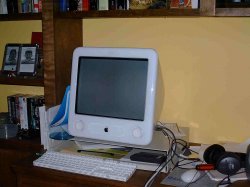Got a tip for us?
Let us know
Become a MacRumors Supporter for $50/year with no ads, ability to filter front page stories, and private forums.
Post Your Mac Setup: Past & Present!
- Thread starter LaMerVipere
- Start date
- Sort by reaction score
You are using an out of date browser. It may not display this or other websites correctly.
You should upgrade or use an alternative browser.
You should upgrade or use an alternative browser.
- Status
- Not open for further replies.
sorry...
pardon my stupidity but how can you make a larger photo (500 kb) smaller to get it under 100kb?
pardon my stupidity but how can you make a larger photo (500 kb) smaller to get it under 100kb?
verozov said:pardon my stupidity but how can you make a larger photo (500 kb) smaller to get it under 100kb?
that's no stupid question... the stupid thing would be to post the 500kb image anyway...
your best bet is to open the image in preview. go to file --> export. format: JPEG, then under options, select a "target size" or a quality setting...
happy compressing,
reality
tonyeck said:
very nice! Now I'm gonna go look for some Hed Kandi posters like the one you got on your wall...
I just got a new chair for my room. Now I can recline and work at the same time! gotta love the 30"
I'll post some new pics soon...
Hey, where did you get that wallpaper? I'm always on the lookout for quality 'paper.tonyeck said:
http://www.pixelgirlpresents.com/images/desktops/jon_bohren/vaoni_stock_1600.jpg
Sightly edited however Was too white for me
Was too white for me
Sightly edited however
RAS admin said:very nice! Now I'm gonna go look for some Hed Kandi posters like the one you got on your wall...
I just got a new chair for my room. Now I can recline and work at the same time! gotta love the 30"
I'll post some new pics soon...
Thanks! Wish I had a 30" screen
Thanks!tonyeck said:http://www.pixelgirlpresents.com/images/desktops/jon_bohren/vaoni_stock_1600.jpg
Sightly edited howeverWas too white for me
Yeh, here is my corner. PB 12" at the right of the screen, Matrox external 250 GB on the left. Logithech mouse and a not-showing iPod 3 gen. Big-ass Big Blue (IBM) 20" CRT. Heavy bastard!
Waiting for the G5 2x3Ghz. I'll place it ON my desk, left of the CRT
Waiting for the G5 2x3Ghz. I'll place it ON my desk, left of the CRT
Attachments
Here it goes: Titanium PowerBook G4 1GHz/512MB/60GB/Airport/Combo, 23" Cinema Display, JBL Creatures, 4G iPod 20GB, Bluetooth Keyboard/Mouse w/Dongle on Powerbook, iSight, LaCie DVD+/-RW Dual-Layer Drive and USB Card Reader (hidden by Display is a Maxtor 250GB drive). The phone is a Siemens euroset 2015. Oh, my cat is aptly named "Miez".
Attachments
Mac mini setup (dad's)
Here's the setup I put together for my dad:
Mac mini 1.25GHz 1GB RAM combo
Apple Keyboard and Mouse
Griffin iFire
Apple Pro Speakers
harman kardon iSub (not pictured)
Apple DVI-ADC adapter
17" Studio Display LCD
512MB iPod shuffle




Here's the setup I put together for my dad:
Mac mini 1.25GHz 1GB RAM combo
Apple Keyboard and Mouse
Griffin iFire
Apple Pro Speakers
harman kardon iSub (not pictured)
Apple DVI-ADC adapter
17" Studio Display LCD
512MB iPod shuffle




Rod Rod said:Here's the setup I put together for my dad:
Mac mini 1.25GHz 1GB RAM combo
Apple Keyboard and Mouse
Griffin iFire
Apple Pro Speakers
harman kardon iSub (not pictured)
Apple DVI-ADC adapter
17" Studio Display LCD
512MB iPod shuffle
I don't see that as the easiest way to plug in the iPod shuffle. Is it possible to plug it into the USB port on the keyboard?
I was thinking of a similar setup to replace my PCs and CRT. Thanks.Rod Rod said:Here's the setup I put together for my dad [...]
wwooden said:I don't see that as the easiest way to plug in the iPod shuffle. Is it possible to plug it into the USB port on the keyboard?
Yes it is. I just got it tonight and it's charging for the first time (the orange light is still on). I plugged it into the back of the monitor to hide it from the person for whom it's a surprise.
I thought plugging it into the back would be inconvenient, but really it's not. The shuffle fits perfectly fine there and doesn't touch the keyboard's USB plug. It seems like Apple designed it that way on purpose.
Plugging into the keyboard can be disadvantageous if whoever's using the computer likes to move the keyboard around. Plugging the shuffle into the back makes sense because the monitor isn't going anywhere.
ChrisBrightwell said:I was thinking of a similar setup to replace my PCs and CRT. Thanks.
You're welcome.
Rod Rod said:Here's the setup I put together for my dad:
Mac mini 1.25GHz 1GB RAM combo
Apple Keyboard and Mouse
Griffin iFire
Apple Pro Speakers
harman kardon iSub (not pictured)
Apple DVI-ADC adapter
17" Studio Display LCD
512MB iPod shuffle




That was really nice
Hi guys,
Here's my current setup. I still have a couple of things to get: Logitech Z5500 Speakers and Apple 23" Cinema Display. Other than that I think I'm ok for now. =)







Click here for higher resolution versions of the above:
Pic 1
Pic 2
Pic 3
Pic 4
Pic 5
Pic 6
Pic 7
-------------------------------------
Shuttle SB81P
P4 3.4Ghz @ 4Ghz
1024MB OCZ PC3200 EL Platinum Rev. 2
ATI X800 XT Platinum Edition
Maxtor 200GB
Sony 16X Dual layer DVD-R
Samsung 1200NF 22" CRT
Saitek P3000 Wireless Gamepad
Logitech MX Duo
Logitech MX Bluetooth
Epson 2200 Wide Format Printer
ICEMAT Red Revision 2
--------------------------------------
Apple Powerbook 17"
1.33Ghz Rev. 2
1024MB PC2700 DDR
iCurve
Apple Isight
Here's my current setup. I still have a couple of things to get: Logitech Z5500 Speakers and Apple 23" Cinema Display. Other than that I think I'm ok for now. =)







Click here for higher resolution versions of the above:
Pic 1
Pic 2
Pic 3
Pic 4
Pic 5
Pic 6
Pic 7
-------------------------------------
Shuttle SB81P
P4 3.4Ghz @ 4Ghz
1024MB OCZ PC3200 EL Platinum Rev. 2
ATI X800 XT Platinum Edition
Maxtor 200GB
Sony 16X Dual layer DVD-R
Samsung 1200NF 22" CRT
Saitek P3000 Wireless Gamepad
Logitech MX Duo
Logitech MX Bluetooth
Epson 2200 Wide Format Printer
ICEMAT Red Revision 2
--------------------------------------
Apple Powerbook 17"
1.33Ghz Rev. 2
1024MB PC2700 DDR
iCurve
Apple Isight
Darius_Latamus said:Hi guys,
Here's my current setup. I still have a couple of things to get: Logitech Z5500 Speakers and Apple 23" Cinema Display. Other than that I think I'm ok for now. =)
Click here for higher resolution versions of the above:
Pic 1
Pic 2
Pic 3
Pic 4
Pic 5
Pic 6
Pic 7
-------------------------------------
Shuttle SB81P
P4 3.4Ghz @ 4Ghz
1024MB OCZ PC3200 EL Platinum Rev. 2
ATI X800 XT Platinum Edition
Maxtor 200GB
Sony 16X Dual layer DVD-R
Samsung 1200NF 22" CRT
Saitek P3000 Wireless Gamepad
Logitech MX Duo
Logitech MX Bluetooth
Epson 2200 Wide Format Printer
ICEMAT Red Revision 2
--------------------------------------
Apple Powerbook 17"
1.33Ghz Rev. 2
1024MB PC2700 DDR
iCurve
Apple Isight
That had some real special style to it with the dual mouse and KB and the nice 17"PB
And the Jester's Cap. Nice touch.Platform said:That had some real special style to it with the dual mouse and KB and the nice 17"PB
Darius_Latamus said:Hi guys,
Here's my current setup. I still have a couple of things to get: Logitech Z5500 Speakers and Apple 23" Cinema Display. Other than that I think I'm ok for now. =)







Click here for higher resolution versions of the above:
Pic 1
Pic 2
Pic 3
Pic 4
Pic 5
Pic 6
Pic 7
-------------------------------------
Shuttle SB81P
P4 3.4Ghz @ 4Ghz
1024MB OCZ PC3200 EL Platinum Rev. 2
ATI X800 XT Platinum Edition
Maxtor 200GB
Sony 16X Dual layer DVD-R
Samsung 1200NF 22" CRT
Saitek P3000 Wireless Gamepad
Logitech MX Duo
Logitech MX Bluetooth
Epson 2200 Wide Format Printer
ICEMAT Red Revision 2
--------------------------------------
Apple Powerbook 17"
1.33Ghz Rev. 2
1024MB PC2700 DDR
iCurve
Apple Isight
what is the name of that powerbook keyboard cover? im getting my new powerbook this week and need to pick one up.
thanks,
steve.
Here's my current setup. The black keyboard and Wacom tablet are used to drive the 15" PowerBook. The white keyboard and red mouse are for the PC, although I hardly ever use it. Both computers are hooked up to the same monitor and I just switch between the two if needed.
I love the desk ($129 from Staples in the U.S.), and plan on eventually ditching the PC, rearranging things a bit and putting an M-Audio 61 key keyboard on the main desk area where the PC keyboard now sits.
On the right is "Lester", my Les Paul Classic guitar which I love (although it doesn't get enough attention these days).
I love the desk ($129 from Staples in the U.S.), and plan on eventually ditching the PC, rearranging things a bit and putting an M-Audio 61 key keyboard on the main desk area where the PC keyboard now sits.
On the right is "Lester", my Les Paul Classic guitar which I love (although it doesn't get enough attention these days).
Attachments
I think there's a solidarity, a brotherhood amongst eMac users. They always look worse in photos, with flash and all, but they are nice machines in real life.
- Status
- Not open for further replies.
Register on MacRumors! This sidebar will go away, and you'll see fewer ads.