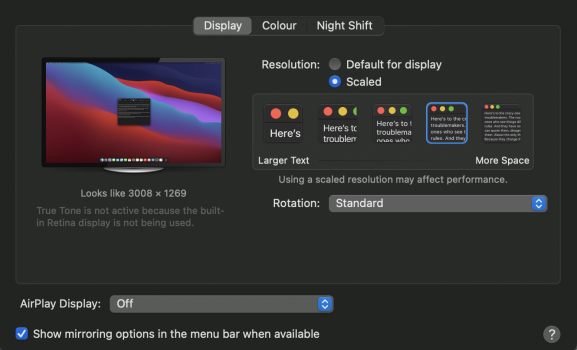It is as you say. The XDR is using DSC (one connection of 4 lanes HBR2). The LG is not using DSC (two connections of 4 lanes of HBR2). It appears your LG UltraFine 5K is the older Thunderbolt only model so a method to force it to use only one DisplayPort connection is not as simple as connecting a USB-C to DisplayPort cable. Or maybe it is - if you use a 20 Gbps Thunderbolt cable (or a USB-C non-Thunderbolt cable) then it may force only one DisplayPort connection, then you could connect more than two of them at 5K 39Hz maybe (but I've only seen one person try 5K 39Hz and only with the new LG UltraFine 5K).
As for how many 5K+ displays you can connect, you can't really know until you try (Apple specs are sometimes wrong). The answer is 2, 3, or 4 since that's all the ports you have available from the GPU.
I used my script at
https://gist.github.com/joevt/32e5efffe3459958759fb702579b9529 to examine your AGDCDiagnose output.
Code:
mkdir ~/EDID\ from\ likegadgets
cd ~/EDID\ from\ likegadgets
source ~/Downloads/EDIDUtil.sh
loadagdcfile AGDCDiagnose_a.txt
agdcdevicedump AGDCDiagnose_a.txt > AGDCDiagnose_a_dump.txt
dumpedidall
decodeall
edidbinall
listedids
I get a bunch of results and files, then I examine the files. Four of the EDIDs are directly from your displays (one for the laptop display, two for the LG UltraFine 5K, one for the XDR). There's a mtdd file for the XDR, an mtdd for the LG, and also a patch for the LG. There's actually a patch for the laptop display but it doesn't change the EDID.
So 7 EDIDs total. Then I add a
# comment for each one to describe it.
Code:
# Apple laptop Display
1)
vendor:1552 (APP) product:41028
strings:Color LCD LP160WT1-SJA1
sources:
AGDCDiagnose_a.txt:/AppleACPIPlatformExpert/PCI0@0/AppleACPIPCI/PEG0@1/IOPP/EGP0@0/IOPP/EGP1@0/IOPP/GFX0@0/AMDRadeonX6000_AmdAgdcServices/AppleGraphicsDevicePolicy/AGDPClientControl/Port 1
/System/Library/Displays/Contents/Resources/Overrides/DisplayVendorID-610/DisplayProductID-a044:edid-patches of (1)
# XDR ae22 (1440px1, 4K, 5K, 6K, 5K tiled but tile info is for 6K)
2)
vendor:1552 (APP) product:44578
strings:ProDisplayXDR APP#
sources:
AGDCDiagnose_a.txt:/AppleACPIPlatformExpert/PCI0@0/AppleACPIPCI/PEG0@1/IOPP/EGP0@0/IOPP/EGP1@0/IOPP/GFX0@0/AMDRadeonX6000_AmdAgdcServices/AppleGraphicsDevicePolicy/AGDPClientControl/Port 3
# XDR ae23 (overlay for ae22) (1440px1, 4K, 5K, 6K)
3)
vendor:1552 (APP) product:44579
strings:Pro Display
sources:
/System/Library/Displays/Contents/Resources/Overrides/DisplayVendorID-610/DisplayProductID-ae22.mtdd:overlay
# LG UltraFine 5K (first gen) left tile
4)
vendor:7789 (GSM) product:23313
strings:LG UltraFine
sources:
AGDCDiagnose_a.txt:/AppleACPIPlatformExpert/PCI0@0/AppleACPIPCI/PEG0@1/IOPP/EGP0@0/IOPP/EGP1@0/IOPP/GFX0@0/AMDRadeonX6000_AmdAgdcServices/AppleGraphicsDevicePolicy/AGDPClientControl/Port 4
# LG UltraFine 5K (first gen) left tile patched (removes tile info and tile timing)
5)
vendor:7789 (GSM) product:23313
strings:LG UltraFine
sources:
/System/Library/Displays/Contents/Resources/Overrides/DisplayVendorID-1e6d/DisplayProductID-5b11:edid-patches of (4)
/System/Library/Displays/Contents/Resources/Overrides/DisplayVendorID-1e6d/DisplayProductID-5b11:edid-patches of (5)
# LG UltraFine 5K (first gen) overlay (just has the 5K timing)
6)
vendor:7789 (GSM) product:23313
strings:<"x LG UltraFine
sources:
/System/Library/Displays/Contents/Resources/Overrides/DisplayVendorID-1e6d/DisplayProductID-5b11.mtdd:overlay
# LG UltraFine 5K (first gen) right tile
7)
vendor:7789 (GSM) product:23313
strings:LG UltraFine
sources:
AGDCDiagnose_a.txt:/AppleACPIPlatformExpert/PCI0@0/AppleACPIPCI/PEG0@1/IOPP/EGP0@0/IOPP/EGP1@0/IOPP/GFX0@0/AMDRadeonX6000_AmdAgdcServices/AppleGraphicsDevicePolicy/AGDPClientControl/Port 5
ls -l
total 560
170084 Feb 21 07:35 AGDCDiagnose_a.txt
2706 Jan 20 02:13 EDID.worksheet
256 Feb 22 01:23 EDID_APP_610_a044_1.bin
954 Feb 22 01:23 EDID_APP_610_a044_1_dumpedid.txt
2529 Feb 22 01:23 EDID_APP_610_a044_1_edid-decode.txt
768 Feb 22 01:23 EDID_APP_610_ae22_2.bin
5051 Feb 22 01:23 EDID_APP_610_ae22_2_dumpedid.txt
11588 Feb 22 01:23 EDID_APP_610_ae22_2_edid-decode.txt
640 Feb 22 01:23 EDID_APP_610_ae23_3.bin
3544 Feb 22 01:23 EDID_APP_610_ae23_3_dumpedid.txt
8625 Feb 22 01:23 EDID_APP_610_ae23_3_edid-decode.txt
384 Feb 22 01:23 EDID_GSM_1e6d_5b11_4.bin
1719 Feb 22 01:23 EDID_GSM_1e6d_5b11_4_dumpedid.txt
4541 Feb 22 01:23 EDID_GSM_1e6d_5b11_4_edid-decode.txt
384 Feb 22 01:23 EDID_GSM_1e6d_5b11_5.bin
1353 Feb 22 01:23 EDID_GSM_1e6d_5b11_5_dumpedid.txt
3680 Feb 22 01:23 EDID_GSM_1e6d_5b11_5_edid-decode.txt
256 Feb 22 01:23 EDID_GSM_1e6d_5b11_6.bin
592 Feb 22 01:23 EDID_GSM_1e6d_5b11_6_dumpedid.txt
2002 Feb 22 01:23 EDID_GSM_1e6d_5b11_6_edid-decode.txt
256 Feb 22 01:23 EDID_GSM_1e6d_5b11_7.bin
1036 Feb 22 01:23 EDID_GSM_1e6d_5b11_7_dumpedid.txt
2898 Feb 22 01:23 EDID_GSM_1e6d_5b11_7_edid-decode.txt