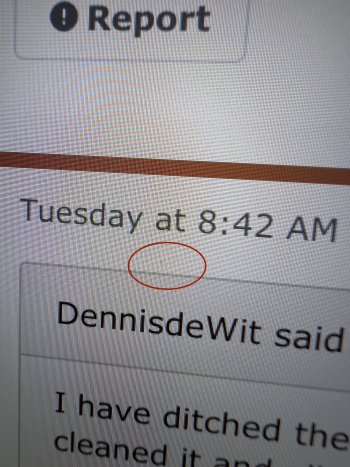I’ve found the Pro Display XDR at Cyberport.de. The Pro Stand was advertised on idealo.de. Currently Cyberport still has a B-Stock Pro Display XDR with Nano texture. But they only ship within Germany, unless you have a business in the EU.Can I ask what website are you finding these deals on? I'd love to go look for a B-Stock XDR display...
Got a tip for us?
Let us know
Become a MacRumors Supporter for $50/year with no ads, ability to filter front page stories, and private forums.
Pro Display XDR - Owners Thread
- Thread starter - rob -
- Start date
- Sort by reaction score
You are using an out of date browser. It may not display this or other websites correctly.
You should upgrade or use an alternative browser.
You should upgrade or use an alternative browser.
B means business?I’ve found the Pro Display XDR at Cyberport.de. The Pro Stand was advertised on idealo.de. Currently Cyberport still has a B-Stock Pro Display XDR with Nano texture. But they only ship within Germany, unless you have a business in the EU.
No. B-Stock means something like ‘Open Box’: products that were returned, but are in great shape and can be sold again with a huge discount. In my case, the protective ‘foil’ was not there.B means business?
Yeah unfortunately I dislike the nano texture and its still way too expensive. I'll keep an eye out though, thanks!I’ve found the Pro Display XDR at Cyberport.de. The Pro Stand was advertised on idealo.de. Currently Cyberport still has a B-Stock Pro Display XDR with Nano texture. But they only ship within Germany, unless you have a business in the EU.
I’m curious why, I prefer much more the Nano display.Yeah unfortunately I dislike the nano texture
On both the XDR and Studio Displays I find it blurs out details a bit too much for my liking, making the retina resolution less obvious. It also adds a "paperlike" texture where I can sort of see a sheen of color all over the image, like a color moire pattern, as if the screen was slightly dirty. I'm used to other matte displays and I don't see how Apple's nano texture is better, as those other ones don't suffer from these issues.I’m curious why, I prefer much more the Nano display.
I appreciate the glare reduction, but the glass displays just look razor sharp with great contrast and the basic anti-glare tech that Apple uses is good enough for my workspace where I don't have any strong reflections.
Guys, I have the Pro Display XDR and with the Mac Pro on bootcamp with a Nvidia RTX 4090 FE card I was able to reach 6k@60Hz (startech cable). My question now that I have sold my Mac Pro is: I'll be able to use on a windows PC? Same card and same cable, but zero bootcamp drivers. Thanks!
I can’t find back where I have found it, but I thought on Windows it would go only to 5K, not 6K.Guys, I have the Pro Display XDR and with the Mac Pro on bootcamp with a Nvidia RTX 4090 FE card I was able to reach 6k@60Hz (startech cable). My question now that I have sold my Mac Pro is: I'll be able to use on a windows PC? Same card and same cable, but zero bootcamp drivers. Thanks!
For me, is exactly the opposite. I remember when I went to Apple Store and asked to compare both screen types, the Standard was very distracting. The reflections were super intense, while the Nano had no reflections at all, with an amazing clarity. Both monitors were connected to a Mac Pro, the best part was comparing pictures and videos, Nano was the clear winner for me. I also compared websites zooming on the text to see the difference. While the Standard had the text a little crispier, I preferred the how smooth the text was on Nano. Knowing also my room will occasionally have reflected outside lights from window, the decision was very easy for me.On both the XDR and Studio Displays I find it blurs out details a bit too much for my liking, making the retina resolution less obvious.
This is a good video, showing the Standard vs Nano differences at 1:20.
After few days of using the Nano in my home environment, my eyes got used to the subtle differences between dark and light mode, to a point that I actually prefer the light mode. The Nano XDR is a truly amazing experience for me, I’m really happy I went with it. I will definitely purchase a second one, for a dual setup.
I have to be honest: I am with @Spybreakjj on this one. Please mind, it comes to personal preference. There is no real ‘way to go’. If you are reading this post and feel like you want a clear winner by debate, forget about that. Go to the Apple Store and see both displays in person.
Now my opinion: I actually prefer the standard, glossy screen. I have been using iMacs in my teenager years and I used the 34” LG 5K2K ultrawide prior to the Pro Display XDR. Ever since I use matte screens, I feel missing out on immersive colors and really the font sharpness make my eyes feel tired. I have been wanting a glossy screen again all the time. I even checked products such as Eve/Home and such.
I actually enjoy a bit of reflection on the screen when the sun shines on it. That may sound crazy, but this is how I have worked on my iMac most of the time. I also like the screen literally shining sometimes. The colors are amazing and the letters are so sharp. It’s like working on a big 32” iMac. My eyes feel much less tired now that I work with a Pro Display XDR. But of course you’ll reach the same effect with the Studio Display. But I just like real nice things.
Needless to say, this comes to personal preference. There is no real technical specification that makes your choice a clear winner. One thing that I can give as an advice: the nano texture seems a bit more difficult to clean without damaging it and most of the problems I have seen like ‘grey spots’, came from screens with nano-texture. On the other side, the nano-texture screen has a benefit: it suffers much less from color shifting and such.
Now my opinion: I actually prefer the standard, glossy screen. I have been using iMacs in my teenager years and I used the 34” LG 5K2K ultrawide prior to the Pro Display XDR. Ever since I use matte screens, I feel missing out on immersive colors and really the font sharpness make my eyes feel tired. I have been wanting a glossy screen again all the time. I even checked products such as Eve/Home and such.
I actually enjoy a bit of reflection on the screen when the sun shines on it. That may sound crazy, but this is how I have worked on my iMac most of the time. I also like the screen literally shining sometimes. The colors are amazing and the letters are so sharp. It’s like working on a big 32” iMac. My eyes feel much less tired now that I work with a Pro Display XDR. But of course you’ll reach the same effect with the Studio Display. But I just like real nice things.
Needless to say, this comes to personal preference. There is no real technical specification that makes your choice a clear winner. One thing that I can give as an advice: the nano texture seems a bit more difficult to clean without damaging it and most of the problems I have seen like ‘grey spots’, came from screens with nano-texture. On the other side, the nano-texture screen has a benefit: it suffers much less from color shifting and such.
I totally agree, is a matter of preference.I have to be honest: I am with @Spybreakjj on this one. Please mind, it comes to personal preference.
I got an extra Apple cloth for that, beside the one that comes with the screen. Is there another product we could use?the nano texture seems a bit more difficult to clean without damaging it
Last edited:
Yes, you can use XDR on PC. The easiest way is going with USB-C DisplayPort Alt-Mode:Guys, I have the Pro Display XDR and with the Mac Pro on bootcamp with a Nvidia RTX 4090 FE card I was able to reach 6k@60Hz (startech cable). My question now that I have sold my Mac Pro is: I'll be able to use on a windows PC? Same card and same cable, but zero bootcamp drivers. Thanks!

Add USB-C with DisplayPort-alt-mode to your PC
[Updated 2025/12/12 with additional Sunix 2430 info] IntroductionExternal multiplexers: Video + USB data -> USB-CBoxesCablesGPU PCIe add-in-boards (Desktop)DP ALT mode PCIe add-in-boards (Deskto…
 dancharblog.wordpress.com
dancharblog.wordpress.com
Choose any option that fits you best.
I have ditched the VESA stuff after snagging a Pro Stand for 399 EUR. The stand just had some small fingerprints on them. I cleaned it and all fine! Very happy with it. It looks so nice!
It indeed looks very graceful and reliable. Congratulations~!I have ditched the VESA stuff after snagging a Pro Stand for 399 EUR. The stand just had some small fingerprints on them. I cleaned it and all fine! Very happy with it. It looks so nice!
Third unit arrived today. 2 dead pixels, or dust in between one of the layers. I suppose I'll have to just live with it as I can't go on without a screen any more months. Perhaps I'm just being too picky, but I've had several Macs, iPads, iPhones etc. since 2005 and Never had a dead pixel.
Attachments
You're lucky. I bought ACD 30" in 2008 and got 2 dead pixels in a month. The best idea here is not to look for them for purpose =)Third unit arrived today. 2 dead pixels, or dust in between one of the layers. I suppose I'll have to just live with it as I can't go on without a screen any more months. Perhaps I'm just being too picky, but I've had several Macs, iPads, iPhones etc. since 2005 and Never had a dead pixel.
I'm definitely not sending back for a fourth. I can't bare it and need to get on with using my computer! I am going to write to Apple though because I'm pretty sure they have a zero issue policy. Maybe they'll give me some AppleCare or something.You're lucky. I bought ACD 30" in 2008 and got 2 dead pixels in a month. The best idea here is not to look for them for purpose =)
Apple don’t use returned devices as replacements for other returned devices do they? Obviously that’s what the refurbished items are, but surely they aren’t sending me others’ returns? I just can’t understand how I’ve had 3 bad units!
You must be very out of luck. I have bought a B-Stock Pro Display XDR (Open Box). The shop tested it and cleaned it.Apple don’t use returned devices as replacements for other returned devices do they? Obviously that’s what the refurbished items are, but surely they aren’t sending me others’ returns? I just can’t understand how I’ve had 3 bad units!
I guess that is my luck. The shop tested it. So I have 0 dead pixels.
Yes I can’t believe it. I’m going to visit an Apple Store and speak to someone now. You’re very lucky to get the b-stock in perfect condition! A-stock isn’t up to much for me! Bad batch clearly.You must be very out of luck. I have bought a B-Stock Pro Display XDR (Open Box). The shop tested it and cleaned it.
I guess that is my luck. The shop tested it. So I have 0 dead pixels.
I’m afraid so. Before buying a Pro Display XDR, I have been doing a lot of research and I didn’t find many stories about dead pixels. It shouldn’t be a widespread problem. Of course you should expect a problemless display for that kind of money.Yes I can’t believe it. I’m going to visit an Apple Store and speak to someone now. You’re very lucky to get the b-stock in perfect condition! A-stock isn’t up to much for me! Bad batch clearly.
Have you looked at an used screen with AppleCare? Should save you a lot of money and fix your quality screen issues, plus you can use the AppleCare for replacement. I don’t think you’re picky at all.Third unit arrived today. 2 dead pixels, or dust in between one of the layers. I suppose I'll have to just live with it as I can't go on without a screen any more months. Perhaps I'm just being too picky, but I've had several Macs, iPads, iPhones etc. since 2005 and Never had a dead pixel.
I’m revisiting this, I found this video which displays the Nano texture in a controlled light environment. I have the same experience, after one week of extensive use, I believe for my case Nano is the best choice.I have to be honest: I am with @Spybreakjj on this one. Please mind, it comes to personal preference.
I'm in the UK and used screens are pretty hard to come by (except the ones I've returned which must be floating around here somewhere, all with dead pixels though!) The Apple Stores here don't even hold stock, so every replacement is coming directly from China. I feel like there must be a quality control issue or a bad screen batch at the moment because either Apple aren't selling very many of these or those buying them now don't frequent this thread, OR I'm just really really unlucky.Have you looked at an used screen with AppleCare? Should save you a lot of money and fix your quality screen issues, plus you can use the AppleCare for replacement. I don’t think you’re picky at all.
I'm going to see if I can get a replacement sent to an Apple Store where I can review it with someone instead of having to send this unit back before they begin the replacement process, because being without a screen for the best part of 3 months is, unsurprisingly, not working very well for my workflow!
I think that's the best solution.I'm going to see if I can get a replacement sent to an Apple Store
Register on MacRumors! This sidebar will go away, and you'll see fewer ads.